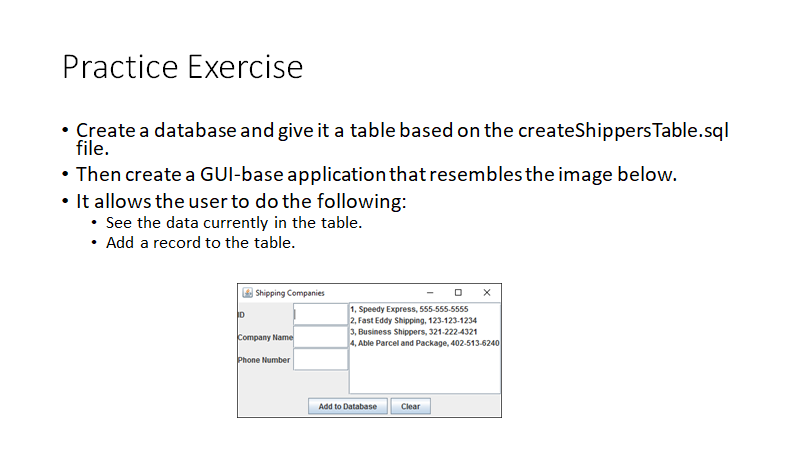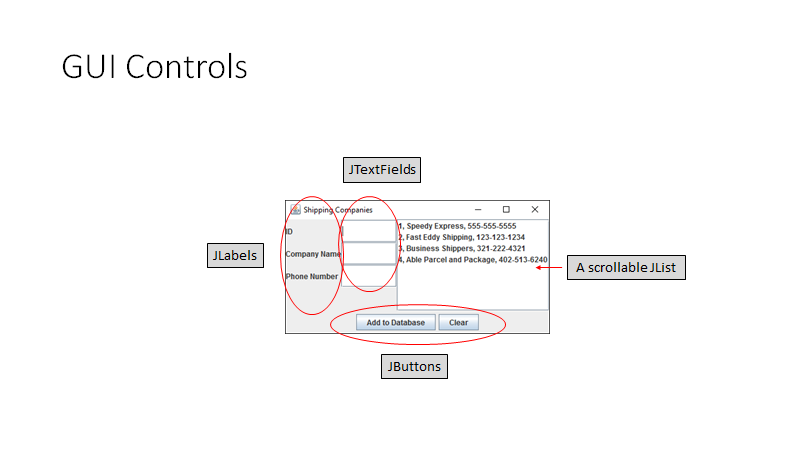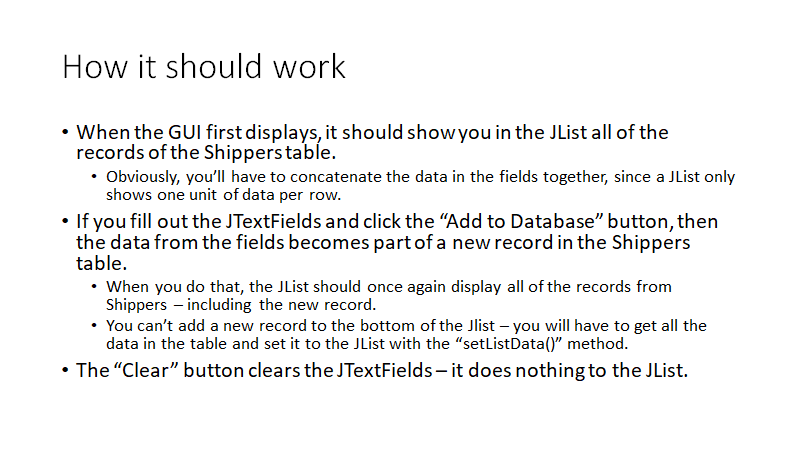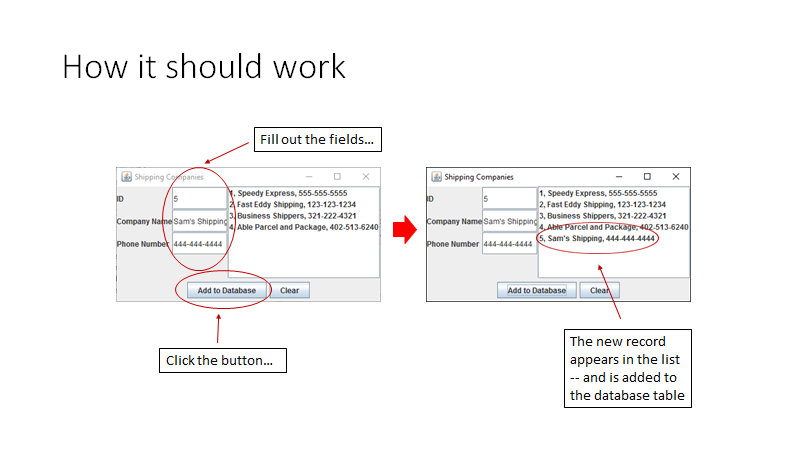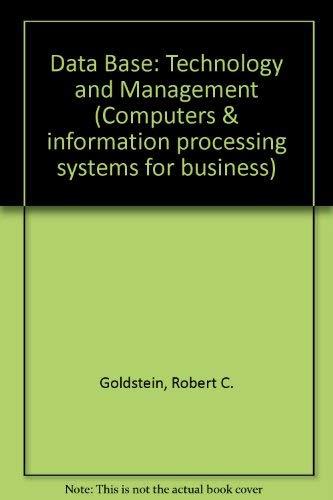JAVA
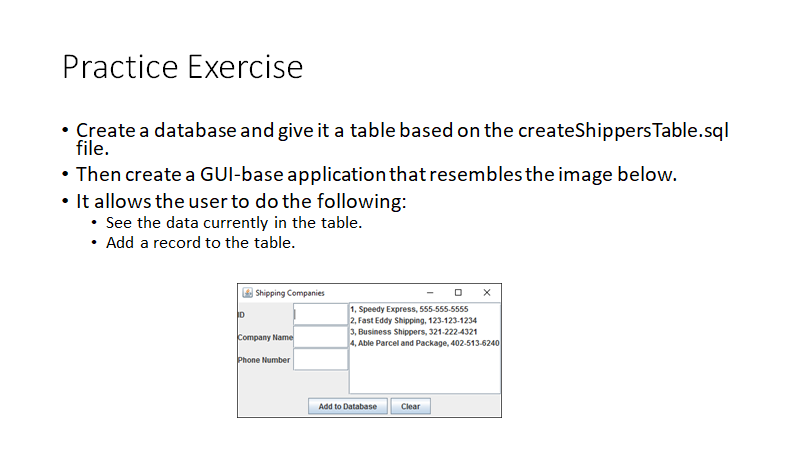
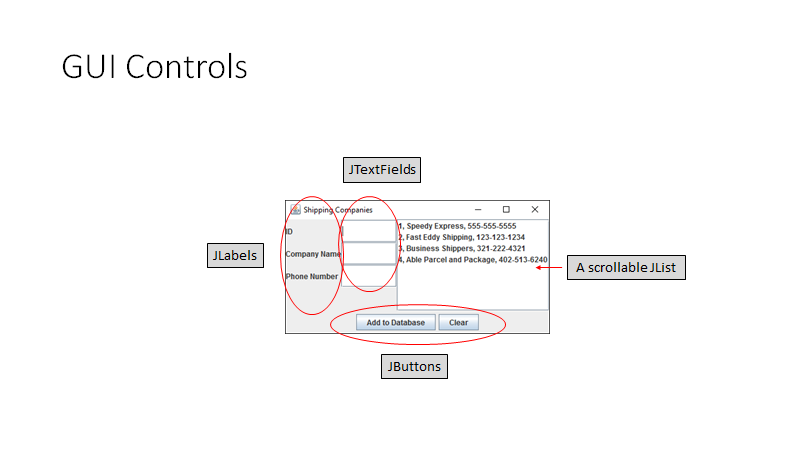
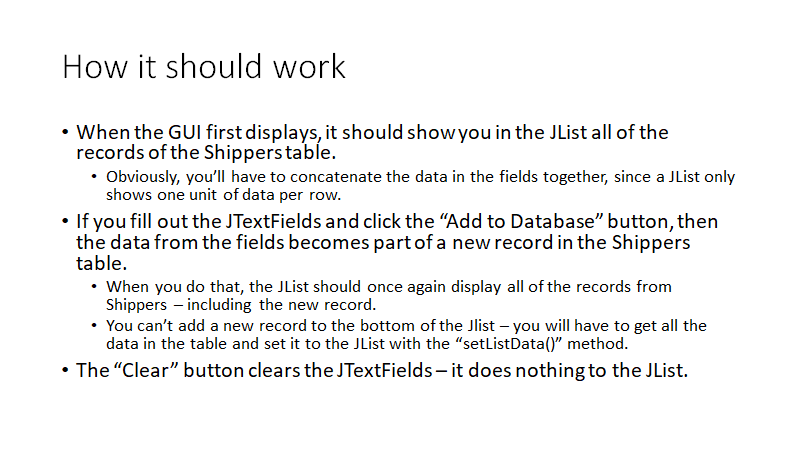
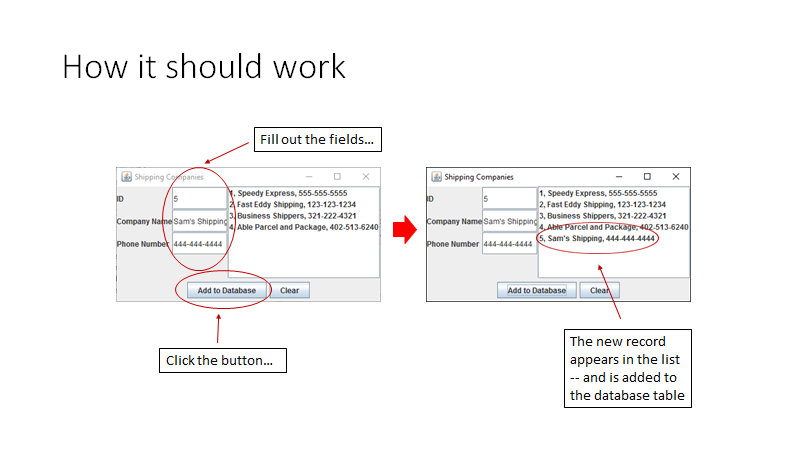
Practice Exercise Create a database and give it a table based on the createShippers Table.sql file. Then create a GUI-base application thatresembles the image below. It allows the user to do the following: .See the data currently in the table Add a record to the table. Shipping Companies 1, Speedy Express, 555-555-5555 2, Fast Eddy Shipping, 123-123-1234 3, Business Shippers, 321-222-4321 4, Able Parcel and Package, 402-513-6240 Phone Number Add to Database Clear GUI Controls TextFields Speedy Express, 555-555-5555 Fast Eddy Shipping, 123-123-1234 Business Shippers, 321-222-4321 .ttendailta!besoi, at' en) _ JLabels ompany Asaollable.ll ist Number Add to Database Clear Buttons How it should work When the GUI first displays, it should showyou in the JList all of the records ofthe Shippers table. Obviously, you'll have to concatenate the data in the fields together, since a JList only shows one unit of data per row. If you fill out the JTextFields and click the "Add to Database" button, then the data from the fields becomes partof a new record in the Shippers table. When you do that, the JList should once again display all of the records from Shippers including the new record. You can't add a new record to the bottom of the Jlist -you will have to get all the data in the table and set it to the JList with the "setListData()" method The "Clear" button clears the JTextFields -it does nothing to the JList. How it should work Fill out the fields... Shipping C Shipping Companies Speedy Express, 555-555-5555 Fast Eddy Shipping, 123-123-1234 Business Shippers, 321-222-4321 Able Parcel and Package, 402-513 Speedy Express, 555-555-5555 2, Fast Eddy Shipping, 123-123-1234 3, Business Shippers, 321-222-4321 Sam's Sam's 6240 and 513 Sam's Shipping, 444-444 4444 44-444-4444 Number Add to DatabaseClear Add to Database The new record appears in the list -- and is added to the database table Click the button... Practice Exercise Create a database and give it a table based on the createShippers Table.sql file. Then create a GUI-base application thatresembles the image below. It allows the user to do the following: .See the data currently in the table Add a record to the table. Shipping Companies 1, Speedy Express, 555-555-5555 2, Fast Eddy Shipping, 123-123-1234 3, Business Shippers, 321-222-4321 4, Able Parcel and Package, 402-513-6240 Phone Number Add to Database Clear GUI Controls TextFields Speedy Express, 555-555-5555 Fast Eddy Shipping, 123-123-1234 Business Shippers, 321-222-4321 .ttendailta!besoi, at' en) _ JLabels ompany Asaollable.ll ist Number Add to Database Clear Buttons How it should work When the GUI first displays, it should showyou in the JList all of the records ofthe Shippers table. Obviously, you'll have to concatenate the data in the fields together, since a JList only shows one unit of data per row. If you fill out the JTextFields and click the "Add to Database" button, then the data from the fields becomes partof a new record in the Shippers table. When you do that, the JList should once again display all of the records from Shippers including the new record. You can't add a new record to the bottom of the Jlist -you will have to get all the data in the table and set it to the JList with the "setListData()" method The "Clear" button clears the JTextFields -it does nothing to the JList. How it should work Fill out the fields... Shipping C Shipping Companies Speedy Express, 555-555-5555 Fast Eddy Shipping, 123-123-1234 Business Shippers, 321-222-4321 Able Parcel and Package, 402-513 Speedy Express, 555-555-5555 2, Fast Eddy Shipping, 123-123-1234 3, Business Shippers, 321-222-4321 Sam's Sam's 6240 and 513 Sam's Shipping, 444-444 4444 44-444-4444 Number Add to DatabaseClear Add to Database The new record appears in the list -- and is added to the database table Click the button