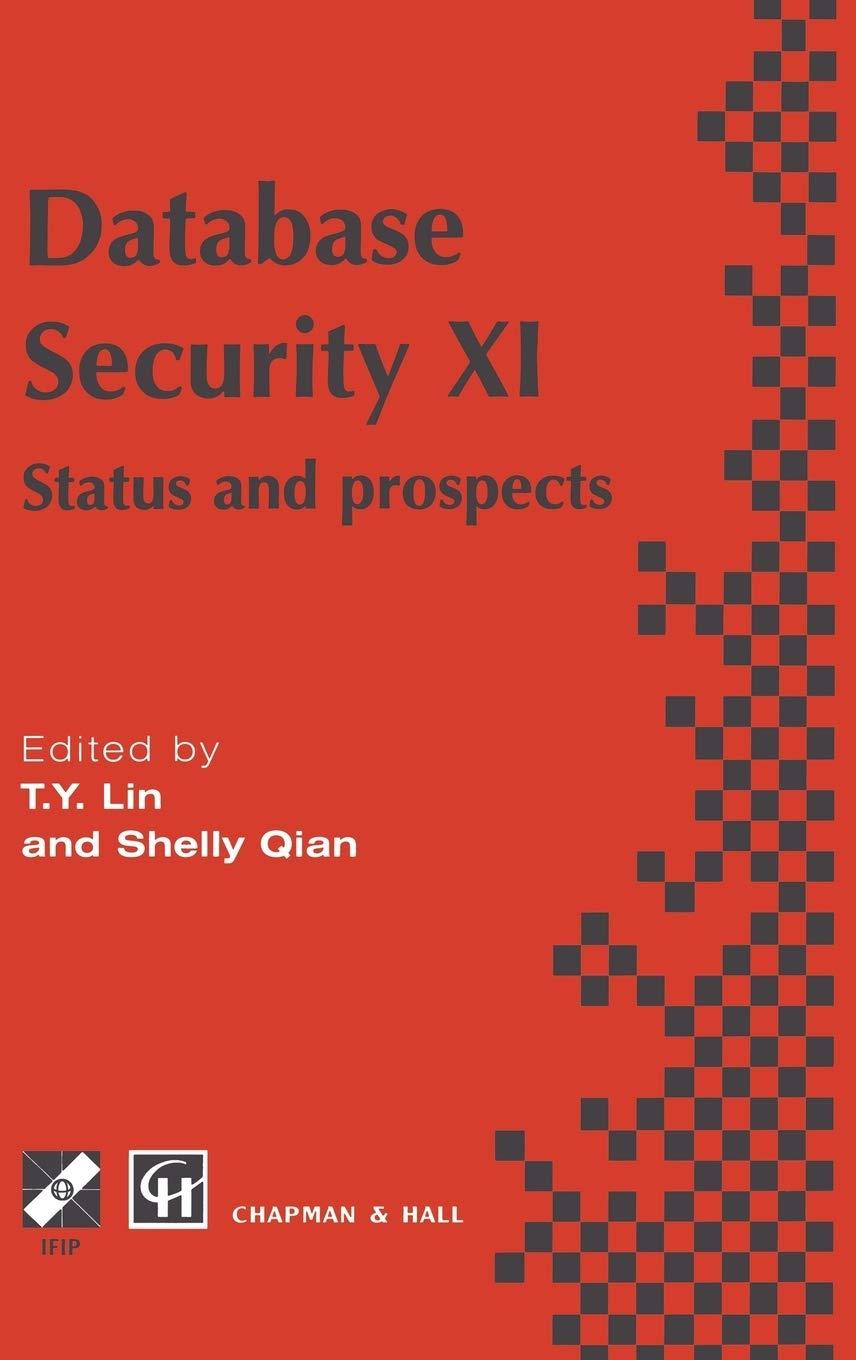Java program assignment
Your task is to create a basic word search generator. A word search is a puzzle with many letters and inside are several words that a person is supposed to find.
You will be creating a program that takes in a certain number of words from the user and generates a word search using those words. Initially, your program should display an intro to the user describing what the program does. There should then be options for the user to select by typing in a letter. The user should be able to perform several actions during one run of your program. A sample run of your program might look like this:

Welcome to my word search generator! This program will allow you to generate your own word search puzzle Please select an option: Generate a new word search (8) Print out your word search (p) olution to your word search (s) Quit the program (9) In the instance above, the user typed a g and would then proceed to generating a new word search. After generating a new words search, the menu should come up again and prompt the user for another action. This should occur after every action until the user inputs "q" to quit the program When the user decides to generate a new word search, the program should prompt them for how many words they would like to enter and proceed to ask the user for each of these words one at a time. The program would then use these words to generate the word search. Note that you many need to adjust the size of your word search to accommodate more words or larger words. It is ok to limit the number of tries placing a word to 100. If you try to place a word within the word search more than 100 times, you may omit that word from the word search. Printing out the word search simply prints out the word search that has been generated by the user. If the user has not generated a word search and attempts to print, you should prompt them to generate a word search and display the menu again and wait for the user to choose an action. Selecting "s" to show the solution should display the word search, but with all the random letters as "-". This means that only the words input by the user would be visible and it would be easy to see the solution to the word search. Welcome to my word search generator! This program will allow you to generate your own word search puzzle Please select an option: Generate a new word search (8) Print out your word search (p) olution to your word search (s) Quit the program (9) In the instance above, the user typed a g and would then proceed to generating a new word search. After generating a new words search, the menu should come up again and prompt the user for another action. This should occur after every action until the user inputs "q" to quit the program When the user decides to generate a new word search, the program should prompt them for how many words they would like to enter and proceed to ask the user for each of these words one at a time. The program would then use these words to generate the word search. Note that you many need to adjust the size of your word search to accommodate more words or larger words. It is ok to limit the number of tries placing a word to 100. If you try to place a word within the word search more than 100 times, you may omit that word from the word search. Printing out the word search simply prints out the word search that has been generated by the user. If the user has not generated a word search and attempts to print, you should prompt them to generate a word search and display the menu again and wait for the user to choose an action. Selecting "s" to show the solution should display the word search, but with all the random letters as "-". This means that only the words input by the user would be visible and it would be easy to see the solution to the word search