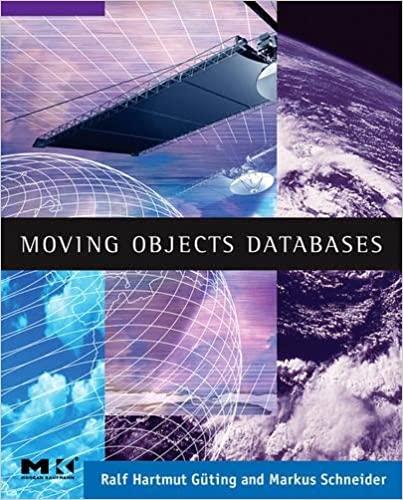Answered step by step
Verified Expert Solution
Question
1 Approved Answer
Java Programming Assignment (JavaFX required). You will modify the SudokuCheckApplication program that is listed below. Start with the bolded comment section in the code below.
Java Programming Assignment (JavaFX required).
- You will modify the SudokuCheckApplication program that is listed below. Start with the bolded comment section in the code below.
- Create a class that will take string input and process it as a multidimensional array
- You will modify the program to use a multi-dimensional array to check the input text.
SudokuCheckApplication.java
import javafx.application.*; import javafx.event.*; import javafx.geometry.*; import javafx.scene.*; import javafx.scene.control.*; import javafx.scene.layout.*; import javafx.stage.*; public class SudokuCheckApplication extends Application { public void start(Stage primaryStage) { // Create addressable controls // Reachable from the event handlers TextArea taInput = new TextArea("Input your Sudoku answer here:"); TextArea taOutput = new TextArea("The results will display here:"); // Create the GridPane pane GridPane pane = new GridPane(); pane.setPadding(new Insets(10, 10, 10, 10)); pane.setVgap(5); // Place nodes in the GridPane pane pane.add(new Label("Input Sudoku:"), 0, 0); pane.add(taInput, 0, 1); // Create FlowPane pane FlowPane btnPane = new FlowPane(); btnPane.setAlignment(Pos.CENTER); pane.setHgap(5); // Place nodes in the FlowPane pane and place // pane in the GridPane pane btnPane.setPadding(new Insets(10, 10, 10, 10)); btnPane.setHgap(10); // Create buttons and event handlers // Check Button Button btnCheck = new Button("Check"); btnCheck.setOnAction(new EventHandler() { public void handle(ActionEvent e) { // take the text from taInput.getText() and use a multidimentional array to process the data // Output the result to taOutput.setText("the output string here"); } }); // Clear Button Button btnClear = new Button("Clear"); btnClear.setOnAction(new EventHandler() { public void handle(ActionEvent e) { taInput.setText(""); taOutput.setText(""); } }); // Place Buttons on the FlowPane and place FlowPane on GridPane btnPane.getChildren().addAll(btnCheck, btnClear); pane.add(btnPane, 0, 2); // Place nodes in the GridPane pane pane.add(new Label("Check result:"), 0, 3); pane.add(taOutput, 0, 4); //Create scene and place it on the stage Scene scene = new Scene(pane); primaryStage.setTitle("CPT 237 Sudoku Checker"); primaryStage.setScene(scene); primaryStage.show(); } /** * The main method is only needed for the IDE with limited * JavaFX support. Not needed for running from the command line. */ public static void main(String[] args) { launch(args); } } Step by Step Solution
There are 3 Steps involved in it
Step: 1

Get Instant Access to Expert-Tailored Solutions
See step-by-step solutions with expert insights and AI powered tools for academic success
Step: 2

Step: 3

Ace Your Homework with AI
Get the answers you need in no time with our AI-driven, step-by-step assistance
Get Started