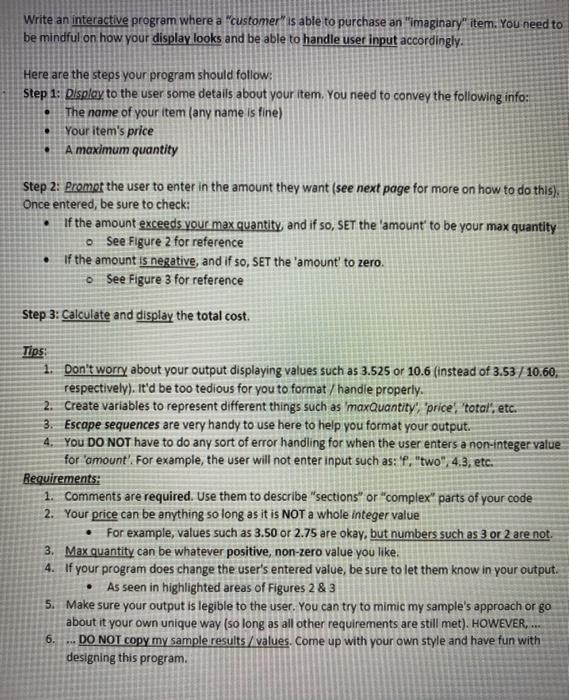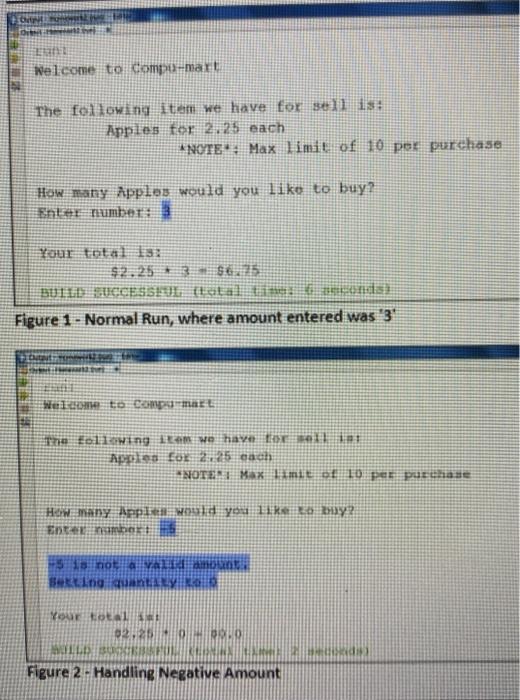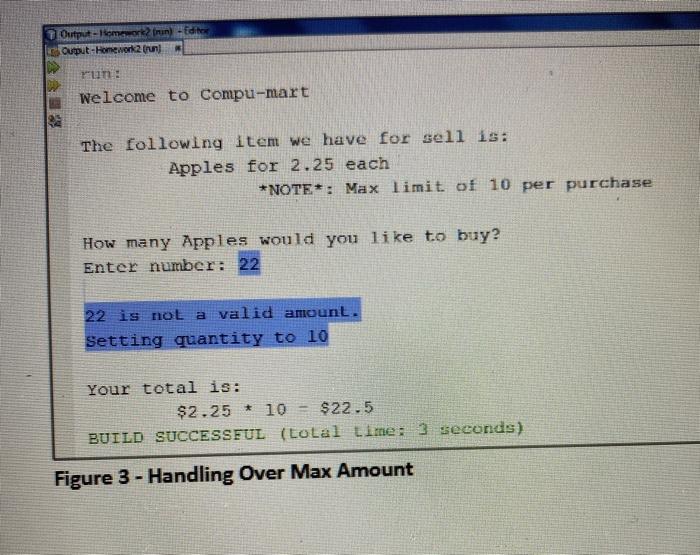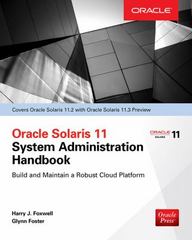java
Write an interactive program where a "customer" is able to purchase an "imaginary" item. You need to be mindful on how your display looks and be able to handle user input accordingly. Here are the steps your program should follow: Step 1: Display to the user some details about your item. You need to convey the following info: The name of your item (any name is fine) . Your item's price A maximum quantity . Step 2: Prompt the user to enter in the amount they want (see next page for more on how to do this), Once entered, be sure to check: If the amount exceeds your max quantity, and if so, SET the amount to be your max quantity See Figure 2 for reference If the amount is negative, and if so, SET the amount' to zero. o See Figure 3 for reference Step 3: Calculate and display the total cost. Tips 1. Don't worry about your output displaying values such as 3.525 or 10.6 (instead of 3.53 / 10.60, respectively). It'd be too tedious for you to format / handle properly. 2. Create variables to represent different things such as 'maxQuantity', 'price', total', etc. 3. Escape sequences are very handy to use here to help you format your output. 4. YOU DO NOT have to do any sort of error handling for when the user enters a non-integer value for 'omount'. For example, the user will not enter input such as: 'f. "two", 4.3, etc. Requirements: 1. Comments are required. Use them to describe "sections" or "complex" parts of your code 2. Your price can be anything so long as it is NOT a whole Integer value For example, values such as 3.50 or 2.75 are okay, but numbers such as 3 or 2 are not 3. Max quantity can be whatever positive, non-zero value you like. 4. If your program does change the user's entered value, be sure to let them know in your output. As seen in highlighted areas of Figures 2 & 3 5. Make sure your output is legible to the user. You can try to mimic my sample's approach or go about it your own unique way (so long as all other requirements are still met). HOWEVER, - DO NOT copy my sample results / values. Come up with your own style and have fun with designing this program. . 6. ONE Et Welcome to compu-mall The following item we have for sell 15 Apples tor 2.25 each *NOTE. Max limit of 10 per purchase How many Apples would you like to buy? Enter number: your total $2.253 25 BUIL SUCCESSEE talaloondas Figure 1 - Normal Run, where amount entered was 3 We to compart The Eoliewing team we have all Apples to 2.25 cach NOTE MAX mit 10 per pusthase How many Apple Ould you 11 Day? Embert Pariot avadanount Being A 13 Your tot 2.2 DTIROL DESINFONINUMBER Figure 2. Handling Negative Amount Output - Imran) - Edite Output-Homework in TUT Welcome to Compu-mart The following item we have for sell is: Apples for 2.25 each *NOTE*: Max limit of 10 per purchase How many Apples would you like to buy? Enter number: 22 22 is not a valid amount. Setting quantity to 10 Your total is: $2.25 * 10 $22.5 BUILD SUCCESSFUL (Lolal Lime: 3 seconds) Figure 3 - Handling Over Max Amount