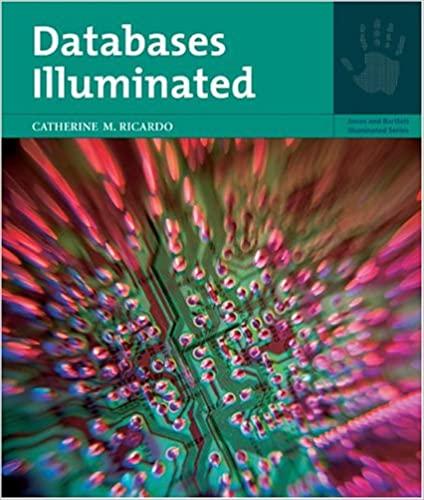Question
JavaFX Create a JavaFX application that rolls two dice using the Random Class and Imageview. When two random numbers are generated show the correct image
JavaFX
Create a JavaFX application that rolls two dice using the Random Class and Imageview. When two random numbers are generated show the correct image of the number generated for each dice. Supply the sum of the two rolls in a label. Each time you click a button both dice are "rolled" again.
Current Code:
import javafx.application.Application; import javafx.event.ActionEvent; import javafx.event.EventHandler; import javafx.scene.Scene; import javafx.scene.control.Button; import javafx.scene.image.Image; import javafx.scene.image.ImageView; import javafx.scene.layout.FlowPane; import javafx.stage.Stage;
public class Dice extends Application {
public static void main(String[] args) { launch(args); }
@Override public void start(Stage stage){
// Creating two ImageViews for two dice
ImageView dice1 = new ImageView(); dice1.setFitHeight(200); dice1.setFitWidth(150);
ImageView dice2 = new ImageView(); dice2.setFitHeight(200); dice2.setFitWidth(150);
// Creating a button to generate random die
Button toss = new Button("Roll Dice");
toss.setOnAction(new EventHandler
dice1.setImage(new Image(getRandomDice())); dice2.setImage(new Image(getRandomDice())); } });
FlowPane pane = new FlowPane(); pane.getChildren().addAll(dice1, dice2, toss); // Adding imageviews and button as well
Scene scene = new Scene(pane, 320, 250); stage.setScene(scene); stage.setTitle("Rolling A Pair Of Dice"); stage.show(); }
public static String getRandomDice() {
int number = (int) (Math.random()*(6 -1 + 1)) + 1;
String pic = "";
if(number == 1) pic = "Die1.bmp"; else if(number == 2) pic = "Die2.bmp"; else if(number == 3) pic = "Die3.bmp"; else if(number == 4) pic = "Die4.bmp"; else if(number == 5) pic = "Die5.bmp"; else if(number == 6) pic = "Die6.bmp";
return pic; } }
Step by Step Solution
There are 3 Steps involved in it
Step: 1

Get Instant Access to Expert-Tailored Solutions
See step-by-step solutions with expert insights and AI powered tools for academic success
Step: 2

Step: 3

Ace Your Homework with AI
Get the answers you need in no time with our AI-driven, step-by-step assistance
Get Started