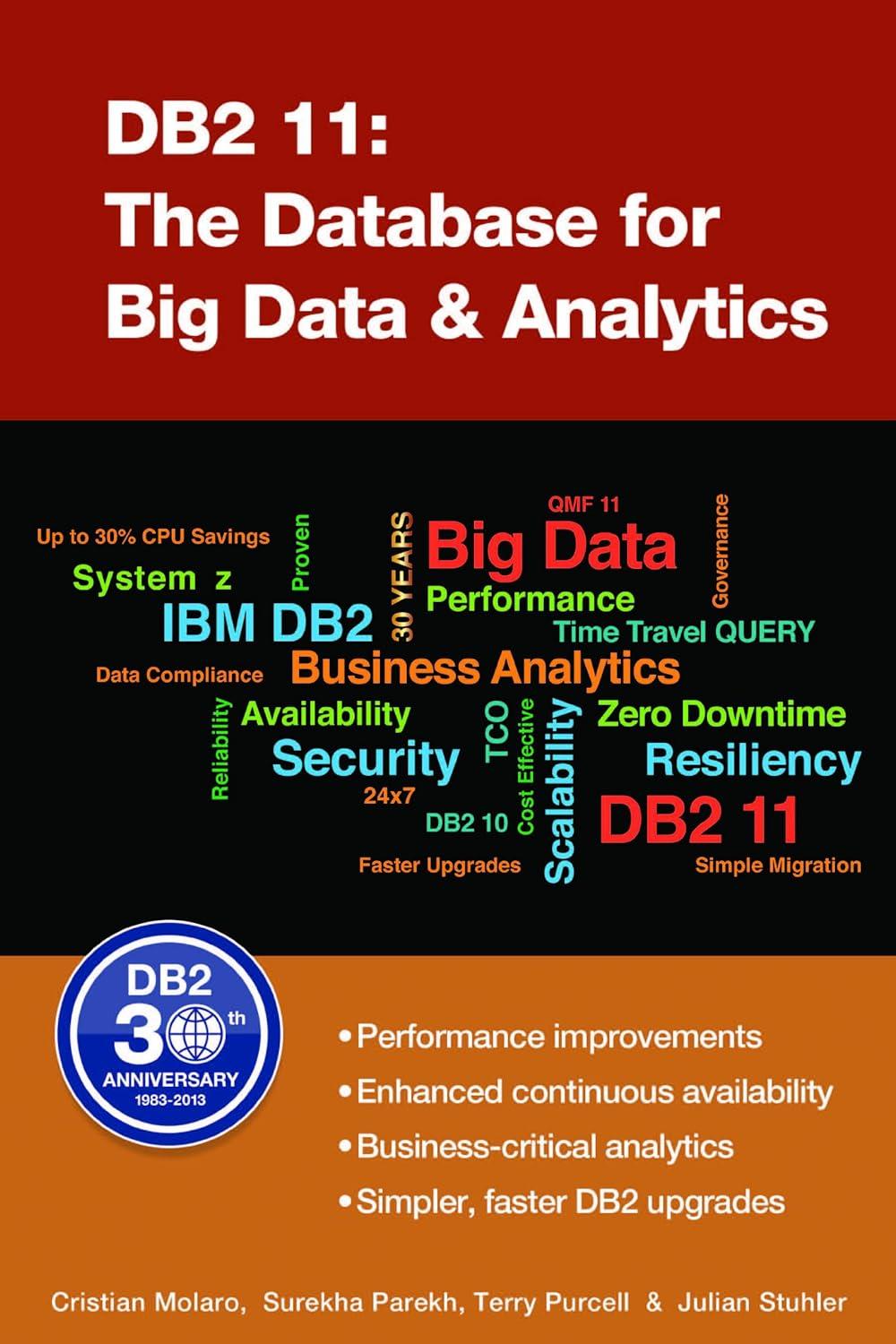JavaFX

MachineHire Machine Hire Hire Start Date Hire End Date: Total Hire Cost: New Hire Booking Figure 1.0: DateDialog booking application suggested user interface DateDialog is a booking application that allows large machines such as excavators, to be booked. The main interface for the application is shown in Figure 1.0. Clicking on the "New Booking" button shows a dialog. The dialog should have two datepicker controls to support the selection of start and end dates. The time interval between these two dates is calculated and multiplied by the cost per day as entered into a textfield by the user. On confirming the dialog, the booking information is shown in the labels on the main application interface (Figure 1.1) (a) Create an application main interface similar to that shown in Figure 1.0, complete with labels, text fields and button. Apply insets and spacing as required to control the component layout. Use a stylesheet to style the main application interface. Add an entry to the stylesheet for the root style and a further entry to highlight a button on cursor hover MachineHire Machine Hire Hire Start Date Hire End Date: Total Hire Cost: New Hire Booking Figure 1.0: DateDialog booking application suggested user interface DateDialog is a booking application that allows large machines such as excavators, to be booked. The main interface for the application is shown in Figure 1.0. Clicking on the "New Booking" button shows a dialog. The dialog should have two datepicker controls to support the selection of start and end dates. The time interval between these two dates is calculated and multiplied by the cost per day as entered into a textfield by the user. On confirming the dialog, the booking information is shown in the labels on the main application interface (Figure 1.1) (a) Create an application main interface similar to that shown in Figure 1.0, complete with labels, text fields and button. Apply insets and spacing as required to control the component layout. Use a stylesheet to style the main application interface. Add an entry to the stylesheet for the root style and a further entry to highlight a button on cursor hover