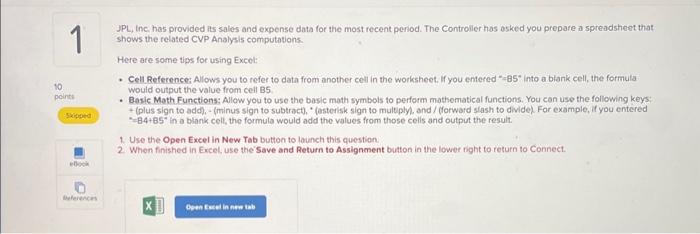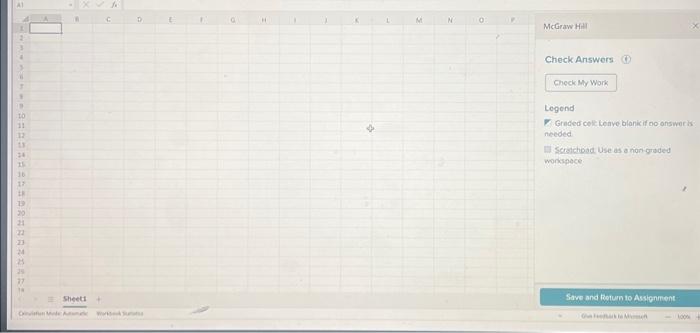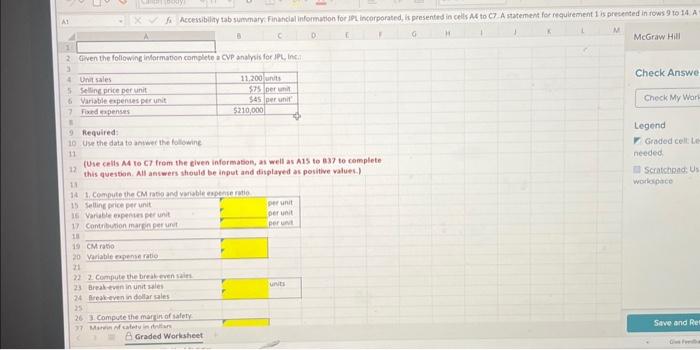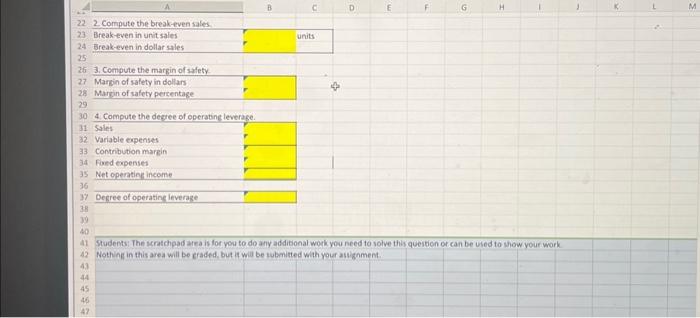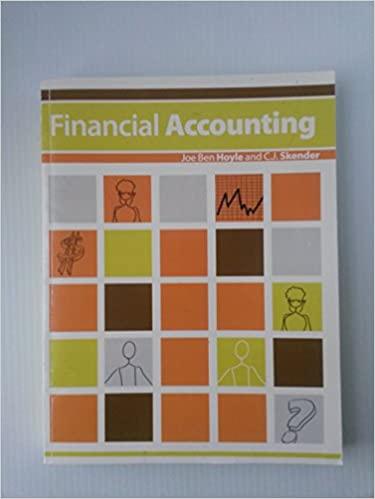JPL, Inc. has provided its sales and expense data for the most recent period. The Controller has osked you prepare a spreadsheet that shows the related CVP Analysis computations. Here are some tips for using Excot: - Cell Reference: Allows you to refer to data from another cell in the worksheet. If you entered "abs" into a blank cell, the formula would output the value from cell B5 - Basic Math Functions; Allow you to use the basic math symbols to perform mathematical functions. You con use the following keys: + (plus sign to add), - (minus sign to subtract), * (asterisk sign to multiply), and/ (forward sfash to divide), For example, if you entered =84+85 in a blank cell, the formula would add the values from those celis and output the result. 1. Use the Open Excel in New Tab button to launch this question. 2. When finished in Ercel, use the'Save and Return to Assignment button in the lower nght to return to Connect. Legend 7. Greded celc tenve blanic if no onswer is needed Sorechoad Use as a non graded monspece Cren the following irlarmabon complete a CVP analrsis for JPL, inc: Regulfed Use the data to antwer the followine CUse cells A4 to C7 from the civen informabon, as well as A1s to a37 to complete this questoo. All ahesers should be inpot and displayed as positive values.) Students: The scratchpad area is for you to do any addibional work you need to solve this question or can be vied to show your work. Nothing in this area will be eraded, but it wil be submitted with your asighment. JPL, Inc. has provided its sales and expense data for the most recent period. The Controller has osked you prepare a spreadsheet that shows the related CVP Analysis computations. Here are some tips for using Excot: - Cell Reference: Allows you to refer to data from another cell in the worksheet. If you entered "abs" into a blank cell, the formula would output the value from cell B5 - Basic Math Functions; Allow you to use the basic math symbols to perform mathematical functions. You con use the following keys: + (plus sign to add), - (minus sign to subtract), * (asterisk sign to multiply), and/ (forward sfash to divide), For example, if you entered =84+85 in a blank cell, the formula would add the values from those celis and output the result. 1. Use the Open Excel in New Tab button to launch this question. 2. When finished in Ercel, use the'Save and Return to Assignment button in the lower nght to return to Connect. Legend 7. Greded celc tenve blanic if no onswer is needed Sorechoad Use as a non graded monspece Cren the following irlarmabon complete a CVP analrsis for JPL, inc: Regulfed Use the data to antwer the followine CUse cells A4 to C7 from the civen informabon, as well as A1s to a37 to complete this questoo. All ahesers should be inpot and displayed as positive values.) Students: The scratchpad area is for you to do any addibional work you need to solve this question or can be vied to show your work. Nothing in this area will be eraded, but it wil be submitted with your asighment