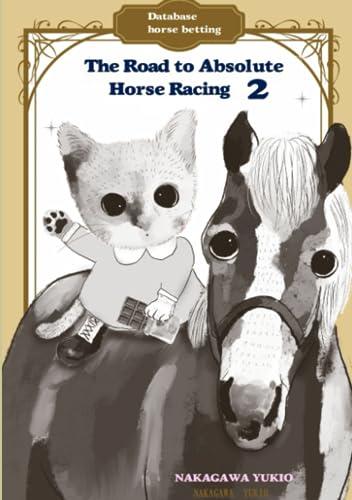Question
Jupyter Notebook Package: NumPy: Array: EMP Array: EMP EmpID Name Age Gender Race Salary Designation A001 AA 20 F WHT 11000 H1 A002 BB 30.5
Jupyter Notebook
Package: NumPy: Array: EMP
| EmpID | Name | Age | Gender | Race | Salary | Designation |
|---|---|---|---|---|---|---|
| A001 | AA | 20 | F | WHT | 11000 | H1 |
| A002 | BB | 30.5 | M | AIS | 14500 | H1 |
| A003 | CC | 25 | F | WHT | 15000 | H1 |
| A004 | DD | 36 | M | AIS | 55000 | H3 |
| A005 | EE | 68.8 | WHT | 70000 | H3 |
Question 1a: Create this multi-dimensional array called EMP using fixed data type(dtype) Question 1b: Fix the datatype Create array definition o EMP=np.array([,,0,,,0,], ([,,0,,,0,], ([,,0,,,0,], ([,,0,,,0,], ([,,0,,,0,]) Question 1c: Now allow user entry using for loop/while loop. Control the loop by using the length (len)function. Every time user enters the data, place them in the appropriate place in the EMP using EMP[i][j] At last print it
Question 2: Append the following record
A006 FF 45 M AIS 90000 H1
Question 3: Convert age into a whole number and print the array Use a loop to reach the index [1] for every block. EMP[i][j]= np.array([EMP[i][j]],dtype=int)
Question 4: Are there any missing values in the Gender column? If EMP[i][j] is missing, add NA value. EMP[i][j] =NA
Question 5: Report min, max, average, and range of salary - For this, you may need to extract the entire salary column using a loop - store those values into another array. - Use statistical function on the newly created array.
Step by Step Solution
There are 3 Steps involved in it
Step: 1

Get Instant Access to Expert-Tailored Solutions
See step-by-step solutions with expert insights and AI powered tools for academic success
Step: 2

Step: 3

Ace Your Homework with AI
Get the answers you need in no time with our AI-driven, step-by-step assistance
Get Started