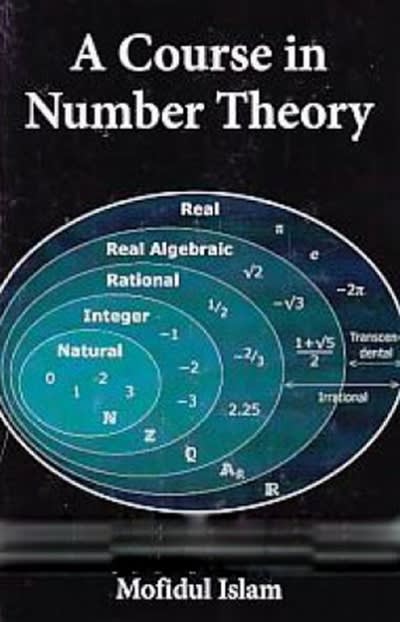Question
Just wondering if its possible to formulate this steps into Microsoft Excel.. From the Activity, Predecessor and duration. it will highlight the required number of
Just wondering if its possible to formulate this steps into Microsoft Excel..
From the Activity, Predecessor and duration. it will highlight the required number of cells.
Activity A has no predecessor and 1 week duration so it will shade 1 cell
Activity B has A predecessor and 2 week duration, so it will shade 2 cell after Activity A has completed.
Activity C has A predecessor and 3 week duration, so it will shade 3 cell after Activity A has completed.
Activity D has B predecessor and 3 week duration, so it will shade 3 cell after Activity B has completed.
Attached image is an example of how its done manually. just wondering if possible to do it automatically on Excel
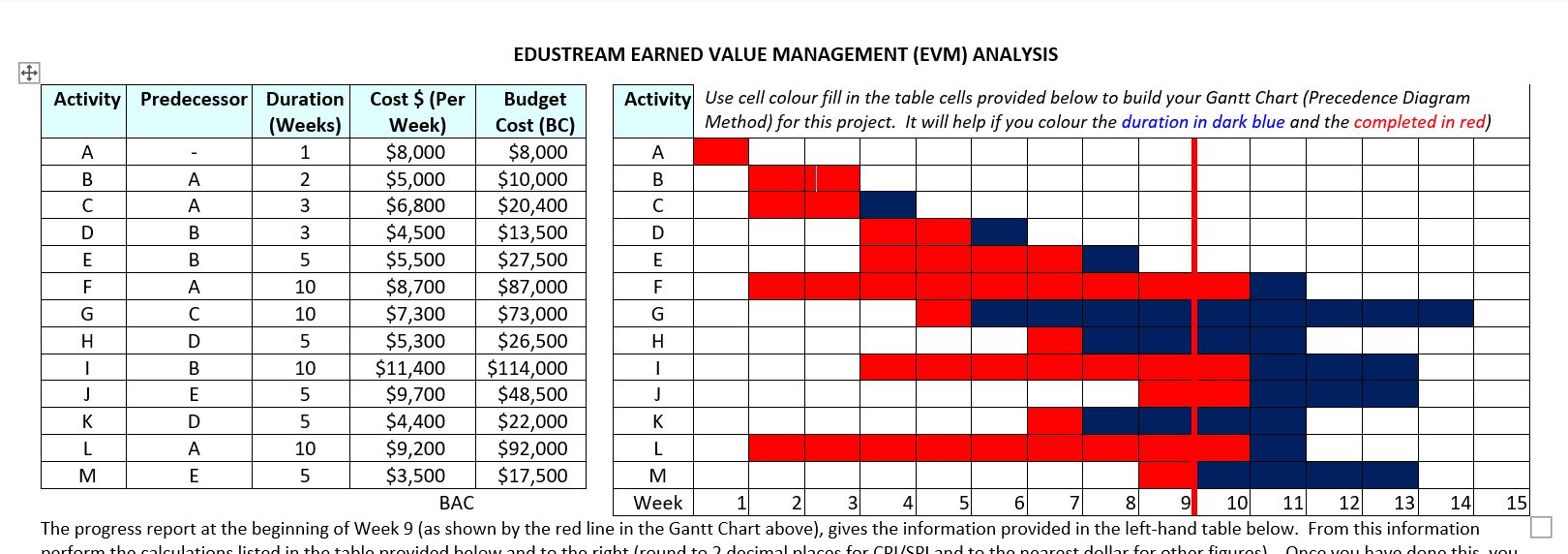
Step by Step Solution
There are 3 Steps involved in it
Step: 1

Get Instant Access to Expert-Tailored Solutions
See step-by-step solutions with expert insights and AI powered tools for academic success
Step: 2

Step: 3

Ace Your Homework with AI
Get the answers you need in no time with our AI-driven, step-by-step assistance
Get Started