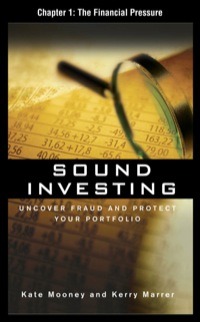Answered step by step
Verified Expert Solution
Question
1 Approved Answer
K L ...AND RETAINED EARNINGS STATEMENT 0 Example Corporation Retained Earnings Statement EYE 12/11/2015 Beginning Retained Earnings +Net Income Subtotal -Dividends Ending Retained Earnings B


K L ...AND RETAINED EARNINGS STATEMENT 0 Example Corporation Retained Earnings Statement EYE 12/11/2015 Beginning Retained Earnings +Net Income Subtotal -Dividends Ending Retained Earnings B C D E F G H 1 LAB 1 --Creating Formulas in Excel--use this page to practice, and then move to the IS-OE-BS-CF worksheet. 2 3 Suppose you have some data in a trial balance, and you wish to construct an income statement 4 using Excel. Let us use the following data to demonstrate the procedure. 5 DATA GIVEN... ...TO CONSTRUCT AN INCOME STATEMENT... 6 7 Example Corporation Example Corporation 8 Trial Balance Income Statement 9 12/31/2015 EYE 12/11/2015 Comments 10 DR CR 0 11 Cash 95,500 Service Revenue 12 Accounts Receivable 1,500 13 Supplies 3,000 Advertising Expense 14 Equipment 12,000 Rent Expense 15 Accumulated Depreciation--Equipmer 1,000 Salaries Expense 16 Accounts Payable 2,000 Utilities Expense 17 Common Stock 100,000 Depreciation Expense 18 Retained Earnings Supplies Expense 19 Service Revenue 22,000 Net Income 20 Advertising Expense 3,000 21 Rent Expense 2,000 Note: put your copied cells and formulas in the gray areas. 22 Salaries Expense 4,000 23 Utilities Expense 1,000 24 Depreciation Expense 1,000 25 Supplies Expense 2,000 26 Totals 125,000 125,000 27 28 Formatting buttons: for boldface, Italic, and Underline. BIU 29 30 Borders: If you click the down-arrow, you will see how to underline, 31 double underline, or create boxes around your cells. 32 To erase a border use the "blank" border symbol. Demos-Practice IS-OE-BS-CF Johnson Corporation Cash Flow Statement EYE 12/11/2015 CF from OPERATIONS Net Income + Depreciation Expense - Increase in Accounts Receivable B D F G H 1 K M N 4,000 1,000 1,000 2,000 125,000 Net Income + Depreciation Expense -Increase in Accounts Receivable 125,000 BIU for boldface, Italic, and Underline. 22 Salaries Expense 23 Utilities Expense 24 Depreciation Expense 25 Supplies Expense 26 Totals 27 28 Formatting buttons: 29 30 Borders: 31 32 33 34 Left, Right, and Center: 35 36 37 Formula Examples: 38 If you click the down-arrow, you will see how to underline, double underline, or create boxes around your cells. To erase a border use the "blank" border symbol. Just like Word...select a cell and click the left, right or center button. Comments Adding numbers: 100 200 300 39 40 41 42 Subtracting numbers 700 600 43 44 Division--use/ 400 20 45 46 47 48 49 50 51 52 53 Multiplication--use * 12 3 Demos-Practice IS-OE-BS-CF +
Step by Step Solution
There are 3 Steps involved in it
Step: 1

Get Instant Access to Expert-Tailored Solutions
See step-by-step solutions with expert insights and AI powered tools for academic success
Step: 2

Step: 3

Ace Your Homework with AI
Get the answers you need in no time with our AI-driven, step-by-step assistance
Get Started