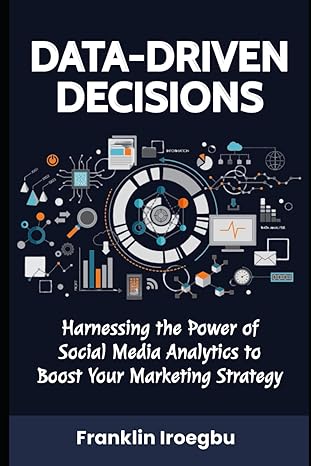Answered step by step
Verified Expert Solution
Question
1 Approved Answer
/ / Keep the step instructions and add your code below them. / * * * Load and draw a picture. * * Step 1
Keep the step instructions and add your code below them.
Load and draw a picture.
Step : Enter your name for @author and today's date for @version
@author
@version
public class PictureExpander
public static void mainString args
Step : Create a picture object pic and load
picture "beautifulSunset.jpg
Declare an object:
Picture pic new PicturebeautifulSunsetjpg;
Step : Draw the picture
Call a method on the object:
pic.draw;
Print a statement indicating where we are in the code
System.out.printlnBefore translation and grow:";
Step : Complete the statement to
display the x y coordnates of the picture
System.out.printlnXcoordinate: ;
System.out.printlnYcoordinate: ;
Step : Complete the statement to
display the size of the picture
System.out.printlnWidth : ;
System.out.printlnHeight: ;
Step : Translate the picture to the right
and units down
Print a statement indicating where we are in the code
System.out.printlnAfter translation:";
Step : Complete the statement to
display the x y coordnates of the picture
System.out.printlnXcoordinate: ;
System.out.printlnYcoordinate: ;
Step : Complete the statement to
display the size of the picture
System.out.printlnWidth : ;
System.out.printlnHeight: ;
Before completing steps and compile and run this code
to see what the translate command did
Step : Enlarge the picture by pixels to the left and right
and pixels up and down
Print a statement indicating where we are in the code
System.out.printlnAfter grow:";
Step : Complete the statement to
display the x y coordnates of the picture
System.out.printlnXcoordinate: ;
System.out.printlnYcoordinate: ;
Step : Complete the statement to
display the size of the picture
System.out.printlnWidth : ;
System.out.printlnHeight: ;
Step by Step Solution
There are 3 Steps involved in it
Step: 1

Get Instant Access to Expert-Tailored Solutions
See step-by-step solutions with expert insights and AI powered tools for academic success
Step: 2

Step: 3

Ace Your Homework with AI
Get the answers you need in no time with our AI-driven, step-by-step assistance
Get Started