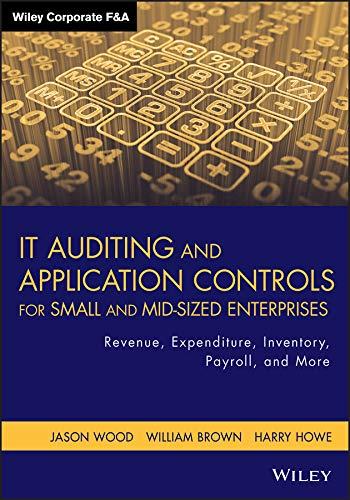Question
Kiara plans to print the Volunteer Overview worksheet before the first day of the festival. She wants to use the Print Layout button to prepare
Kiara plans to print the Volunteer Overview worksheet before the first day of the festival. She wants to use the Print Layout button to prepare the worksheet for printing. Record a macro that sets up the worksheet for printing as follows:
Record a macro named Print_Layout stored in the current workbook.
With the macro recording, click the File tab on the ribbon, and then click Print.
Change the page orientation to Landscape Orientation.
Change the scaling setting to Fit Sheet on One Page.
Return to the Volunteer Overview worksheet.
Stop recording the macro.
Kiara created the Print Layout button using a Rounded Rectangle shape. She wants to be able to click the shape to run the Print_Layout macro. Assign the Print_Layout macro to the Print Layout shape.
Step by Step Solution
There are 3 Steps involved in it
Step: 1

Get Instant Access to Expert-Tailored Solutions
See step-by-step solutions with expert insights and AI powered tools for academic success
Step: 2

Step: 3

Ace Your Homework with AI
Get the answers you need in no time with our AI-driven, step-by-step assistance
Get Started