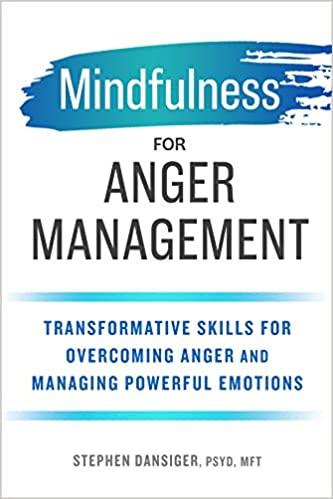Question
Knowledge Activity: Introduction to Clinical Reminders (Associate) Student instructions If you have questions about this activity, please contact your instructor for assistance. You will review
Knowledge Activity: Introduction to Clinical Reminders (Associate)
Student instructions
- If you have questions about this activity, please contact your instructor for assistance.
- You will review a de-identified chart to complete this activity. Your instructor has provided you with a link to the Introduction to Clinical Reminders (AS) activity. Click on 2: Launch EHRto review the patient chart and begin this activity.
- Refer to the patient chart and any suggested resources to complete this activity.
- Document your answers directly on this activity document as you complete the activity. When you are finished, you will save this activity document to your device and upload this activity document with your answers to your Learning Management System (LMS).
Glossary
Clinical Reminders: The Clinical Reminder system is a built-in Clinical Decision Support (CDS) system that allows the care team to track and improve preventive healthcare and disease treatment for patients and ensure that timely clinical interventions are initiated. Clinical Reminders perform automatic chart audits and schedule events based on pre-programmed criteria. In other words, Clinical Reminders do a chart review and tell clinicians what the patient needs, or which patients need something.
Reminder Inquiry:A reminder-specific summary of the data and criteria associated with an individual reminder.
Reminder Description/Rationale:The human-readable description of the clinical purpose, intent, and inclusion/exclusion criteria for the reminder.
Reminder Cohort: Patients included in a group who need an intervention, e.g. "This patient needs a flu shot" or patients to include on a report, "Show all patients who need flu shots."
Inclusion Criteria: The presence or absence of data that will prompt the reminder to become "due" for a patient.
Exclusion Criteria: What will turn this reminder OFF? The findings necessary to resolve the Reminder.
Not Applicable Reminder:A reminder is considered to be "Not Applicable" for a patient if no findings are present in the patient's chart.
Reminder Schedule: How often should this reminder or selected intervention be due for the cohort?
Reminder Finding: A FINDING is a piece of information that the reminder uses for inclusion for in the EHR. A FINDING is binary: It's there or it's not. A finding must be coded data in order for the EHR to recognize it. Examples of findings are lab results, vitals, completed orders, etc.
Due Reminder: A reminder is DUE for a patient if they are in the cohort (applicable) and have not had the need (frequency) for the intervention (finding) that the reminder is seeking, and the intervention is currently due.
Overdue Reminder:A reminder is OVERDUE for a patient if they are in the cohort (applicable) and have not had the need (frequency) for the intervention (finding) that the reminder is seeking, and the intervention is past due.
Not Due Reminder:A reminder is NOT DUE for a patient if they are in the cohort (applicable) and have had the need (frequency) for the intervention (finding) that the reminder is seeking, and the intervention is not currently due.
Clinical Decision Support (CDS): Clinical Decision Support (CDS) provides clinicians, staff, patients or other individuals with knowledge and person-specific information, intelligently filtered or presented at appropriate times, to enhance health and health care. CDS encompasses a variety of tools to enhance decision-making in the clinical workflow. These tools include computerized alerts and reminders to care providers and patients; clinical guidelines; condition-specific order sets; focused patient data reports and summaries; documentation templates; diagnostic support, and contextually relevant reference information, among other tools. Clinical Reminders are a powerful type of CDS.(Centers for Medicare and Medicaid Services, 2014)
The activity
You have been asked to review the Central Clinic's use of Clinical Reminders as an initiative for improved Clinical Decision Support (CDS) in conjunction with their EHR system. You have been provided with a recent report of the Influenza Vaccine Clinical Reminder cohort findings and a de-identified chart with some examples of Clinical Reminders, including a BMI Clinical Reminder Alert with details for your review. Please use this information to complete this activity.
Launch the de-identified EHR and answer the following questions.
Questions
- Which clinical reminder(s) are due?
- Which clinical reminder(s) are not due?
- What is the exclusion criteria for the Influenza Vaccine reminder?
- What is the inclusion criteria for the Body Mass Index >25 reminder?
- When was the Body Mass Index >25 reminder last completed?
- How long before the Body Mass Index >25 reminder is due again?
- Where in the EHR can the inclusion criteria for the Body Mass Index >25 reminder be found and what is the exact value?
- What is the inclusion criteria for the Lipid Measurement reminder?
- How frequently is the Lipid Measurement due for this patient and why?
- How long ago was the Lipid Measurement reminder last completed?
- How long before the Lipid Measurement reminder is due again?
- Where in the EHR can the inclusion criteria for the Lipid Measurement reminder be found?
Refer to the BMI Clinical Reminder Alert details to answer the following questions.
- What is the rationale listed for the BMI > 25 Clinical Reminder?
- What happens to this reminder if a patient's BMI drops to 23?
- What happens to this reminder if a patient's BMI of 29 was last documented two years ago?
- In your opinion, what is the purpose of the BMI >25 clinical reminder?
Refer to the EHR Go Influenza Clinical Reminder spreadsheet report to answer the following questions.
- Take a moment to examine the report data and the pivot table summary and describe the population and subject of this report.
- Review this report of influenza clinical reminders. What information about the data can you gather from the pivot table?
- In your opinion, what is the most probable explanation of the results of the Influenza Clinical Reminder report?
- Do you have any specific recommendations based on this report?
Submit your work
Document your answers directly on this activity document as you complete the activity. When you are finished, save this activity document to your device and upload this activity document with your answers to your Learning Management System (LMS). If you have any questions about submitting your work to your LMS, please contact your instructor.
Learning objectives
- Utilize technology for data collection, storage, analysis, and reporting of information.
- Analyze statistical data for decision making.
- Manage information as a key strategic resource and mission tool.
References
al., W. A. (2010). Best Practices in CDS: The Case of Preventative Care Reminders. Retrieved from Applied Clinical Informatics: http://dx.doi.org/10.4338/ACI-2010-05-RA-0031
Centers for Medicare and Medicaid Services. (2014, July). Clinical Descision Support: More than just alerts. Retrieved from CDS Tipsheet: https://www.healthit.gov/sites/default/files/clinicaldecisionsupport_tipsheet.pdf
Health IT.Gov. (2016, March 28). Clinical Decision Support (CDS).
Kernan, R. (2012, August 22). Clinical Document Architecture (CDA) - HealthIT.gov. Retrieved from HealthIT.gov: https://www.healthit.gov/sites/default/files/cda_c-cda_theirrole_in_mu.pdf
Practice Fusion. (2017). What is structured data or a structured result? United States.
Step by Step Solution
There are 3 Steps involved in it
Step: 1

Get Instant Access to Expert-Tailored Solutions
See step-by-step solutions with expert insights and AI powered tools for academic success
Step: 2

Step: 3

Ace Your Homework with AI
Get the answers you need in no time with our AI-driven, step-by-step assistance
Get Started