Question
Korrila React.JS Receipts [ you need to use react for reference] Korilla is a Korean barbecue taco truck that makes thousands of hungry customers happy
Korrila React.JS Receipts [ you need to use react for reference]
Korilla is a Korean barbecue taco truck that makes thousands of hungry customers happy every year.
Their CEO is thinking of updating their short order tracking system using React.
Build a prototype of this short order receipts tracker.
Sample Receipts
You'll be rendering some sample receipts:
const receipts = [ { person: 'Karolin', order: { main: 'Burrito', protein: 'Organic Tofu', rice: 'Purple Rice', sauce: 'Green Crack', toppings: [ 'Baby Bok Choy', 'Cucumber Kimchi' ], drink: 'Korchata', cost: 22 }, paid: false }, { person: 'Mark', order: { main: 'Rice Bowl', protein: 'Ginger Soy Chix', rice: 'Sticky Rice', sauce: 'Korilla', toppings: [ 'Yuzu Pickled Sweet Pepper', 'Kale' ], drink: 'Korchata', cost: 19 }, paid: false }, { person: 'Matt', order: { main: 'Salad Bowl', protein: 'Organic Tofu', rice: 'none', sauce: "K'lla", toppings: [ 'Blue Potato Salad', 'Pico De Gallo', 'Red Kimchi' ], drink: 'Sparkling Blood Orange Soda', cost: 20 }, paid: true } ] Add receipts to the state of the app:
function App() { let [receipts, setReceipts] = useState(receipts) Make a Receipt component that renders the receipt's
person
order
main
protein
rice
sauce
drink
cost
Render the toppings too. You'll need a couple more Receipt components so that you get a view like this (a little css provided for clarity, but not required)
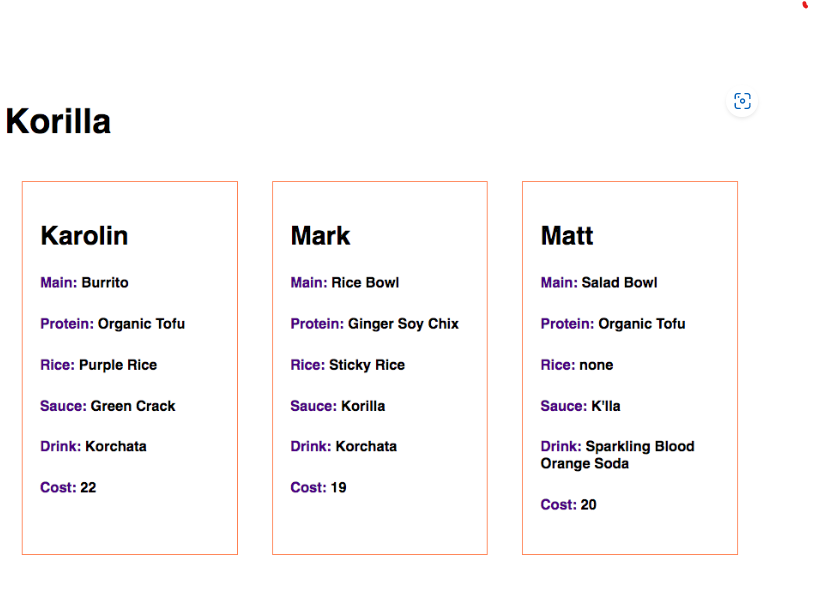
Conditionally Render the receipts if they have been paid or not
Right now, all the receipts are not paid ( paid: false)
Set up a ternary operator to display the receipt if it has not been paid.
Then go into the receipt data and change the value to true and check that the receipt will not display
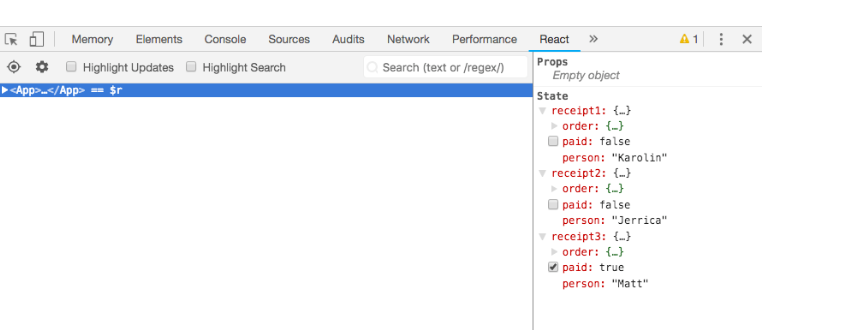
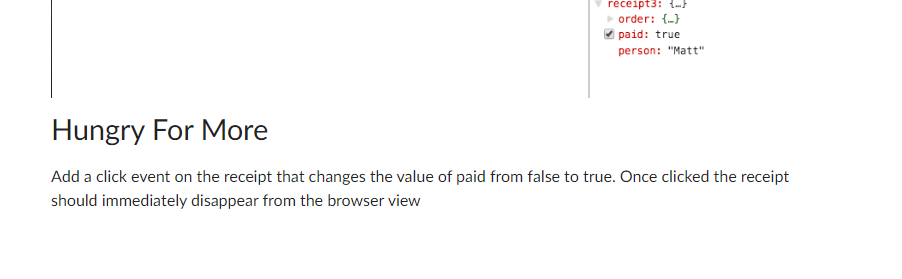
Step by Step Solution
There are 3 Steps involved in it
Step: 1

Get Instant Access to Expert-Tailored Solutions
See step-by-step solutions with expert insights and AI powered tools for academic success
Step: 2

Step: 3

Ace Your Homework with AI
Get the answers you need in no time with our AI-driven, step-by-step assistance
Get Started


