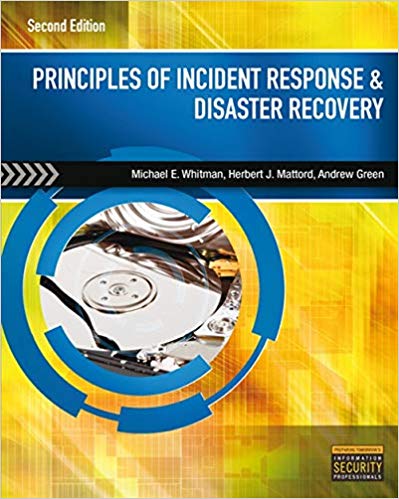Answered step by step
Verified Expert Solution
Question
1 Approved Answer
Lab 3 Computer and Network Security INFO24178 Description For this lab, we seek to practice Chapter 6 and 7 concepts. For this lab use

Lab 3 Computer and Network Security INFO24178 Description For this lab, we seek to practice Chapter 6 and 7 concepts. For this lab use the installed Windows 10 in Lab 1. Task 1-30 marks Chapter 6: Project 6-2: Using GlassWire SIEM Tools Follow the step in the Project 6-2 on Page 275 in Windows 10 installed in VirtualBox. What to report: Answer the question mentioned in Step 19. Task 2 - 30 marks Chapter 6: Project 6-3: Configuring Windows Firewall Follow the step in the Project 6-3 on Page 276 in Windows 10 installed in VirtualBox to get familiar with Windows Firewall. What to report: What configuration need to be set in order to able "ping" the guest OS using the host OS. Report a screenshot for the successful running of the "ping" command. Task 3-40 marks Chapter 7: Project 7-3: Viewing SNMP Management Information Base (MIB) Elements Follow the step in the Project 7-3 on Page 314. What to report: Answer questions in Steps 7 and 9
Step by Step Solution
There are 3 Steps involved in it
Step: 1

Get Instant Access to Expert-Tailored Solutions
See step-by-step solutions with expert insights and AI powered tools for academic success
Step: 2

Step: 3

Ace Your Homework with AI
Get the answers you need in no time with our AI-driven, step-by-step assistance
Get Started