Question: Lab #3 - Fish Tank Note from subscriber: I just arrange the code and update the picture as requested. The goal of this Python programming
Lab #3 - Fish Tank
Note from subscriber: I just arrange the code and update the picture as requested.
The goal of this Python programming assignment is again to write your own code inside a provided program framework, with some new graphical and mathematical considerations. Download the following code from the class site and save the program as Lab3.py in your Python folder. Where you see my name in the comment code, replace it with your own name
import random,time
def INT(N):
return int(round(N))
def addCircle(Canvas,Xc,Yc,R,NewColor=black):
Diameter = INT(2*R+1)
addOval(Canvas,INT(Xc-R),INT(Yc-R),Diameter,Diameter,NewColor)
return
def addCircleFilled(Canvas,Xc,Yc,R,NewColor=black):
Diameter = INT(2*R+1)
addOvalFilled(Canvas,INT(Xc-R),INT(Yc-R),Diameter,Diameter,NewColor)
return
def Circles(Canvas,Xc,Yc,R,FillColor=white,EdgeColor=black):
addCircleFilled(Canvas,Xc,Yc,R,FillColor) addCircle(Canvas,Xc,Yc,R,EdgeColor)
return
def addEllipse(Canvas,Xc,Yc,Xr,Yr,NewColor=black):
addOval(Canvas,INT(Xc-Xr),INT(Yc-Yr),INT(2*Xr+1),INT(2*Yr+1),NewColor)
return
def addEllipseFilled(Canvas,Xc,Yc,Xr,Yr,NewColor=black):
addOvalFilled(Canvas,INT(Xc-Xr),INT(Yc-Yr),INT(2*Xr+1),INT(2*Yr+1),NewColor)
return
def Ellipses(Canvas,Xc,Yc,Xr,Yr,FillColor=white,EdgeColor=black):
addEllipseFilled(Canvas,Xc,Yc,Xr,Yr,FillColor) addEllipse(Canvas,Xc,Yc,Xr,Yr,EdgeColor)
return
def Line (Canvas,X1,Y1,X2,Y2,NewColor=black):
addLine(Canvas,INT(X1),INT(Y1),INT(X2),INT(Y2),NewColor)
return
def FishLeft (Canvas,Xc,Yc,NewColor,Scale=1.0):
def F(N):
return N*Scale
Ellipses(Canvas,Xc+F(14),Yc,F(3),F(14),white, black) # Tail
Ellipses(Canvas,Xc,Yc,F(17),F(9),NewColor,black) # Body
Circles(Canvas,Xc-F(10),Yc-F(2),F(3),white, black) # Eye
Line(Canvas,Xc-F(15),Yc+F(4),Xc-F(7),Yc+F(4),white) # Mouth
Line(Canvas,Xc-F(5),Yc+F(6),Xc-F(5),Yc-F(6),white) # Gill
return
def FishRight (Canvas,Xc,Yc,NewColor,Scale=1.0):
def F(N):
return N*Scale
Ellipses(Canvas,Xc-F(14),Yc,F(3),F(14),white, black) # Tail
Ellipses(Canvas,Xc,Yc,F(17),F(9),NewColor, black) # Body
Circles(Canvas,Xc+F(10),Yc-F(2),F(3),white, black) # Eye
Line(Canvas,Xc+F(15),Yc+F(4),Xc+F(7),Yc+F(4),white) # Mouth
Line(Canvas,Xc+F(5),Yc+F(6),Xc+F(5),Yc-F(6),white) # Gill
return
def FishTank(Canvas, TotalFish=20):
# ALL OF YOUR CODE GOES HERE
return
def Run(): TotalFish = requestIntegerInRange("Enter Number of Fish", 1, 1000)
FishTank(makeEmptyPicture(640,480), TotalFish)
return
In JES click the Load Program button. At the R >>> prompt, type Run() with the parentheses and press . The program should run, and ask you for the number of desired fish, but should not do anything visible. Fix any syntax errors or other mistakes. We will not change Run while developing the program, but we will fill in code for the FishTank function. Page 3
The Goal
The goal of this project is to create an animated fish tank with an arbitrary number of fish swimming around. A typical screen is shown as follows, with 20 fish, after they have been swimming around for a while:
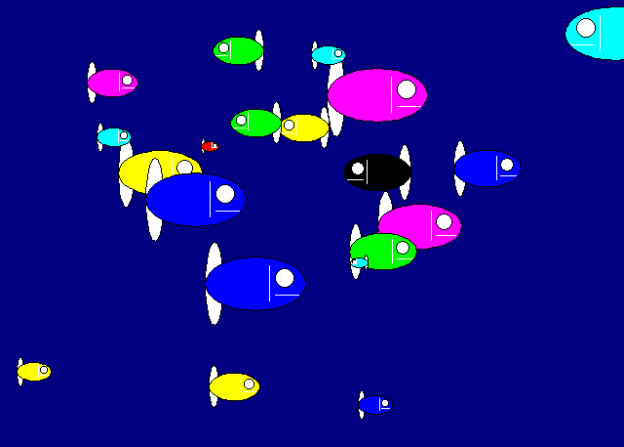
We have provided the addCircleFilled function, which you should recognize, along with similar routines for circle outlines and ellipses both filled and outlines. We have also provided two fish routines, FishLeft for a fish swimming to the left and FishRight for a fish swimming to the right. The two fish-drawing routines are left-right symmetric. You are allowed to modify these routines to create unique fish of your own design, but please make sure that the two routines preserve the left-right symmetry. The FishTank function is currently a stub, and this function is what you must finish. Notice that the Run function combines the makeEmptyPicture into the parameter list of the call to FishTank, and that there is no initial color for the canvas. Both are by design, and are not errors.
Initialization
Inside the FishTank function you will need to create six separate lists, one each for the X coordinates, the Y coordinates, the X directions, the Y directions, the colors, and the scale factors of the individual fish. The number of entries in each list will be determined by the TotalFish variable, which is allowed to be any value from 1 to 1000. Youll need to build these lists using either for-loops or list comprehensions controlled by TotalFish.
List #1 (Variable X):
The initial values for the X coordinates must be the middle of the canvas, plus a random number between -25 and +25.
List #2 (Variable Y):
The initial values for the Y coordinates must also be the middle of the canvas, plus a random number between -25 and +25.
List #3 (Variable Xdirection):
The initial values for the X directions must be a random number between - 1 and +1 (including 0).
List #4 (Variable Ydirection):
The initial values for the Y directions must be a random number between - 1 and +1 (including 0).
List #5 (Variable Colors):
The initial color for each fish will be chosen at random from the list [black, blue, green, cyan, red, magenta, yellow] (by intent the list does not include white, as the eye, tail, gill slit, and mouth of each fish are white).
List #6 (Variable Scale):
The scale factor that determines the fishs relative size. These values must be chosen at random from 0.5, 1.0, 1.5, 2.0, 2.5, and 3.0 (all floats).
To get a random number between -N and +N, for any value of N, use the function random.randrange(-N,N+1). For example, to get a random number between -1 and +1 you would use random.randrange(-1,+2). To pick a random item from a list of items, you are allowed to use the random.choice(list) function. When you are done building the lists, each fish will be defined by its position in those lists:
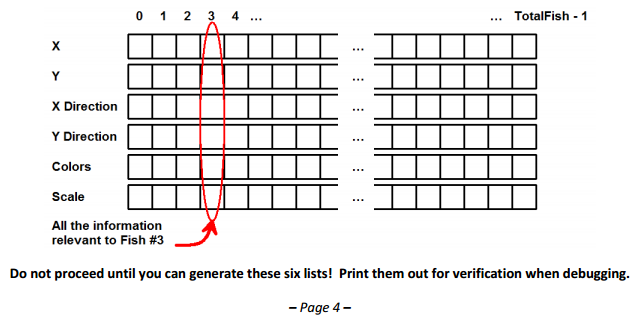
The Big Loop
Once the six lists have been initialized, the program should go into an infinite loop (really!), controlled by a while loop where the test condition is always True. The loop clears the screen to dark blue, paints all the fish at their current locations, updates the positions and directions of each fish, repaints the screen, then sleeps for 0.05 seconds.
Dark Blue
To create the dark blue background color, use the JES functions setAllPixelsToAColor and makeColor(R,G,B), where R=G=0, and B=128. Using white text, plot your name in the upper-left corner of the screen your name should always be present on-screen as the program runs.
Painting Fish
Paint each defined fish at the location indicated by the corresponding values in the X and Y coordinate lists. Use the corresponding value from the X direction list to determine direction: if the X direction is -1 (fish is swimming to the left) paint a FishLeft and if the X direction is 0 or +1 (fish is swimming to the right) paint a FishRight. Use the corresponding value from the color list to determine the color of each fish. Use the corresponding value from the scale list to determine the size of the fish. You will not use the Y direction list in painting the fish on the screen.
Updating Positions
For each fish, update its position by adding its X direction to its X coordinate, and then adding its Y direction to its Y coordinate. If the fish goes off the left side of the canvas make its entry in the X direction list positive, and if the fish goes off the right side of the canvas make its entry in the X direction list negative. If the fish goes off the top side of the canvas make its entry in the Y direction list positive, and if the fish goes off the bottom side of the canvas make its entry in the Y direction list negative. This will keep the fish always partially visible on screen (they are allowed to bounce off the walls based on their X and Y coordinates, which are defined as the center of each fish). Make sure that fish do not go off screen at all, but bounce when any portion touches one of the walls.
For added realism, we next use random numbers to give each fish the ability to change its direction in the middle of the canvas. For each fish, pick a random number between 0 and 9; if that value is 0 reinitialize the X direction for that fish to a random number between -1 and +1. This means that one time out of ten the fish will suddenly decide to go left, go right, or stand still, regardless of what it was doing before.
Similarly, for each fish pick a random number between 0 and 19; if that value is 0 reinitialize the Y direction for that fish to a random number between -1 and +1. This means that one time out of twenty the fish will suddenly decide to float up, float down, or hover.
Repaint and Sleep
When the fish are painted and their positions updated, repaint the canvas and then sleep for 0.05 seconds. This will show the finished fish on the screen for a while before the next update of their positions
A P A P
Step by Step Solution
There are 3 Steps involved in it

Get step-by-step solutions from verified subject matter experts


