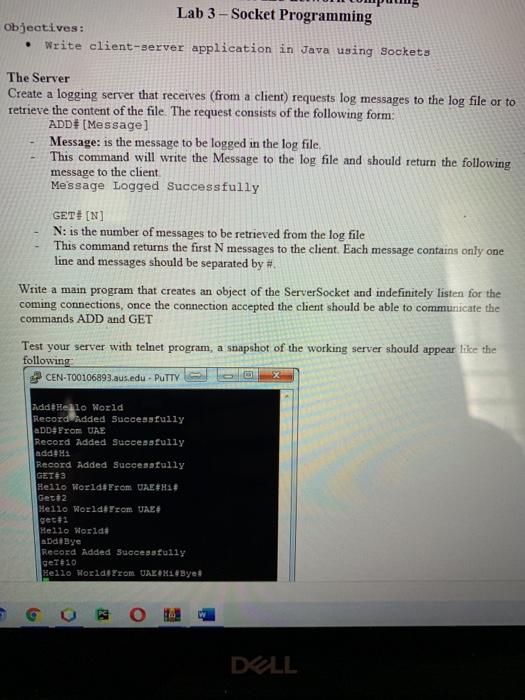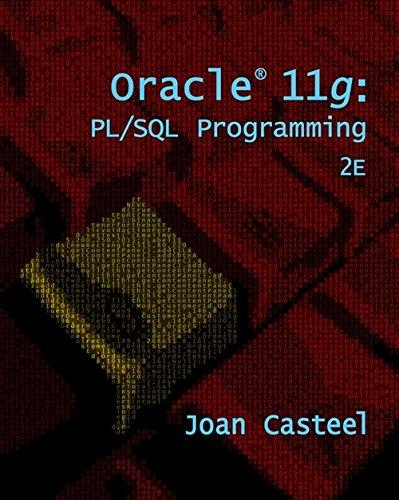Lab 3 -Socket Programming Objectives: Write client-server application in Java using Sockets The Server Create a logging server that receives (from a client) requests log messages to the log file or to retrieve the content of the file. The request consists of the following form: ADD# (Message] Message: is the message to be logged in the log file. This command will write the Message to the log file and should return the following message to the client Message Logged Successfully GET! (N) N: the number of messages to be retrieved from the log file This command returns the first N messages to the client. Each message contains only one line and messages should be separated by #. Write a main program that creates an object of the Server Socket and indefinitely listen for the coming connections, once the connection accepted the client should be able to communicate the commands ADD and GET Test your server with telnet program, a snapshot of the working server should appear like the following CEN-TO0106893.aus.edu - PuTTY Add Bello World Record Added Successfully ADD# From UAE Record Added Successfully adde Record Added Successfully GET#3 Hello World From UAEH Get 2 Hello Worlat From UAE gett Hello World and Bye Record Added successfully gert 10 Hello world.com UAL 14Bye! G DOLL Lab 3 -Socket Programming Objectives: Write client-server application in Java using Sockets The Server Create a logging server that receives (from a client) requests log messages to the log file or to retrieve the content of the file. The request consists of the following form: ADD# (Message] Message: is the message to be logged in the log file. This command will write the Message to the log file and should return the following message to the client Message Logged Successfully GET! (N) N: the number of messages to be retrieved from the log file This command returns the first N messages to the client. Each message contains only one line and messages should be separated by #. Write a main program that creates an object of the Server Socket and indefinitely listen for the coming connections, once the connection accepted the client should be able to communicate the commands ADD and GET Test your server with telnet program, a snapshot of the working server should appear like the following CEN-TO0106893.aus.edu - PuTTY Add Bello World Record Added Successfully ADD# From UAE Record Added Successfully adde Record Added Successfully GET#3 Hello World From UAEH Get 2 Hello Worlat From UAE gett Hello World and Bye Record Added successfully gert 10 Hello world.com UAL 14Bye! G DOLL