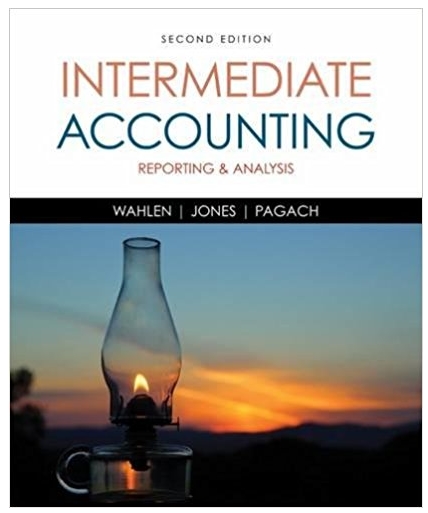Question
Lab 4 Assignment: Multiform Application Assignment Delivery Method: Electronic Submission to Blackboard (PRG 455 Assignments Tab) File(s) to be Submitted: LastNameFirstName.zip Description The purpose of
Lab 4 Assignment: Multiform Application Assignment Delivery Method: Electronic Submission to Blackboard (PRG 455 Assignments Tab) File(s) to be Submitted: LastNameFirstName.zip Description The purpose of this lab assignment is to Design a multiform Windows Forms Application (Form) using Visual C#. The first Form instructs the user how to use the test application (instructions). It also contains a button, which opens a second Form to prompt the user to enter a password and their name. Make up the password prg455 to access and start the test. If the user enters the correct password, a new Form with a multiple-choice question prompts. The user should answer a question by checking/clicking an appropriate Radio Button (e.g., A, B, C). This Form contains a button named NEXT to save the answer and open a new Form with another multiple-choice question, and so on until Question 5. Create Five forms with different questions of your choice. The forms containing questions should also use a Timer control to limit the time to answer each question to 10 seconds. Before the time expires, the user can change the answer to each question. When the time expires, Radio buttons should change state to Disabled, so the user can not change the answer. In addition, question Forms contain a label to display the time left in seconds and a ProgressBar to graphically display a percentage of the test that has been completed. The question 5 Form does not have NEXT button, instead it has SUBMIT button to submit the test and open up the last Form. The last Form displays the test score/mark and all questions that were answered incorrectly with correct answers. The users name and score are automatically saved into a text file, appended on each try. Figure 1 shows an example of how your question Form should look. Figure 1: Windows Form Example 2 | P a g e PRG 455 Lab 4 Fall 2021 Notes: Choose Timer (Figure 2) and ProgressBar (Figure 3) from Toolbox: Submission Requirements: Your submission must meet the following requirements: 1. Your submission to the Blackboard must be a zipped folder (.ZIP extension) containing the entire contents of your Microsoft Visual Studio project. No other extension types are accepted. Please ensure that your submission is not an empty folder, or incompatible with Microsoft Visual Studio when unzipped. 2. Your application must compile and execute without error for full credit. 3. Your application must use the Windows Forms collection of classes from the .NET library.
This assignment is to be done in C# windows form application.
Step by Step Solution
There are 3 Steps involved in it
Step: 1

Get Instant Access with AI-Powered Solutions
See step-by-step solutions with expert insights and AI powered tools for academic success
Step: 2

Step: 3

Ace Your Homework with AI
Get the answers you need in no time with our AI-driven, step-by-step assistance
Get Started