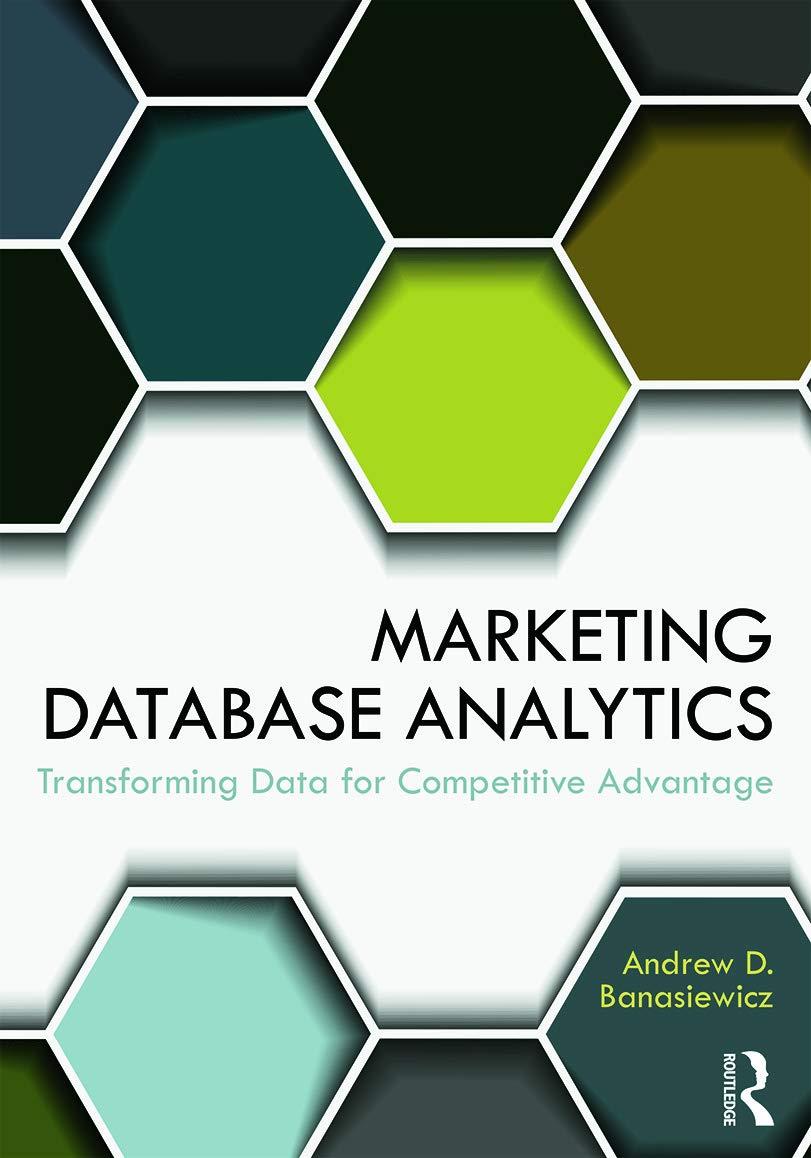Answered step by step
Verified Expert Solution
Question
1 Approved Answer
LAB 4 Select the shape: Circle Circle Circle Fill Color: Red Green Blue Left Up Square Right Up Square Left Bottom Square Right Bottom Square
LAB Select the shape: Circle Circle Circle Fill Color: Red Green Blue Left Up Square Right Up Square Left Bottom Square Right Bottom Square Add Strok? Reset colors Design the previous GUI using JavsaFX then perform all the following events: Actions Event type Change the fill color of the squares or the circle that painted in the pane. Let the user choose the shape from the Combobox Change the color of the selected shape using the Radio Button ActionEvent on the RadioButtons Add a white Stroke around the selected shape from the ComboBox if the user select the "Add Stroke?" CheckBox and remove the stroke if the user unselect the CheckBox. Action Event on the "Add Stroke?" CheckBox Reset the color for all the shapes to Black and the Stroke of the circle to white if the user clicks on the "Reset colors" Button. Action Event on the "Reset colors" Button Add a KeyEvent that change the color of all squares to the current circle color if the user clicks the SHIFT key. KeyEvent on the scene or root and make focus on the circle. Add a MouseEvent on the pane of the shapes. If the user clicks on any free space within the pane border, the border color of the pane will be changed to "blue" color. MouseEvent on the pane. Extra: Try to let the user choose the shape by mouse instead of select it from the ComboBox then change the color and Stroke after that. Hint: Use an object from Pane layout to move the circle using the keyboard arrows. Use method consume from the KeyEvent class to prevent the default KeyEvent processed on the ComboBox control.
Step by Step Solution
There are 3 Steps involved in it
Step: 1

Get Instant Access to Expert-Tailored Solutions
See step-by-step solutions with expert insights and AI powered tools for academic success
Step: 2

Step: 3

Ace Your Homework with AI
Get the answers you need in no time with our AI-driven, step-by-step assistance
Get Started