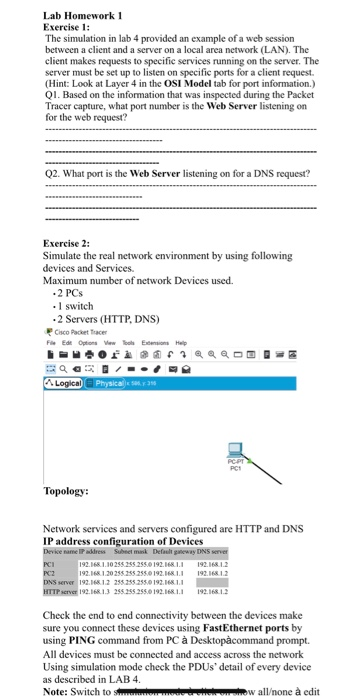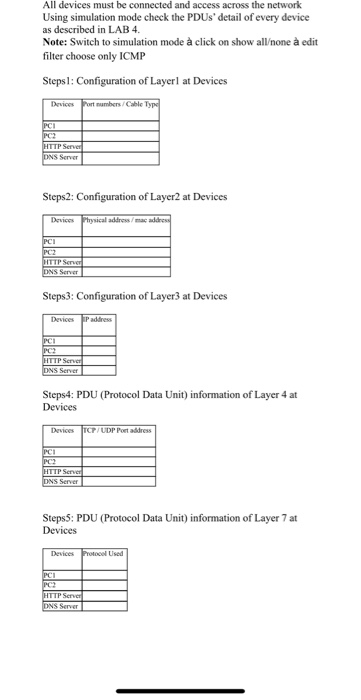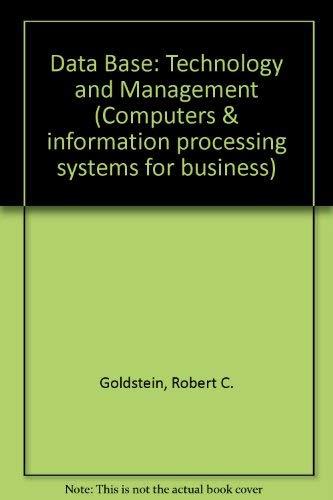Lab Homework 1 Exercise 1: The simulation in lab 4 provided an example of a web session between a client and a server on a local area network (LAN). The client makes requests to specific services running on the server. The server must be set up to listen on specific ports for a client request. (Hint: Look at Layer 4 in the OSI Model tab for port information.) Q1. Based on the information that was inspected during the Packet Tracer capture, what port number is the Web Server listening on for the web request? Q2. What port is the Web Server listening on for a DNS request? Exercise 2: Simulate the real network environment by using following devices and Services Maximum number of network Devices used. .2 PCS . 1 switch .2 Servers (HTTP, DNS) Cisco Packet Trace File Edt Options View Too E s Help off ?@@@ODB= Logical Physical 6.7315 Topology: Network services and servers configured are HTTP and DNS IP address configuration of Devices Device name address Subet mask Default gateway DNS server PCI 192.168.1.10 255.255.255.192.168.1.1 192.168.1.2 192.16812025522550192.1681 192.16812 DNS server 192.168.1.2 255.255.255.0 192.168.1.1 HTTP server 192.168.1.3 255.255.255.0 192.168.1.1 192.168.1.2 RCZ Check the end to end connectivity between the devices make sure you connect these devices using FastEthernet ports by using PING command from PC Desktopcommand prompt. All devices must be connected and access across the network Using simulation mode check the PDUs' detail of every device as described in LAB 4. Note: Switch to s e w allone edit All devices must be connected and access across the network Using simulation mode check the PDUs' detail of every device as described in LAB 4. Note: Switch to simulation mode click on show allone edit filter choose only ICMP Stepsl: Configuration of Layerl at Devices Devices Port numbers/Cable Type PCI DNS Server Steps2: Configuration of Layer2 at Devices Devices physical address / mac address Steps3: Configuration of Layer3 at Devices Devices HTTP Server DNS Server Steps4: PDU (Protocol Data Unit) information of Layer 4 at Devices Devices TTCP/UDP Postadress Steps5: PDU (Protocol Data Unit) information of Layer 7 at Devices Devices Protocol Used PC2 VTIP DNS Server