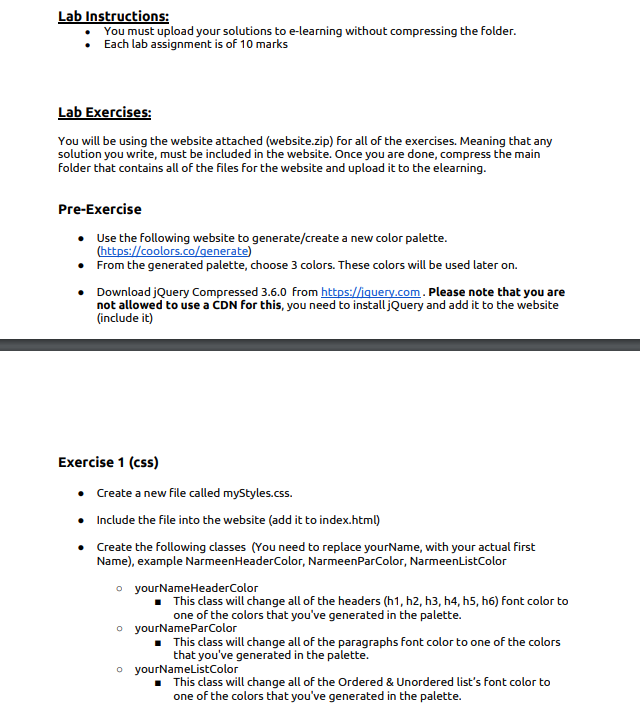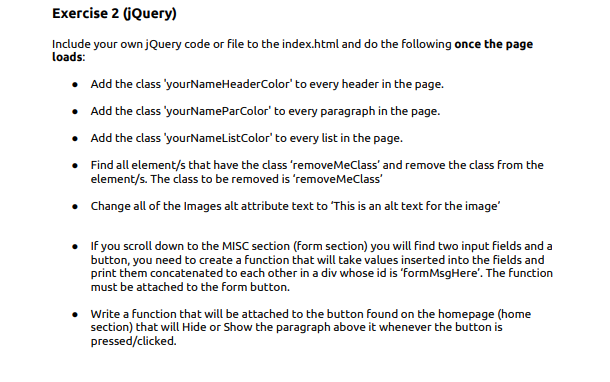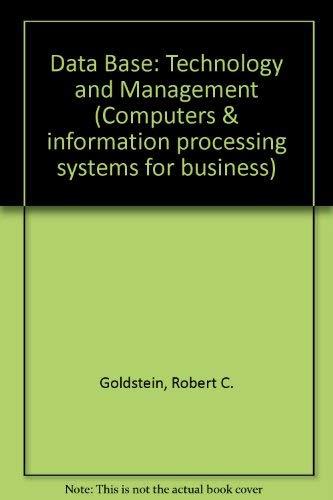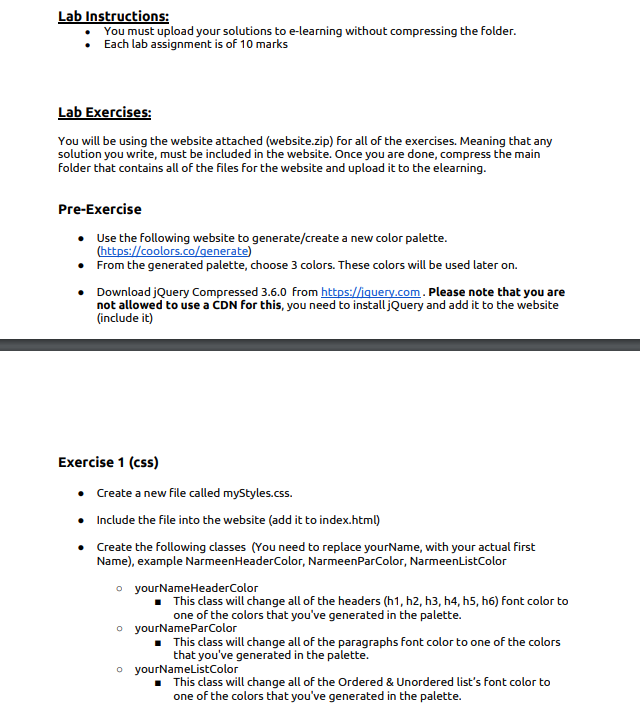
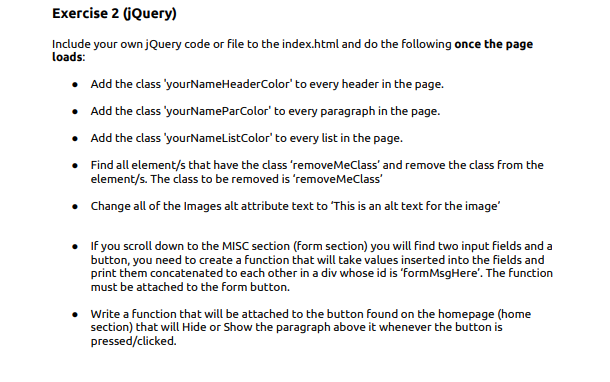
Lab Instructions: - You must upload your solutions to e-learning without compressing the folder. - Each lab assignment is of 10 marks Lab Exercises: You will be using the website attached (website.zip) for all of the exercises. Meaning that any solution you write, must be included in the website. Once you are done, compress the main folder that contains all of the files for the website and upload it to the elearning. Pre-Exercise - Use the following website to generate/create a new color palette. (https://coolors.co/qenerate) - From the generated palette, choose 3 colors. These colors will be used later on. - Download jQuery Compressed 3.6.0 from https://iquery.com. Please note that you are not allowed to use a CDN for this, you need to install jQuery and add it to the website (include it) Exercise 1 (css) - Create a new file called myStyles.css. - Include the file into the website (add it to index.html) - Create the following classes (You need to replace yourName, with your actual first Name), example NarmeenHeaderColor, NarmeenParColor, NarmeenListColor yourNameHeaderColor - This class will change all of the headers ( h1,h2,h3,h4,h5,h6) font color to one of the colors that you've generated in the palette. yourNameParColor - This class will change all of the paragraphs font color to one of the colors that you've generated in the palette. yourNameListColor - This class will change all of the Ordered \& Unordered list's font color to one of the colors that you've generated in the palette. Include your own jQuery code or file to the index.html and do the following once the page loads: - Add the class 'yourNameHeaderColor' to every header in the page. - Add the class 'yourNameParColor' to every paragraph in the page. - Add the class 'yourNameListColor' to every list in the page. - Find all element/s that have the class 'removeMeClass' and remove the class from the element/s. The class to be removed is 'removeMeClass' - Change all of the Images alt attribute text to 'This is an alt text for the image' - If you scroll down to the MISC section (form section) you will find two input fields and a button, you need to create a function that will take values inserted into the fields and print them concatenated to each other in a div whose id is 'formMsgHere'. The function must be attached to the form button. - Write a function that will be attached to the button found on the homepage (home section) that will Hide or Show the paragraph above it whenever the button is pressed/clicked