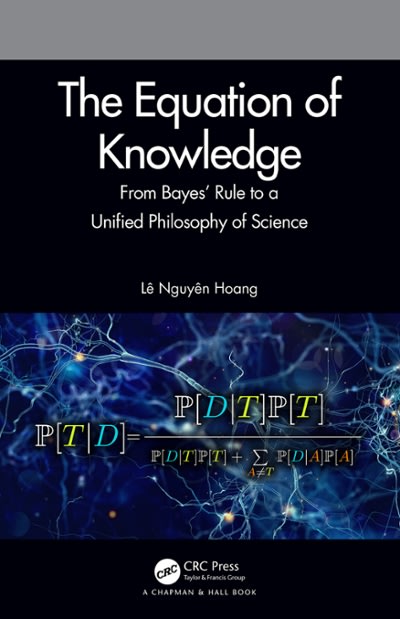Question
LAB PART 1: Hypothesis Tests About a Mean (Do this work in Worksheet Titled Part 1) Problem 1. The president of the Crooked Arrow National
LAB
PART 1: Hypothesis Tests About a Mean (Do this work in Worksheet Titled Part 1)
Problem 1.The president of the Crooked Arrow National Bank, servicing a poor area, believes that the mean income of the depositors is $34,000.He wants to test this hypothesis against the alternative that this mean is different than $24,000.A random sample of nine of its depositors at his branch are chosen, and their incomes (in dollars) are:
38,000
27,400
31,400
36,900
37,800
22,200
25,100
23,300
27,800
Enter the data into cells A2 - A10
a.State the hypotheses.
H0:
H1:
b.Calculate the test statistic.
Click on cell D2.Type =average(A2:A10).This calculates the sample mean of the first experiment.Record this value rounded to the three places __________.
Click on cell D3.Type=stdev(A2:A10).This calculates the sample standard deviation of the first experiment.Record this value rounded to three places ________.
Next, click on cell D4 and enter the formula =D3/SQRT(COUNT(A2:A10)).This value is the standard deviation of the sample means (this is called the standard error of the mean), and can be calculated by hand using formula . Record this value rounded to three places _________.
Click on the cell D5.Then click Formulas More Functions Statistical Standardize.A menu called Function Arguments should appear.
oX is the value you want to standardize.This is the sample mean.Enter D2.
oMean is the mean of the sampling distribution.This is the hypothesized mean from your hypotheses in part a.
oStandard deviation is the standard deviation of the sample means (standard error).Enter D4.
Record the Test Statistic from cell D5.t = ___________.
- Calculate the p-value:
Click on the cell D7.Then click Formulas More Functions Statistical T.Dist.2T This function is calculating the p-value for a two-tailed t-test.A menu called Function Arguments should appear.
oX is the Test Statistic calculated in part b. Enter this value from cell D5. (Note:If the test statistic is negative, change the sign to a positive when entering the test statistic for X for this function).
oDeg_freedom is the degrees of freedom.Recall df = n-1.
Record the p-value from cell D7:p-value = .
- If the bank sets a 5% significance level, should it reject the president's hypothesis?Explain why or why not.
- If the bank sets a 1% significance level, should it reject the president's hypothesis? Explain why or why not.
Problem 2:The day shift manager of the Mercer Company claims that the motors from a particular supplier is not meeting or exceeding the industry standard mean life of 4,200 hours.He chooses a random sample of 9 motors received from its supplier and determines the length of life for each. The results (in thousands of hours) were as follows:
4.3
4.4
3.8
4.2
4.3
3.9
4.1
3.9
4.0
Enter the data into cells A22 - A30.
a.State the hypotheses.
H0:
H1:
(Note:you will want the data and the hypotheses to be in the same units of data)
b.Calculate the test statistic for the second experiment:
Click on cell E22.Type =average(A22:A30).This calculates the sample mean of the fourth experiment.Record this value rounded to the three places __________.
Click on cell E23.Type=stdev(A22:A30).This calculates the sample standard deviation of the fourth experiment.Record this value rounded to three places ________.
Next, click on cell E24 and enter the formula =E23/SQRT(COUNT(A22:A30)).This value is the standard deviation of the sample means (this is called the standard error of the mean), and can be calculated by hand using formula . Record this value rounded to three places _________.
Click on the cell E25.Then click Formulas More Functions Statistical Standardize.A menu called Function Arguments should appear.
oX is the value you want to standardize.This is the sample mean.Enter E22.
oMean is the mean of the sampling distribution.This is the hypothesized mean from your hypotheses in part a.
oStandard deviation is the standard deviation of the sample means (standard error).Enter E24.
Record the Test Statistic from cell E25.t = ___________.
- Calculate the p-value:
Click on the cell E27.Then click Formulas More Functions Statistical T.Dist. This function is calculating the p-value for a left-tailed t-test.A menu called Function Arguments should appear.
oX is the Test Statistic calculated in part b. Enter this value from cell E25
oDeg_freedom is the degrees of freedom.Recall df = n-1.
oCumulative = 1
Record the p-value from cell E27:p-value = .
- Use the p-value and a .05 level of significance to determine if you should reject or not reject the null hypothesis.
- Use the p-value and a .20 level of significance to determine if you should reject or fail to reject the null hypothesis. Interpret in context.
PART 2: Hypothesis Tests About a Proportion (Data for Part 2 is in Worksheet titled Part 2)
Randomly selected Columbus State students were asked whether or not they plan to vote in the upcoming election.Responses were recorded in column A (1=YES, 0=NO).
Problem 3:
Suppose a national survey reveals that 50% of American adults plan to vote in the upcoming election.We would like to test the claim that the proportion of Columbus State students who are going to vote in the upcoming election is more than 50%.
Use the provided sample of 100 CSCC students to conduct a hypothesis test at the .06 level of significance to test the claim that the population proportion of Columbus State students who are going to vote in the upcoming election is more than the national proportion (50%).
a.Check that we can use the normal distribution to approximate the distribution of the sample statistic (the sample proportion).
np = __________
n(1-p) = __________
b.State hypotheses:
H0:
H1:
Determine the Test Statistic.
c.Click on cell E2 and enter =countif(A2:A101, 1).This is counting the number of successes (1's) in the sample.Record this value ________.
d.Click on cell E3 and enter =count(A2:A101).This is counting the number of observations in the sample (the sample size).Record this value ________.
e.Click on cell E4 and enter =E2/E3.This is calculating the sample proportion.This is the proportion of successes in the sample.Record this value __________.
f.Click on cell E5 and enter 0.50.This is the hypothesized proportion from part b.
g.Next, click on cell E6 and enter the formula =SQRT((E5*(1-E5)/E3))This value is the standard deviation of the sample proportions (this is called the standard error of the proportion), and can be calculated by hand using formula . Record this value rounded to three places _________.
h.Click on the cell E7.Then click Formulas More Functions Statistical Standardize.A menu called Function Arguments should appear.
X is the value you want to standardize.This is the sample proportion.Enter E4.
Mean is the mean of the sampling distribution.This is the hypothesized proportion from your hypotheses in part b.Enter E5.
Standard deviation is the standard deviation of the sample proportions (standard error).Enter E6.
Record the Test Statistic from cell E7.Z = ___________.
i.Calculate the p-value:
Click on E8 and type =1-NORM.S.DIST(E7, True).This is calculating the tail area under the standard normal curve bordered by the test statistic.
Record the P-Value from cell E8.P-value = ___________.
j.Conclusion (explain why and interpret in context).
Problem 4:
Let's explore how changing the sample size while fixing all of the other parameters in the hypothesis test impacts the likelihood of rejecting the null hypothesis.Instead of a sample size of 100, let's suppose we got the same sample proportion from a sample of 1000 Columbus State students.
Conduct a hypothesis test at the .06 level of significance to test the claim that the population proportion of Columbus State students who are going to vote in the upcoming election is more than the national proportion (50%).
a.Check that we can use the normal distribution to approximate the distribution of the sample statistic (the sample proportion).Remember that the sample size has changed.
np = __________
n(1-p) = ___________
b.State hypotheses.
H0:
H1:
c.Click on cell F2 and enter =E2*10.Since we are going from a sample size of 100 to a sample size of 1000, we have 10 times as many successes.
d.Click on cell F3 and enter =E3*10The sample size is 10 times large as it was in the first experiment.Record this value ________.
e.Click on cell F4 and enter =F2/F3.This is calculating the sample proportion.This is the proportion of successes in the sample.Record this value __________.
How does the value of the sample proportion in problem #3 (cell E4) compare to problem #4 (cell F4)?
f.Click on cell F5 and enter 0.50.This is the hypothesized proportion from above.
g.To easily fill out the rest of the table, left click on cell E6 and hold/drag cursor down to E8 to highlight cells E6 through E8.Hover your cursor over the small black square in the lower right corner of cell E9 to turn the cursor into a black + sign.Left click and drag your cursor to F8.If you did this correctly, the rest of the table should be filled out.
Record the Standard Error from cell F6 rounded to three places.__________.
h.Record the Test Statistic from cell F7.Z = ___________.How did increasing the sample size, while fixing all of the other parameters, impact the magnitude (size) of the test statistic? Explain.
i.Record the P-Value from cell F8.P-value = ___________.
j.Conclusion (explain why and interpret in context).
Copy and paste the table of results from your four hypothesis tests at the end of this lab.
Step by Step Solution
There are 3 Steps involved in it
Step: 1

Get Instant Access to Expert-Tailored Solutions
See step-by-step solutions with expert insights and AI powered tools for academic success
Step: 2

Step: 3

Ace Your Homework with AI
Get the answers you need in no time with our AI-driven, step-by-step assistance
Get Started