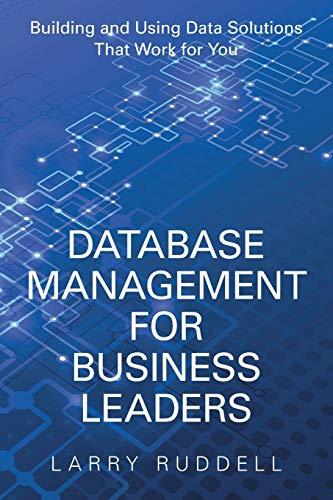Answered step by step
Verified Expert Solution
Question
1 Approved Answer
language: c# chose the correct answer give me the only answer please 23. If the user clicks the CheckBox again (second Time), A. the check
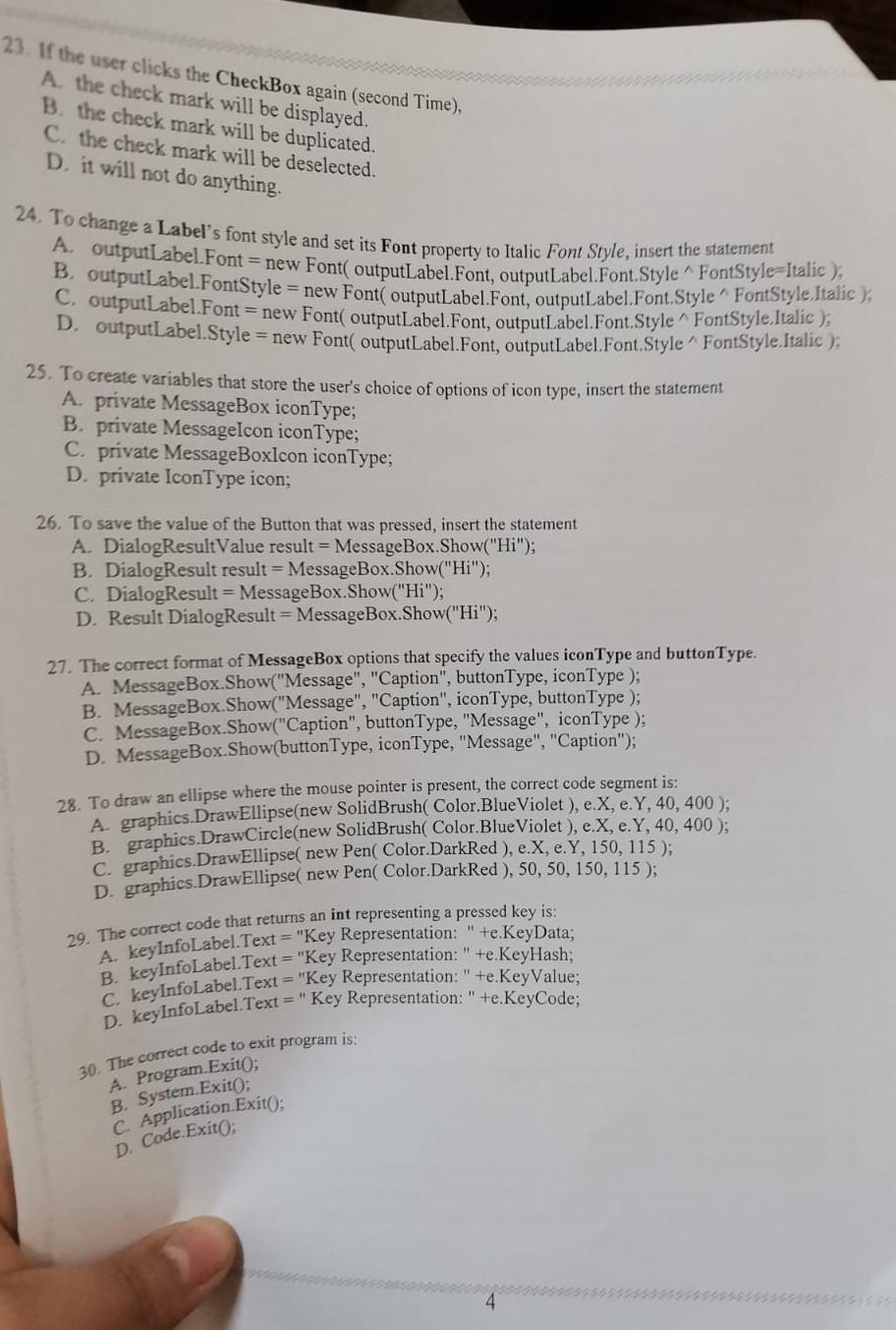
language: c# chose the correct answer give me the only answer please
23. If the user clicks the CheckBox again (second Time), A. the check mark will be displayed. B. the check mark will be duplicated. C. the check mark will be deselected. D. it will not do anything. 24. To change a Label's font style and set its Font property to Italic Font Style, insert the statement A. outputLabel.Font = new Font( outputLabel.Font, outputLabel.Font.Style FontStyle=Italic ); B. outputLabel.FontStyle = new Font (outputLabel.Font, outputLabel.Font.Style ^ FontStyle. Italic ); C. outputLabel.Font = new Font( outputLabel.Font, outputLabel.Font.Style FontStyle.Italic ); D. outputLabel.Style = new Font (outputLabel.Font, outputLabel.Font.Style FontStyle. Italic ); 25. To create variables that store the user's choice of options of icon type, insert the statement A. private MessageBox iconType; B. private MessageIcon iconType; C. private MessageBoxIcon iconType; D. private IconType icon; 26. To save the value of the Button that was pressed, insert the statement A. DialogResultValue result = MessageBox.Show("Hi"); B. DialogResult result = MessageBox.Show("Hi"); C. DialogResult = MessageBox.Show ( "Hi"); D. Result DialogResult=MessageBox.Show("Hi"); 27. The correct format of MessageBox options that specify the values iconType and buttonType. A. MessageBox.Show("Message", "Caption", buttonType, iconType ); B. MessageBox.Show("Message", "Caption", iconType, buttonType ); C. MessageBox.Show("Caption", buttonType, "Message", iconType ); D. MessageBox.Show(buttonType, iconType, "Message", "Caption"); 28. To draw an ellipse where the mouse pointer is present, the correct code segment is: A. graphics.DrawEllipse(new SolidBrush( Color.BlueViolet), e.X, e.Y, 40, 400); B. graphics.DrawCircle(new SolidBrush( Color.BlueViolet), e.X, e.Y, 40, 400); C. graphics.DrawEllipse( new Pen( Color.DarkRed ), e.X, e.Y, 150, 115); D. graphics.DrawEllipse( new Pen( Color.DarkRed ), 50,50,150,115 ); 29. The correct code that returns an int representing a pressed key is: A. keyInfoLabel.Text = "Key Representation: "+e.KeyData; B. keyInfoLabel.Text = "Key Representation: "+e.KeyHash; C. keyInfoLabel.Text = "Key Representation: "+e.KeyValue; D. keyInfoLabel.Text = " Key Representation: " +e.KeyCode; 30. The correct code to exit program is: A. Program. Exit0; B. System. Exit0; C. Application. Exit); D. Code.Exit(OStep by Step Solution
There are 3 Steps involved in it
Step: 1

Get Instant Access to Expert-Tailored Solutions
See step-by-step solutions with expert insights and AI powered tools for academic success
Step: 2

Step: 3

Ace Your Homework with AI
Get the answers you need in no time with our AI-driven, step-by-step assistance
Get Started