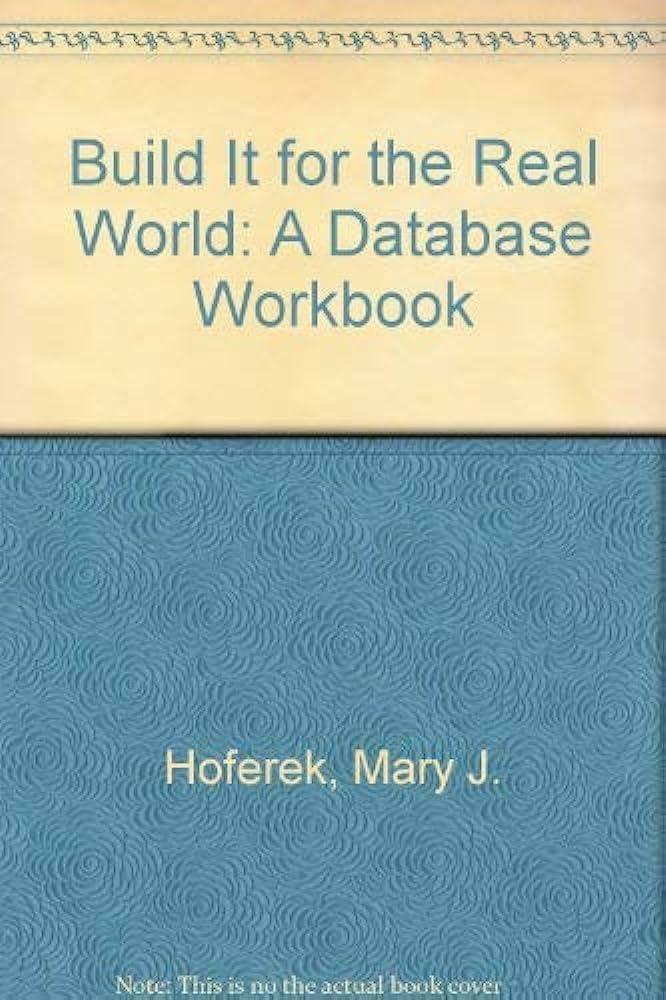Answered step by step
Verified Expert Solution
Question
1 Approved Answer
Larry, your supervisor, asked you to create a presentation comparing three laptop computers that the department is considering purchasing. You have decided to add hyperlinks
Larry, your supervisor, asked you to create a presentation comparing three laptop computers that the department is considering purchasing. You have decided to add hyperlinks to the websites of the three companies on which you have focused your research. What are some key points to keep in mind for using these hyperlinks? What kind of internal hyperlinks-to slideswithin the presentation--might you use?
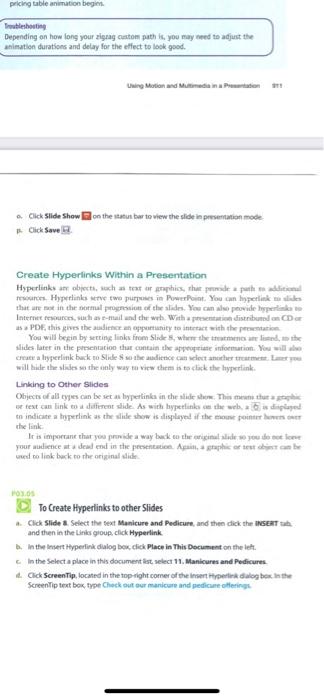
Step by Step Solution
There are 3 Steps involved in it
Step: 1

Get Instant Access to Expert-Tailored Solutions
See step-by-step solutions with expert insights and AI powered tools for academic success
Step: 2

Step: 3

Ace Your Homework with AI
Get the answers you need in no time with our AI-driven, step-by-step assistance
Get Started