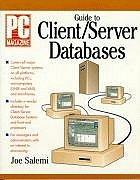. Launch a text editor, and open the pacific.css file. Add a style rule for an id named wrapper with width set to 80%, margin-right
. Launch a text editor, and open the pacific.css file. Add a style rule for an id named wrapper with width set to 80%, margin-right set to auto, and margin-left set to auto. 2. Launch a text editor, and open the index.html file. Add the HTML code to configure a div element assigned to the id wrapper that wraps, or contains, the code within the body section. Save and test your index.html page in a browser and youll notice that the page content is now centered within the browser viewport as shown in Figure 3.33. 3. Launch a text editor and open the yurts.html file. Add the HTML code to configure a div element assigned to the id wrapper that wraps, or contains, the code within the body section. Save and test your yurts.html page in a browser and youll notice that the page content is now centered within the browser viewport as shown in Figure 3.34.
Step by Step Solution
There are 3 Steps involved in it
Step: 1

See step-by-step solutions with expert insights and AI powered tools for academic success
Step: 2

Step: 3

Ace Your Homework with AI
Get the answers you need in no time with our AI-driven, step-by-step assistance
Get Started