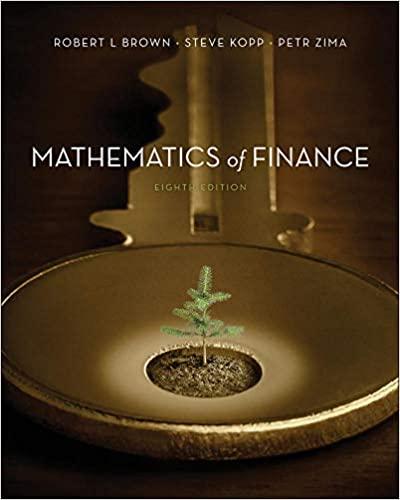Question
Laurel works at a local office store. Since the holiday season is coming up, she would like to apply a discount to some of the
Laurel works at a local office store. Since the holiday season is coming up, she would like to apply a discount to some of the items in the store. She has entered the following formula into cell E2. However, when she tries to calculate the discounted price and use the fill handle, she gets some strange values. How can she fix the problem?
 AbsoluteReferenceReverse.PNG Cell E2 needs to be an absolute reference within the formula The formula should be switched to: (E2-$C$2) a. She needs to remove the absolute reference in the formula She must use the SUBTRACT function
AbsoluteReferenceReverse.PNG Cell E2 needs to be an absolute reference within the formula The formula should be switched to: (E2-$C$2) a. She needs to remove the absolute reference in the formula She must use the SUBTRACT function
Step by Step Solution
There are 3 Steps involved in it
Step: 1

Get Instant Access to Expert-Tailored Solutions
See step-by-step solutions with expert insights and AI powered tools for academic success
Step: 2

Step: 3

Ace Your Homework with AI
Get the answers you need in no time with our AI-driven, step-by-step assistance
Get Started