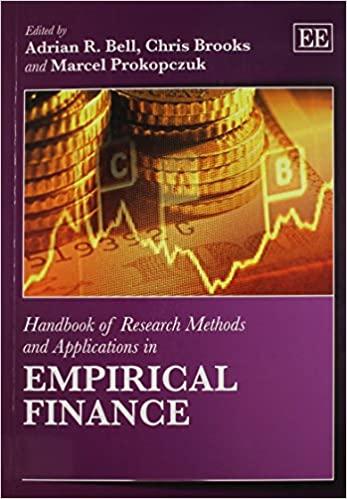Laurman, nc. is considering a new project and has provided the details of the project. The Controller has asked you to compute various capital budgeting methods to help aid in the decision to pursue the investment. Use the information included in the Excel Simulation and the Excel functions described below to complete the task. Cell Reference: Allows you to refer to data from another cell in the worksh From the Excel Simulation below, if in a blank cel C4" was entered, the formula would output the res from cell C4, or 225,000,000 in this example Basic Math functions: Allows you to use the basic math symbols to perform mathematical function You can use the following keys plus sign to add), (minus sign to subtract), (asterisk sign to multiply), and /(forward slash to divide). From the Excel Simulation below, if in a blank cel D13+D14" was entered, the formula would add the values from those cells and output the result or 1,150,000 in this example. If using the other math symbols the result would output an appropriate answer for its function SUM function: Allows you to refer to multiple cells and adds all the values. You can add individual cell references or ranges to utilize this function. From the Excel Simulation below, if in a blank cel SUM (D7,D8,D9) was entered, the formula would output the result of adding those three separate cells, or 5,500,000 in this example. Similarly, if in a blank ce SUM(D7:D9) was entered, the formula would output the same result of adding those cells, except they are expressed as a range in the formula and the result would be 5,500,000 in this exam RATE function Allo ou to return the interest rate per period. The syntax of the RATE function is RATE(nperpmt,pvliv,ltypejlguess)" and results in the percentage nterest rate value for the related inputs. The rgument is the total number of payment periods. The pmt argument is the payment made each period that does no change over the life of the investment and this argument must be included if the lf argument is not included. The argument is the future value, or the cash basis to attain after the last payment is made and this argument must be included if the pmt argument is omitted. The [typej argument is a logical value of 0 or 1, which indicates when the payments are due where 1 is the payment at the beginning of the period and 0, is the payment at the end of the period. Both the lfv) and el Values are onal arguments to have the formula work, which is why they are surrounded by brackets in the syntax, however, these values would not be entered with brackets in the actual function. Th lguess] argument is also option and is your guess for what the rate will be, however, if omitted the system assumes a guess of 10 percent. For his Excel e pu OSes Simulation please include both the lomtLand MIarguments but leave out the lopeland lauessLarguments from the function Also the ov argument should be entered as PV Function: Allows you to perform the mathematical present value calculation of a value. The syntax of the PV function is "t PV(rate,nperpmtlivl,ltype)" and results in the total amount that a series of future payments is worth now also known as the present value. The rate argument is the interest rate per period. The nperargument is the total number of payment periods. The pmt argument is the payment made each period that does not change over the life of the investment and this argument must be included if he [fvl argument is not included The [fv) argument is the future value, or the cash basis to attain after the last payment is made and this argument must be included if the pmt argument is omitted. The Ctypej argument is a logical value of 0 or 1, which indicates when the payments are due where is the payment at the beginning of the period and 0 s the payment at the end of the period. Both the liv] and ltypej values are optional arguments to have the formula work, which is why they are surrounded by brackets in the syntax, however, these values would not be entered with brackets in the actual function. For the purposes of this Excel Simulation ease include both the mtl and Livl arguments, but leave out the ltypelargument from the function Also the entire PV function should have a minus sign included before the formula So the in a positive value (ise --PV(A1.A2A3A4)