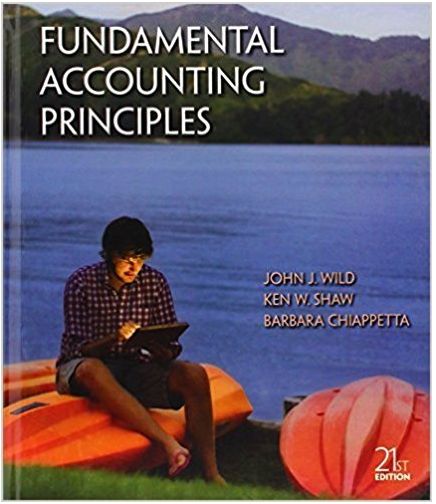Answered step by step
Verified Expert Solution
Question
00
1 Approved Answer
Lawnco, Inc. has run an internal competition that pitted its salespeople against each other, and it is time to determine a winner. See the screenshot
Lawnco, Inc. has run an internal competition that pitted its salespeople against each other, and it is time to determine a winner. See the screenshot below. Excluding the LOOKUP functions LOOKUP HLOOKUP, VLOOKUP, XLOOKUP what function can be used in cell E to find the unit sales of the person selected in cell EYou should assume that the range A:B has been named performance. tableeACDESalesperson,tableLawnTreatmentsSoldJohn,Jake,Jill,Name,HarryEric,Units Sold,Alex,Alan,Derek,Hal,Harry,Jan,Carol,Vivian,Jennifer,Gregory,Dan,Max,Bob,Jeff,Wanda,Lawnco Inc. has run an internal competition that pitted its salespeople against each other, and it is time to determine a winner. See the screenshot below. Excluding the LOOKUP functions LOOKUP HLOOKUP, VLOOKUP, XLOOKUP what function can be used in cell E to find the unit sales of the person selected in cell EYou should assume that the range A:B has been named performance. tableACDESalesperson,tableLawnTreatmentsSoldJohn,Jake,Jill,Name,HarryEric,Units Sold,Alex,Alan,Derek,Hal,Harry,Jan,Carol,Vivian,Jennifer,Gregory,Dan,Max,Bob,Jeff,Wanda, tableJill,Name,HarryEric,Units Sold,Alex,Alan,Derek,Hal,Harry,Jan,Carol,Vivian,Jennifer,Gregory,Dan,Max,Bob,Jeff,Wanda, INDEX :MATCH: INDEx:MATCH: MATCH INDEX: MATCH INDEX: 
Lawnco, Inc. has run an internal competition that pitted its salespeople against each other, and it is time to determine a winner. See the screenshot below. Excluding the LOOKUP functions LOOKUP HLOOKUP, VLOOKUP, XLOOKUP what function can be used in cell E to find the unit sales of the person selected in cell EYou should assume that the range A:B has been named performance.
tableeACDESalesperson,tableLawnTreatmentsSoldJohn,Jake,Jill,Name,HarryEric,Units Sold,Alex,Alan,Derek,Hal,Harry,Jan,Carol,Vivian,Jennifer,Gregory,Dan,Max,Bob,Jeff,Wanda,Lawnco Inc. has run an internal competition that pitted its salespeople against each other, and it is time to determine a winner. See the screenshot below. Excluding the LOOKUP functions LOOKUP HLOOKUP, VLOOKUP, XLOOKUP what function can be used in cell E to find the unit sales of the person selected in cell EYou should assume that the range A:B has been named performance.
tableACDESalesperson,tableLawnTreatmentsSoldJohn,Jake,Jill,Name,HarryEric,Units Sold,Alex,Alan,Derek,Hal,Harry,Jan,Carol,Vivian,Jennifer,Gregory,Dan,Max,Bob,Jeff,Wanda,
tableJill,Name,HarryEric,Units Sold,Alex,Alan,Derek,Hal,Harry,Jan,Carol,Vivian,Jennifer,Gregory,Dan,Max,Bob,Jeff,Wanda,
INDEX :MATCH:
INDEx:MATCH:
MATCH INDEX:
MATCH INDEX:
Step by Step Solution
There are 3 Steps involved in it
Step: 1

Get Instant Access with AI-Powered Solutions
See step-by-step solutions with expert insights and AI powered tools for academic success
Step: 2

Step: 3

Ace Your Homework with AI
Get the answers you need in no time with our AI-driven, step-by-step assistance
Get Started