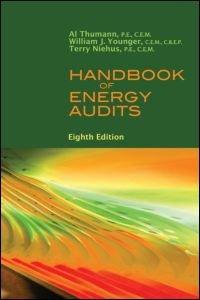Answered step by step
Verified Expert Solution
Question
1 Approved Answer
Learning Journal: 4 Assignment instructions In this unit, we explored the basic concepts of color, shading, and texture mapping. For this assignment, you must demonstrate
Learning Journal:
Assignment instructions
In this unit, we explored the basic concepts of color, shading, and texture mapping. For this assignment, you must demonstrate your ability to utilize textures in computer graphics.
Before completing this assignment, review the reading material listed below:
Computer graphics through OpenGL: From theory to experiments, rd edition. Downloadaccess book from syllabustextbook
Read Chapter Sections
Coordinates and Transformations
Review Lecture #: Shading & Material Appearance
Read Lecture #: Texture Mapping and Shaders
Using Textures in WebGL
Scenario: You are a designer specializing in creating wall textures for children. You have created four textures that can be used for painting a wall. As the next step, you are expected to give a presentation of your textures for a yearold child
Create a scene that displays a D object with the appropriate light source. The four textures created by you should be displayed on the different faces of the D object. The D object should keep on rotating, to make all four textures visible, one texture at a time.
Instructions for the assignment:
Select an object of your choice from Three.js library.
Select any images that you would like for the texture, but make sure they are suitable for yearold child.
Auto rotate the object, and provide mechanism to control the rotation of the object with mouse clicksarrow keys.
The D object must rotate clockwise.
Submission instructions:
Submit your assignment as a PDF document.
Share the code written by you and the screenshot of the output.
It is essential to document your code liberally with comments to ensure that a reviewer understands what you were attempting to do within the assignment.
When you have completed the assignment, you must click on the share button and copy both the Graphics ViewLive and full preview and the Code View URLs and then submit with your assignment. You can also submit your JavaScript code.
This assignment will be assessed by your instructor using the rubric available on the assignment page located on the course homepage.
Step by Step Solution
There are 3 Steps involved in it
Step: 1

Get Instant Access to Expert-Tailored Solutions
See step-by-step solutions with expert insights and AI powered tools for academic success
Step: 2

Step: 3

Ace Your Homework with AI
Get the answers you need in no time with our AI-driven, step-by-step assistance
Get Started