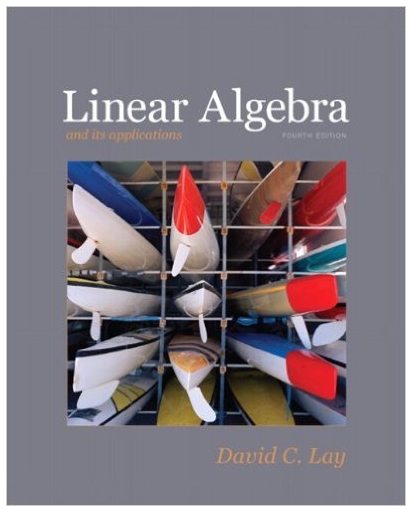Question
Learning Style Questionnaire: http://www.learning-styles-online.com/inventory/questions.php Video: Pie Chart: http://highered.mheducation.com/olcweb/cgi/pluginpop.cgi?it=mp4::656::600::/sites/dl/free/1259218856/1037471/1_1_Excel_Pie_Chart.mp4::1_1_Excel_Pie_Chart Video: Bar Chart: http://highered.mheducation.com/olcweb/cgi/pluginpop.cgi?it=mp4::656::600::/sites/dl/free/1259218856/1037471/1_2_Bar_Graph.mp4::1_2_Bar_Graph Open a new Excel spreadsheet and create a table by typing the following
Learning Style Questionnaire: http://www.learning-styles-online.com/inventory/questions.php
Video: Pie Chart:http://highered.mheducation.com/olcweb/cgi/pluginpop.cgi?it=mp4::656::600::/sites/dl/free/1259218856/1037471/1_1_Excel_Pie_Chart.mp4::1_1_Excel_Pie_Chart
Video: Bar Chart:http://highered.mheducation.com/olcweb/cgi/pluginpop.cgi?it=mp4::656::600::/sites/dl/free/1259218856/1037471/1_2_Bar_Graph.mp4::1_2_Bar_Graph
- Open a new Excel spreadsheet and create a table by typing the following subject headings in two separate columns of the first row of the Excel spreadsheet: Style and Score. The seven types of Learning Styles are: Visual, Social, Physical, Aural, Verbal, Solitary, and Logical.
- Take the online Learning Style Questionnaire. There are 70 questions. After you click Submit, you have to enter your first name, last name, and email address. You also need to enter a password, but you won't actually need to use the password to access your results. Once you scroll down to the bottom of the page and click Continue, the next page will be your results.
- Using the results of the Learning Style Questionnaire, enter the Scores in the Excel spreadsheet. After entering the data, create a pie chart and a bar chart. Watch the above videos if needed. Make sure to save the Excel spreadsheet.
- In your initial post, attach your Excel document and respond to the following questions by the end of the third day of the workshop:
- Which Style has the highest Score for you? How does its bar compare in size to the Style with the lowest Score?
- Describe how interpreting the results is easier or more difficult when reviewing the table, the bar graph, and the pie chart.
The second and third posts are due by the end of the workshop. For your second and third posts, find a classmate and compare and contrast your pie charts and bar charts.
- Describe which learning styles you both have in common that are strengths, weaknesses, and neutral. Describe one real life example where you would both succeed or both struggle.
- Describe your strongest learning style compared to their strongest learning style and your weakest learning style compared to their weakest learning style.
Open a new Excel spreadsheet and create a table by typing the following subject headings in two separate columns of the first row of the Excel spreadsheet: Style and Score. The seven types of Learning Styles are: Visual, Social, Physical, Aural, Verbal, Solitary, and Logical. Take the online Learning Style Questionnaire. There are 70 questions. After you click Submit, you have to enter your first name, last name, and email address. You also need to enter a password, but you won't actually need to use the password to access your results. Once you scroll down to the bottom of the page and click Continue, the next page will be your results. Using the results of the Learning Style Questionnaire, enter the Scores in the Excel spreadsheet. After entering the data, create a pie chart and a bar chart. Watch the above videos if needed. Make sure to save the Excel spreadsheet. In your initial post, attach your Excel document and respond to the following questions by the end of the third day of the workshop:
- Which Style has the highest Score for you? How does its bar compare in size to the Style with the lowest Score?
- Describe how interpreting the results is easier or more difficult when reviewing the table, the bar graph, and the pie chart.
$30 FOR THE BEST ADVICE
Step by Step Solution
There are 3 Steps involved in it
Step: 1

Get Instant Access to Expert-Tailored Solutions
See step-by-step solutions with expert insights and AI powered tools for academic success
Step: 2

Step: 3

Ace Your Homework with AI
Get the answers you need in no time with our AI-driven, step-by-step assistance
Get Started