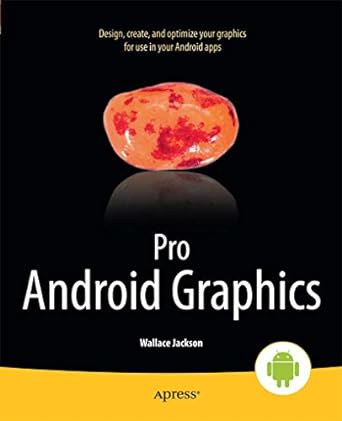Question
Lets consider an example where the user is asked to enter their Email ID and we have to validate it using RegEx. The format of
Lets consider an example where the user is asked to enter their Email ID and we have to validate it using RegEx. The format of an email is as follow:
Personal details/local part like john123 [only . and _ allowed]
Single @
Domain Name like gmail/yahoo/hotmail/rediffmail/vitstudent [minimum 4 characters]
Sol85:
To validate an email using RegEx with the format described, we can use the following pattern:
^[a-zA-Z0-9._]+@[a-zA-Z0-9]{4,}.[a-zA-Z0-9]+$
Breaking down the pattern:
- ^ : start of string
- [a-zA-Z0-9.]+ : one or more characters of alphabets (both upper and lower case), digits, period (.), and underscore (), for the personal details
- @ : a single @ symbol
- [a-zA-Z0-9]{4,} : four or more characters of alphabets and digits, for the domain name
- . : a period (escaped with backslash since it is a special character in RegEx)
- [a-zA-Z0-9]+ : one or more characters of alphabets and digits, for the top-level domain
- $ : end of string
So, for example, the email john123@gmail.com would match this pattern, while john123@hotmail would not match (since it does not have a top-level domain).
We can use this pattern in our code to validate user input for an email address.
Step by Step Solution
There are 3 Steps involved in it
Step: 1

Get Instant Access to Expert-Tailored Solutions
See step-by-step solutions with expert insights and AI powered tools for academic success
Step: 2

Step: 3

Ace Your Homework with AI
Get the answers you need in no time with our AI-driven, step-by-step assistance
Get Started