Question
Lexer.java /** * The Lexer class is responsible for scanning the source file which is a stream * of characters and returning a stream of
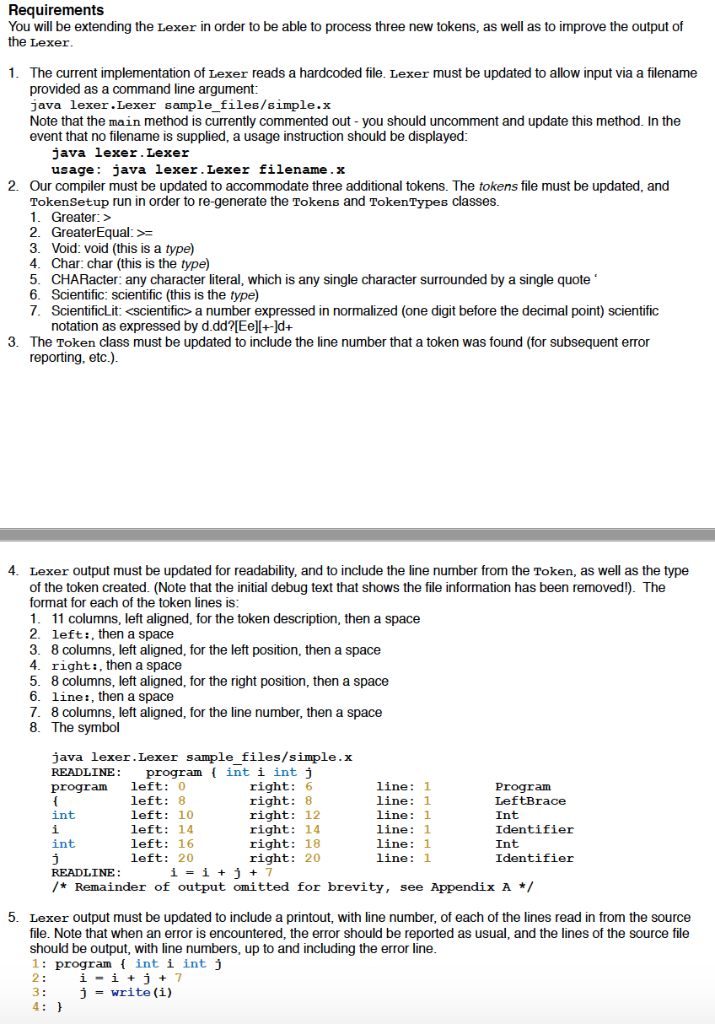
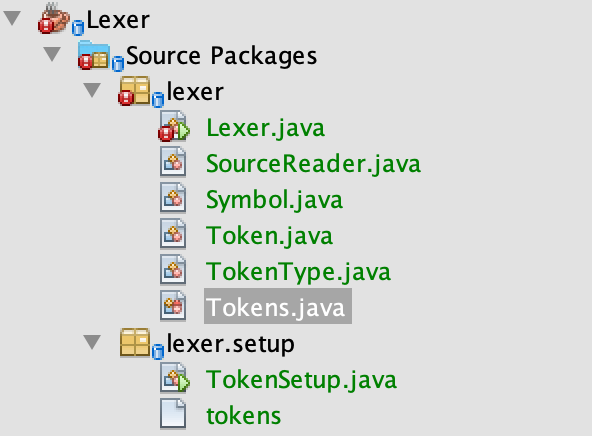
Lexer.java
/** * The Lexer class is responsible for scanning the source file which is a stream * of characters and returning a stream of tokens; each token object will * contain the string (or access to the string) that describes the token along * with an indication of its location in the source program to be used for error * reporting; we are tracking line numbers; white spaces are space, tab, * newlines */ public class Lexer {
private boolean atEOF = false; // next character to process private char ch; private SourceReader source;
// positions in line of current token private int startPosition, endPosition; public Lexer(String sourceFile) throws Exception { // init token table new TokenType(); source = new SourceReader(sourceFile); ch = source.read(); }
public Token newIdToken(String id, int startPosition, int endPosition) { return new Token( startPosition, endPosition, Symbol.symbol(id, Tokens.Identifier) ); }
public Token newNumberToken(String number, int startPosition, int endPosition) { return new Token( startPosition, endPosition, Symbol.symbol(number, Tokens.INTeger) ); }
public Token makeToken(String s, int startPosition, int endPosition) { // filter comments if (s.equals("//")) { try { int oldLine = source.getLineno();
do { ch = source.read(); } while (oldLine == source.getLineno()); } catch (Exception e) { atEOF = true; }
return nextToken(); }
// ensure it's a valid token Symbol sym = Symbol.symbol(s, Tokens.BogusToken);
if (sym == null) { System.out.println("******** illegal character: " + s); atEOF = true; return nextToken(); }
return new Token(startPosition, endPosition, sym); }
/** * @return the next Token found in the source file */ public Token nextToken() { // ch is always the next char to process if (atEOF) { if (source != null) { source.close(); source = null; }
return null; }
try { // scan past whitespace while (Character.isWhitespace(ch)) { ch = source.read(); } } catch (Exception e) { atEOF = true; return nextToken(); }
startPosition = source.getPosition(); endPosition = startPosition - 1;
if (Character.isJavaIdentifierStart(ch)) { // return tokens for ids and reserved words String id = "";
try { do { endPosition++; id += ch; ch = source.read(); } while (Character.isJavaIdentifierPart(ch)); } catch (Exception e) { atEOF = true; }
return newIdToken(id, startPosition, endPosition); }
if (Character.isDigit(ch)) { // return number tokens String number = "";
try { do { endPosition++; number += ch; ch = source.read(); } while (Character.isDigit(ch)); } catch (Exception e) { atEOF = true; }
return newNumberToken(number, startPosition, endPosition); }
// At this point the only tokens to check for are one or two // characters; we must also check for comments that begin with // 2 slashes String charOld = "" + ch; String op = charOld; Symbol sym; try { endPosition++; ch = source.read(); op += ch;
// check if valid 2 char operator; if it's not in the symbol // table then don't insert it since we really have a one char // token sym = Symbol.symbol(op, Tokens.BogusToken); if (sym == null) { // it must be a one char token return makeToken(charOld, startPosition, endPosition); }
endPosition++; ch = source.read();
return makeToken(op, startPosition, endPosition); } catch (Exception e) { /* no-op */ }
atEOF = true; if (startPosition == endPosition) { op = charOld; }
return makeToken(op, startPosition, endPosition); }
/* public static void main(String args[]) { Token token; try { Lexer lex = new Lexer( "simple.x" ); while( true ) { token = lex.nextToken(); String p = "L: " + token.getLeftPosition() + " R: " + token.getRightPosition() + " " + TokenType.tokens.get(token.getKind()) + " "; if ((token.getKind() == Tokens.Identifier) || (token.getKind() == Tokens.INTeger)) { p += token.toString(); } System.out.println( p + ": " + lex.source.getLineno() ); } } catch (Exception e) {} } */ }
You will be extending the Lexer in order to be able to process three new tokens, as well as to improve the output of 1. The current implementation of Lexer reads a hardcoded file. Lexer must be updated to allow input via a filename provided as a command line argument: java lexer.Lexer sample_files/simple.x Note that the main method is currently commented out - you should uncomment and update this method. In the event that no filename is supplied, a usage instruction should be displayed java lexer.Lexer 5 usage java lexer.Lexer filename. x Our compiler must be updated to accommodate three additional tokens. The tokens file must be updated, and TokenSetup run in order to re-generate the Tokens and TokenTypes classes 2. 2. GreaterEqual:- 3. Void: void (this is a type) 5. CHARacter: any character literal, which is any single character surrounded by a single quote 6. Scientific: scientific (this is the type) 7. ScientificLit:
Step by Step Solution
There are 3 Steps involved in it
Step: 1

Get Instant Access to Expert-Tailored Solutions
See step-by-step solutions with expert insights and AI powered tools for academic success
Step: 2

Step: 3

Ace Your Homework with AI
Get the answers you need in no time with our AI-driven, step-by-step assistance
Get Started


