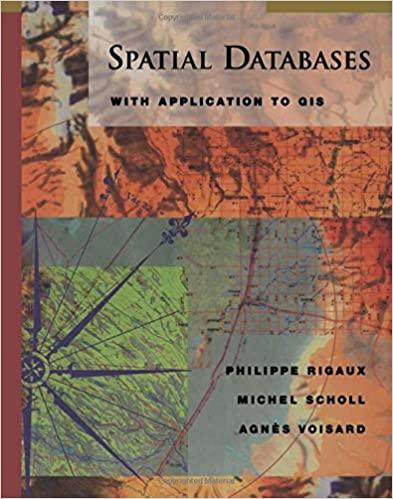Answered step by step
Verified Expert Solution
Question
1 Approved Answer
Link to CSV file https://drive.google.com/open?id=1zl7fuHY2irMebaG4R_DqlWab5TQTo6AV In this assignment, you will work with a data file (cars-missing.csv) that includes records with missing values. You will use
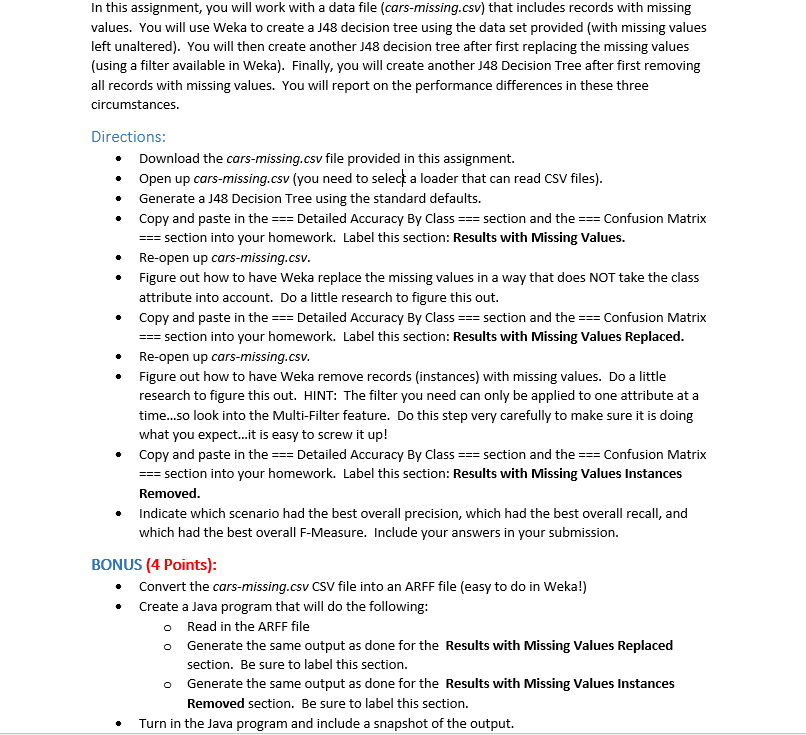
Link to CSV file
https://drive.google.com/open?id=1zl7fuHY2irMebaG4R_DqlWab5TQTo6AV
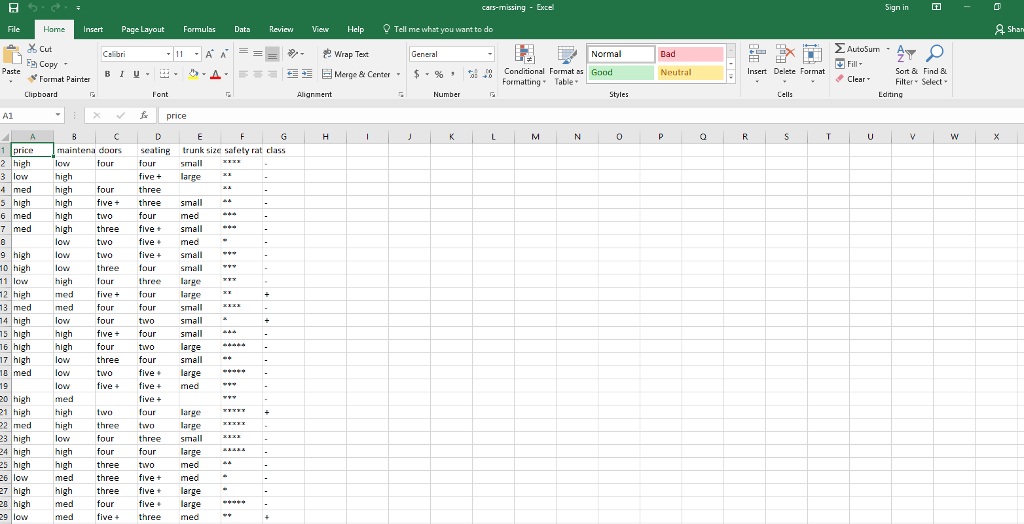
In this assignment, you will work with a data file (cars-missing.csv) that includes records with missing values. You will use Weka to create a J48 decision tree using the data set provided (with missing values left unaltered). You will then create another J48 decision tree after first replacing the missing values (using a filter available in Weka). Finally, you will create another J48 Decision Tree after first removing all records with missing values. You will report on the performance differences in these three circumstances. Directions: Download the cars-missing.csv file provided in this assignment. .Open up cars-missing.csv (you need to select a loader that can read CSV files) . Generate a J48 Decision Tree using the standard defaults. Copy and paste in the === Detailed Accuracy By Class === section and the = Confusion Matrix section into your homework. Label this section: Results with Missing Values. Re-open up cars-missing.csv Figure out how to have Weka replace the missing values in a way that does NOT take the class attribute into account. Do a little research to figure this out. Copy and paste in the == Detailed Accuracy By Class . section and the == Confusion Matrix section into your homework. Label this section: Results with Missing Values Replaced Re-open up cars-missing.csv Figure out how to have Weka remove records (instances) with missing values. Do a little research to figure this out. HINT: The filter you need can only be applied to one attribute at a time...so look into the Multi-Filter feature. Do this step very carefully to make sure it is doing what you expect...it is easy to screw it up! Copy and paste in the === Detailed Accuracy By Class === section and the = Confusion Matrix . section into your homework. Label this section: Results with Missing Values Instances Removed Indicate which scenario had the best overall precision, which had the best overall recall, and which had the best overall F-Measure. Include your answers in your submission. BONUS (4 Points) Convert the cars-missing.csv CSV file into an ARFF file (easy to do in Weka!) Create a Java program that will do the following: o Read in the ARFF file o Generate the same output as done for the Results with Missing Values Replaced section. Be sure to label this section. Generate the same output as done for the Results with Missing Values Instances Removed section. Be sure to label this section. o Turn in the Java program and include a snapshot of the output. In this assignment, you will work with a data file (cars-missing.csv) that includes records with missing values. You will use Weka to create a J48 decision tree using the data set provided (with missing values left unaltered). You will then create another J48 decision tree after first replacing the missing values (using a filter available in Weka). Finally, you will create another J48 Decision Tree after first removing all records with missing values. You will report on the performance differences in these three circumstances. Directions: Download the cars-missing.csv file provided in this assignment. .Open up cars-missing.csv (you need to select a loader that can read CSV files) . Generate a J48 Decision Tree using the standard defaults. Copy and paste in the === Detailed Accuracy By Class === section and the = Confusion Matrix section into your homework. Label this section: Results with Missing Values. Re-open up cars-missing.csv Figure out how to have Weka replace the missing values in a way that does NOT take the class attribute into account. Do a little research to figure this out. Copy and paste in the == Detailed Accuracy By Class . section and the == Confusion Matrix section into your homework. Label this section: Results with Missing Values Replaced Re-open up cars-missing.csv Figure out how to have Weka remove records (instances) with missing values. Do a little research to figure this out. HINT: The filter you need can only be applied to one attribute at a time...so look into the Multi-Filter feature. Do this step very carefully to make sure it is doing what you expect...it is easy to screw it up! Copy and paste in the === Detailed Accuracy By Class === section and the = Confusion Matrix . section into your homework. Label this section: Results with Missing Values Instances Removed Indicate which scenario had the best overall precision, which had the best overall recall, and which had the best overall F-Measure. Include your answers in your submission. BONUS (4 Points) Convert the cars-missing.csv CSV file into an ARFF file (easy to do in Weka!) Create a Java program that will do the following: o Read in the ARFF file o Generate the same output as done for the Results with Missing Values Replaced section. Be sure to label this section. Generate the same output as done for the Results with Missing Values Instances Removed section. Be sure to label this section. o Turn in the Java program and include a snapshot of the output
Step by Step Solution
There are 3 Steps involved in it
Step: 1

Get Instant Access to Expert-Tailored Solutions
See step-by-step solutions with expert insights and AI powered tools for academic success
Step: 2

Step: 3

Ace Your Homework with AI
Get the answers you need in no time with our AI-driven, step-by-step assistance
Get Started