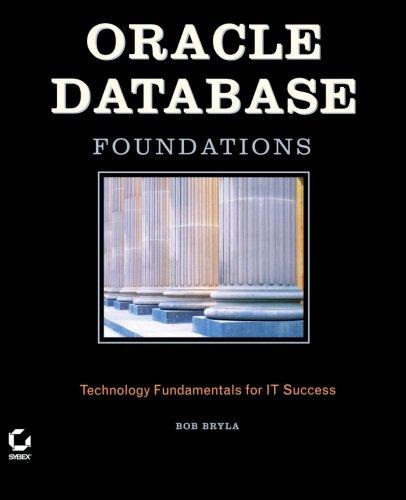[LINUX] I need the command for each of these steps Step 1: Use putty to log on to your Linux account with your username and
[LINUX]
I need the command for each of these steps
Step 1: Use putty to log on to your Linux account with your username and password.
Step 2: Type script a2_script at the prompt. The system will respond with
Script started, file is a2_script
This means that the system will start recording all your input and output into a file named typescript.
Step 3: At the prompt, type a command that creates a directory named fire60.
Step 4: Type the command that changes your current location in the file system to fire60 which is also known as your home directory.
Step 5: At the prompt, type the command that provides you with your current location in the file system. Record the name of the directory.
Step 6: At the prompt, type the command that creates a subdirectory of your current directory named Sales. Confirm that the subdirectory has been created. Step 7: Type the command that changes your current location in the file system to the Sales subdirectory. Confirm that you are now located in the new Sales subdirectory. Step 8: Create a new file named Sales.date in the Sales subdirectory by directing the output of the date utility to the file. Verify that the Sales.date file exists in the subdirectory. Append the Sales.date file with the 2017 calendar. Step 9: Change your current location back to your home directory. Verify that the change occurred.
Step 10: Type exit at the command line to save the script file you started in Step 2. The system will respond with:
Script done, file is a2_script
Step by Step Solution
There are 3 Steps involved in it
Step: 1

See step-by-step solutions with expert insights and AI powered tools for academic success
Step: 2

Step: 3

Ace Your Homework with AI
Get the answers you need in no time with our AI-driven, step-by-step assistance
Get Started