Answered step by step
Verified Expert Solution
Question
1 Approved Answer
linux Please, I want pictures and answers to questions Activity 3-1: Using the pwd and cd Commands Objective: Practice navigating the Linux directory structure. 1.
linux
Activity 3-1: Using the pwd and cd Commands Objective: Practice navigating the Linux directory structure. 1. Use the skills you learned in Chapter 2 to start VMware Player and start an openSUSE virtual machine. 2. Log in to openSUSE as a user other than root, and open a terminal window, using the instructions given earlier in this chapter. 3. Type pwd and press Enter to view your current directory. What is your current directory? 4. Type cd /ete and press Enter, and then type pwd and press Enter. Is your current directory the same? Why or why not? What method did you use to change to the /ete directory? 5. Use the relative method to change to your parent directory by typing cd ... and pressing Enter. What directory are you in now? 6. Type cd and press Enter. What happens when you use the cd command without arguments? 7. Type cd D and press Tab two times. What's displayed onscreen, and why? 8. Leave the terminal window open and the virtual machine running for the next activity Please, I want pictures and answers to questions 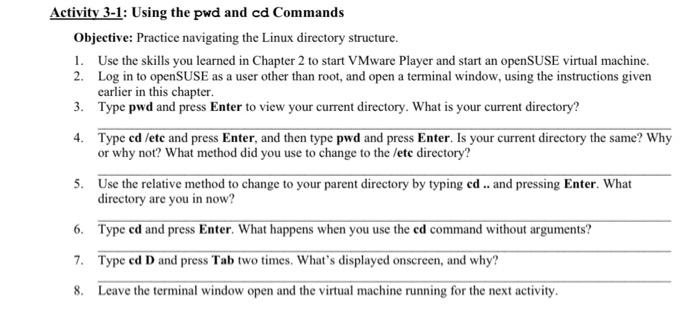
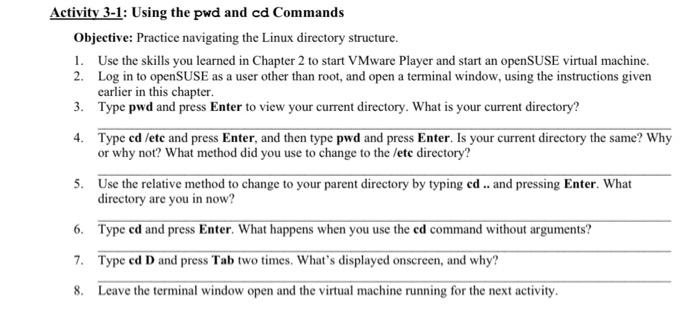
Step by Step Solution
There are 3 Steps involved in it
Step: 1

Get Instant Access to Expert-Tailored Solutions
See step-by-step solutions with expert insights and AI powered tools for academic success
Step: 2

Step: 3

Ace Your Homework with AI
Get the answers you need in no time with our AI-driven, step-by-step assistance
Get Started


