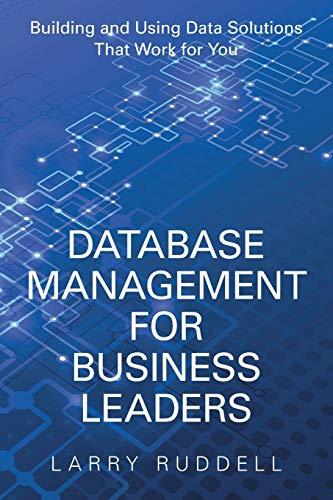Question
Linux related question: 01. Open your Fedora Virtual Machine. Switch to the gdm by pressing Ctrl+Alt+F1 or Ctrl+Alt+F7 (if that doesnt work just reboot your
Linux related question:
01. Open your Fedora Virtual Machine. Switch to the gdm by pressing Ctrl+Alt+F1 or Ctrl+Alt+F7 (if that doesnt work just reboot your virtual machine) and log in to the GNOME Desktop Environment using the user name of user1 and the password of LNXrocks!. Use the desktop to check that NetworkManager has successfully started your network interface to the network. If it has not, then try to start your network connection. How did you determine if you were properly connected to the network?
02. From a terminal session via a console in the GUI, tty, or ssh, run a command to check the active network interfaces available on your computer. Which command did you use? Why did you pick that one? What is the MAC address of your ethernet adapter? Is your ethernet adapter identified as eth0? If not, what is the device name?
03. Try to contact google.com from the command line in a way that ensures that DNS is working properly. Were you able to contact google.com? What was the IP address returned for google.com?
04. Run a command to check the routes being used to communicate outside of your local network. What is the IP address or name of the gateway in your route?
05. Trace the route being taken to connect to google.com. What was the first entry in the route to google.com? Was it the same as your gateway noted in question 4? Why or why not? Was the IP address in the last entry in the route the same as the one noted in question 3?
06. Turn off and disable NetworkManager and start the network service from the command line. You have disabled the NetworkManager. What command to you need to enter from the command line to re-enable NetworkManager?
07. Create a host entry that allows you to communicate with your local host system using the name myownhost. Communicate with your system using that name. How did you communicate with your local host system using the name myownhost? When you did, what was returned as the system name?
08. Add the public Google DNS server (IP address 8.8.8.8) as the last in your list of DNS servers. Was the Google Domain Name Server already included? Why do you think it was already there? Run the dig google.com command. Where any IP addresses returned the same as in questions 3 or 5?
09. Switch to a command-line terminal (tty2) by pressing Ctrl+Alt+F2 and log in to the terminal using the user name of root and the password of LNXrocks!. 10. At the command prompt, type route and press Enter. What entries are listed? What does each entry represent? What IPv4 address is listed as your default gateway?
11. At the command prompt, type ip route add 1.0.0.0/8 via gwIP and press Enter, where gwIP is the IPv4 address of your default gateway.
12. At the command prompt, type route and press Enter. Is the route added in Step 11 visible? Will this route interfere with traffic that is sent to the 1.0.0.0 network? Explain.
13. At the command prompt, type the command cat /proc/sys/net/ipv4/ip_forward and press Enter. Is your system configured as an IPv4 router? Next, type the command cat /proc/sys/net/ipv6/conf/all/forwarding and press Enter. Is your system configured as an IPv6 router? How many network interfaces at minimum must you have in order to be a router?
Step by Step Solution
There are 3 Steps involved in it
Step: 1

Get Instant Access to Expert-Tailored Solutions
See step-by-step solutions with expert insights and AI powered tools for academic success
Step: 2

Step: 3

Ace Your Homework with AI
Get the answers you need in no time with our AI-driven, step-by-step assistance
Get Started