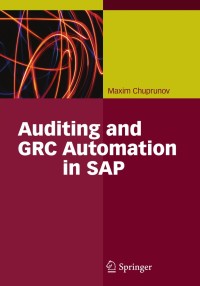Answered step by step
Verified Expert Solution
Question
1 Approved Answer
LIUIUIUC 10 dl ) Nature Gnome Company began operations on November 1, 2020. The November and December transactions and the information used to prepare the

LIUIUIUC 10 dl ) Nature Gnome Company began operations on November 1, 2020. The November and December transactions and the information used to prepare the adjusting entries at December 31, 2020, follows: (Click the icon to view the November and December transactions and the December 31 adjustment data.) Nature Gnome Company prepared an unadjusted trial balance at December 31, adjusting entries for the two months ended December 31, and an adjusted trial balance at December 31 as follows: (Click the icon to view the unadjusted trial balance.) (Click the icon to view the adjusting journal entries.) (Click the icon to view the adjusted trial balance.) Required Requirement 1. Complete the worksheet at December 31, 2020. Use the trial balances and adjusting entries provided Complete the worksheet one section at a time, beginning with the Unadjusted Trial Balance columns. When completing the Adjustments column, enter a posting reference along with each debitor credit amount that corresponds to the letter of the adjusting entry (a, b, c, etc.) (Leave unused cells blank. Do not enter a "o" for any zero balances. Abbreviations used: Accum. = Accumulated; Amort. = Amortization.) Nature Gnome Company Worksheet December 31, 2020 Unadiusted Enter any number in the edit fields and then click Check Answer Clear All Final Check LIUIUIUC 10 dl ) Nature Gnome Company began operations on November 1, 2020. The November and December transactions and the information used to prepare the adjusting entries at December 31, 2020, follows: (Click the icon to view the November and December transactions and the December 31 adjustment data.) Nature Gnome Company prepared an unadjusted trial balance at December 31, adjusting entries for the two months ended December 31, and an adjusted trial balance at December 31 as follows: (Click the icon to view the unadjusted trial balance.) (Click the icon to view the adjusting journal entries.) (Click the icon to view the adjusted trial balance.) Required Requirement 1. Complete the worksheet at December 31, 2020. Use the trial balances and adjusting entries provided Complete the worksheet one section at a time, beginning with the Unadjusted Trial Balance columns. When completing the Adjustments column, enter a posting reference along with each debitor credit amount that corresponds to the letter of the adjusting entry (a, b, c, etc.) (Leave unused cells blank. Do not enter a "o" for any zero balances. Abbreviations used: Accum. = Accumulated; Amort. = Amortization.) Nature Gnome Company Worksheet December 31, 2020 Unadiusted Enter any number in the edit fields and then click Check Answer Clear All Final Check
Step by Step Solution
There are 3 Steps involved in it
Step: 1

Get Instant Access to Expert-Tailored Solutions
See step-by-step solutions with expert insights and AI powered tools for academic success
Step: 2

Step: 3

Ace Your Homework with AI
Get the answers you need in no time with our AI-driven, step-by-step assistance
Get Started