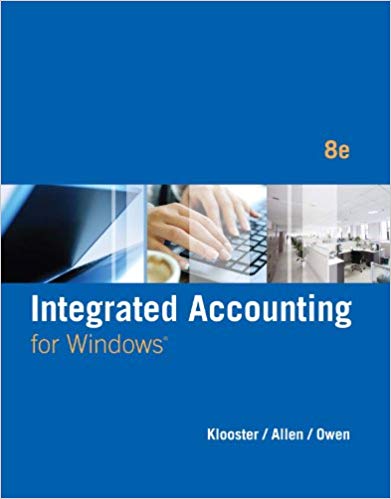Answered step by step
Verified Expert Solution
Question
1 Approved Answer
load. Comnleted Ass Assignment Instructions Step Instructions Point Value 1 Start Excel. Download and open the file named e04_grader_h3.xlsx 0 2 Convert the data to


load. Comnleted Ass Assignment Instructions Step Instructions Point Value 1 Start Excel. Download and open the file named e04_grader_h3.xlsx 0 2 Convert the data to a table and apply Table Style Medium 5 5 Sort the table by the Type in alphabetical order, and then by Release Date from newest to oldest 5 4 12 Type Total Original Value in cell G1. In cell G2, enter a structured formula: If Edition Size is greater than 0, then multiply Edition Size by Issue Price otherwise display an empty cell using "". Format the range G2 G105 with Accounting Number Format with zero decimal places 5 Delete the two rows containing Poster art types 7 6 9 Turn on the table total row. Delete the total in cell G104 In cells C104 and E104, select the function that shows the largest edition size and the most expensive issue price Type Largest Edition Size and Highest Issue Price in cell A104 7 Croato a ructam conditional format for the ranna F9 12 icin s Close Grader - Instructions Excel 2016 Project EX16_XL_CH04_GRADER_ML2_HW - Artwork 1.2 Project Description: You work for a gallery that is an authorized Greenwich Workshop fine art dealer (www.greenwichworkshop.com). Customers in your area are especially fond of James C. Christensen's art. Although customers can visit the Web site to see images and details about his work, they have requested a list of all his artwork. Your assistant prepared a list of artwork: art, type, edition size, release date, and issue price. In addition, you included a column to identify what pieces are sold out at the publisher, indicating the rare, hard-to-obtain artwork that is available on the secondary market. You now want to convert the data to a table so that you can provide information to your customers. Steps to Perform: Step Instructions Points Possible 1 0 Start Excel. Download and open the file named e04_grader_h3.xlsx 5 2 Convert the data to a table and apply Table Style Medium 5. 5 3 Sort the table by the Type in alphabetical order, and then by Release Date from newest to oldest 12 4 Type Total Original Value in cell G1. In cell G2, enter a structured formula: If Edition Size is greater than 0, then multiply Edition Size by Issue Price; otherwise display an empty cell using ". Format the range G2:G105 with Accounting Number Format with zero decimal places. 7 5 Delete the two rows containing Poster art types. 9 6 Turn on the table total row. Delete the total in cell G104. In cells C104 and E104, select the function that shows the largest edition size and the most expensive issue price. Type Largest Edition Size and Highest Issue Price in cell A104. 10 7 Create a custom conditional format for the range E2:E103 using the 4 Traffic Lights icon set (Black, Red, Yellow, Green). Edit the rule so that the red icon displays when the number value is greater than or equal to 1000; the yellow icon displays when the number value is less than 1000 and greater than or equal to 500; the green icon displays when the number value is less than 500 and greater than or equal to 250; and the black icon displays when the value is less than 250. Be sure to change the Type to Number before setting the rule for each icon. 0 8 Filter the table by the Red Traffic Light conditional formatting icon. 5 9 Answer the first question below the worksheet data based on the filtered table. Type your answer in cell B107. 5 10 Answer the second question below the worksheet data based on the filtered table. Type your answer in cell B 108 5 11 Answer the third question below the worksheet data based on the filtered table. Type your answer in cell B109. 5 12 Answer the fourth question below the worksheet data based on the filtered table. Type your answer in cell B110. 5 13 Answer the fifth question below the worksheet data based on the filtered table. Type your answer in cell B111 EX16_XL_CH04_GRADER_ML2_HW - Artwork 1.2 Created On 07/05/2019 load. Comnleted Ass Assignment Instructions Step Instructions Point Value 1 Start Excel. Download and open the file named e04_grader_h3.xlsx 0 2 Convert the data to a table and apply Table Style Medium 5 5 Sort the table by the Type in alphabetical order, and then by Release Date from newest to oldest 5 4 12 Type Total Original Value in cell G1. In cell G2, enter a structured formula: If Edition Size is greater than 0, then multiply Edition Size by Issue Price otherwise display an empty cell using "". Format the range G2 G105 with Accounting Number Format with zero decimal places 5 Delete the two rows containing Poster art types 7 6 9 Turn on the table total row. Delete the total in cell G104 In cells C104 and E104, select the function that shows the largest edition size and the most expensive issue price Type Largest Edition Size and Highest Issue Price in cell A104 7 Croato a ructam conditional format for the ranna F9 12 icin s Close Grader - Instructions Excel 2016 Project EX16_XL_CH04_GRADER_ML2_HW - Artwork 1.2 Project Description: You work for a gallery that is an authorized Greenwich Workshop fine art dealer (www.greenwichworkshop.com). Customers in your area are especially fond of James C. Christensen's art. Although customers can visit the Web site to see images and details about his work, they have requested a list of all his artwork. Your assistant prepared a list of artwork: art, type, edition size, release date, and issue price. In addition, you included a column to identify what pieces are sold out at the publisher, indicating the rare, hard-to-obtain artwork that is available on the secondary market. You now want to convert the data to a table so that you can provide information to your customers. Steps to Perform: Step Instructions Points Possible 1 0 Start Excel. Download and open the file named e04_grader_h3.xlsx 5 2 Convert the data to a table and apply Table Style Medium 5. 5 3 Sort the table by the Type in alphabetical order, and then by Release Date from newest to oldest 12 4 Type Total Original Value in cell G1. In cell G2, enter a structured formula: If Edition Size is greater than 0, then multiply Edition Size by Issue Price; otherwise display an empty cell using ". Format the range G2:G105 with Accounting Number Format with zero decimal places. 7 5 Delete the two rows containing Poster art types. 9 6 Turn on the table total row. Delete the total in cell G104. In cells C104 and E104, select the function that shows the largest edition size and the most expensive issue price. Type Largest Edition Size and Highest Issue Price in cell A104. 10 7 Create a custom conditional format for the range E2:E103 using the 4 Traffic Lights icon set (Black, Red, Yellow, Green). Edit the rule so that the red icon displays when the number value is greater than or equal to 1000; the yellow icon displays when the number value is less than 1000 and greater than or equal to 500; the green icon displays when the number value is less than 500 and greater than or equal to 250; and the black icon displays when the value is less than 250. Be sure to change the Type to Number before setting the rule for each icon. 0 8 Filter the table by the Red Traffic Light conditional formatting icon. 5 9 Answer the first question below the worksheet data based on the filtered table. Type your answer in cell B107. 5 10 Answer the second question below the worksheet data based on the filtered table. Type your answer in cell B 108 5 11 Answer the third question below the worksheet data based on the filtered table. Type your answer in cell B109. 5 12 Answer the fourth question below the worksheet data based on the filtered table. Type your answer in cell B110. 5 13 Answer the fifth question below the worksheet data based on the filtered table. Type your answer in cell B111 EX16_XL_CH04_GRADER_ML2_HW - Artwork 1.2 Created On 07/05/2019
Step by Step Solution
There are 3 Steps involved in it
Step: 1

Get Instant Access to Expert-Tailored Solutions
See step-by-step solutions with expert insights and AI powered tools for academic success
Step: 2

Step: 3

Ace Your Homework with AI
Get the answers you need in no time with our AI-driven, step-by-step assistance
Get Started