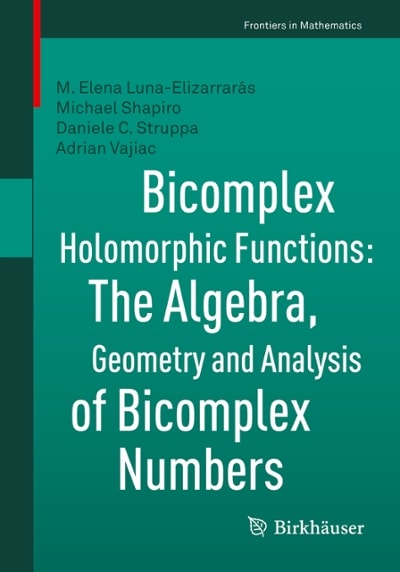Loftus & Palmer (1974) conducted a study investigating the role of language on eyewitness memory. A group of college students were shown a video clip of an automobile accident. One group was asked, "About how fast were the cars going when they smashed into each other?" The other group was asked, "About how fast were the cars going when they bumped each other?" Below are some made-up data, but they are similar to what Loftus & Palmer found. Here are the (made-up) data, measured in miles per hour: WORDING 'Bumped" "Smashed (Group 1) (Group 2) 65 81 72 89 67 75 66 65 67 72 76 82 75 81 You will set up your SPSS dataset with two variables: WORDING and SPEED. Within the WORDING variable, you will label "Bumped" as group 1 and "Smashed" as group 2. Then you will test the hypothesis that participants with the "smashed" wording made significantly different speed estimates than participants with the "bumped" wording. SPSS INSTRUCTIONS (students often mess up the parts highlighted in blue, below-be very careful about following these instructions exactly!): 1. Open IBM SPSS. 2. In the first window that pops up, choose "New Dataset," then click "OK". If the screen is cutting off and you can't see the "OK" button, you can just hit the ENTER button on your keyboard. Go to Variable View (tab on bottom left of screen). Create a variable called "WORDING" in row 1, and a variable called "SPEED" in row 2. 5. For the WORDING variable you just created, look at the column labeled "Values". Click on the first cell in that column. Either a box called "Value labels" should pop up, or you will just see a small blue box with a "_." appear in the cell that you just clicked on. If you small blue box appeared in the cell, click the small blue ".." box. NOW, no matter what, you should be looking at a pop-up box called "Value labels" 6. In the Value Labels box: Type in "1" for the Value, "Bumped" for the Label. Click "Add" . Type in "2" for the Value, "Smashed for the Label. Click "Add" c. Click "OK" to close the Value Labels box 7. Go back to Data View (tab on bottom left of screen). B. Fill in the values for the WORDING variable in the following way: Fill in cells 1-7 with the number "1" . Fill in cells 8-14 with the number "2". 9. Now fill in the values for the SPEED variable. a. In cells 1-7 (lined up with all the "1"'s in the WORDING variablel, enter the speed estimates from the "Bumped" group. b. In cells 8-14 (lined up with all the "2's In the WORDING variable), enter the speed estimates from the "Smashed" group, 10. Go to Analyze > Compare Means > Independent Samples T-Test 11. Choose WORDING as the Grouping Variable (the I.V.), and SPEED as the Test Variable (the D.V.) 12. Click "Define Groups". In the window that pops up, enter "1" for Group 1 and "2" for the Group 2. Click Continue. 13. Click OK. 14. Look for the Output window that pops up, and use it to answer the following questions. QUESTIONS: Question 9. State your null hypothesis in words. You do not have to write it in symbols, just in words, for the word problem. (if you're not sure how to do this, recall that we're measuring miles per hour; we're comparing different wordings; and that your "Hypothesis Test Reminders" handout in your course packet reminds you how to write an Ho). Question 10. For Levene's test, look under "Levene's Test for Equality of Variances". The Levene's p-value is given there as "Sig.". a) Is the Levene's test p-value less than .057 b) Based on your answer to (a), which row should we look at for the rest of our t-test: The top row, or the bottom row? (If you're not sure how to do this, see the very last part of your notes for the Ch.10 lecture). Question 11. Reading from the correct row (either top or bottom), and looking under the "t-test for Equality of Means" part of the table, a) What is the t-obtained? b) What is the overall degrees of freedom for the test? c) What is the p-value of the t-obtained (given as "Sig. 2-tailed")? Question 12. Based on your answer to 11(c), and using an alpha of .05, make a decision whether to Reject the null or Fail to Reject the null. Question 13. Give a real-world sentence explaining the results: Does wording affects speed estimates, or not