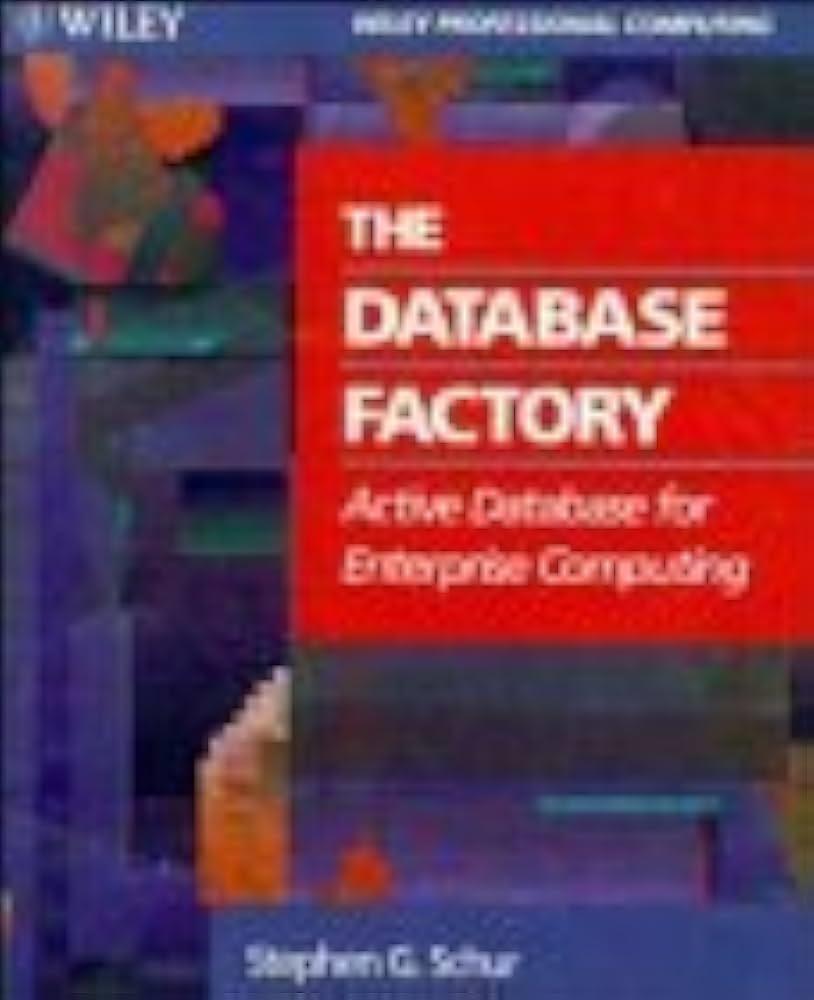Question
Login to Suse Linux as root. Complete the task working as the root user. 1. What is your current directory. What did you enter at
Login to Suse Linux as root. Complete the task working as the root user.
1. What is your current directory. What did you enter at the command prompt to determine your current working directory?
2. Change directories if needed to find your foods (or food) file. Use vi to make the file contain 10 food items. Save your file and quit. Use the cat command, and option, and the argument food to display the food file with numbered lines. Use one of the three types of help available in Linux to determine what option to use with the cat command to make line numbers appear. What did you enter at the commanand prompt?
3. Without changing directories display the /etc/passwd file. What did you enter at the command prompt?
Did you use an absolute or relative address(path)?
4. Use the grep command to display only the lines of the /etc/passwd file that contain the word false. What did you enter at the command prompt?
5. (Still in the /root directory) Make a directory named Expenses2020. What did you enter at the command prompt?
6. Using an absolute path, change to the /home directory, What did you enter at the command prompt?
7. Do a long list of the files of the /home (current) directory. What command did you use? What option did you use?
8. Change to the student directory using a relative path. What did you enter at the command prompt?
9. A variable named OSTYPE is set at startup by the operating system.
When you enter:
echo The operating system is OSTYPE
it should display: The operating system is linux
What do you need to add so the shell displays linux instead of the characters OSTYPE?
Change back to your home directory (/root)
10. Enter a command to display the last 2 lines of your food file (found in /root). What did you type in at the command prompt?
Step by Step Solution
There are 3 Steps involved in it
Step: 1

Get Instant Access to Expert-Tailored Solutions
See step-by-step solutions with expert insights and AI powered tools for academic success
Step: 2

Step: 3

Ace Your Homework with AI
Get the answers you need in no time with our AI-driven, step-by-step assistance
Get Started