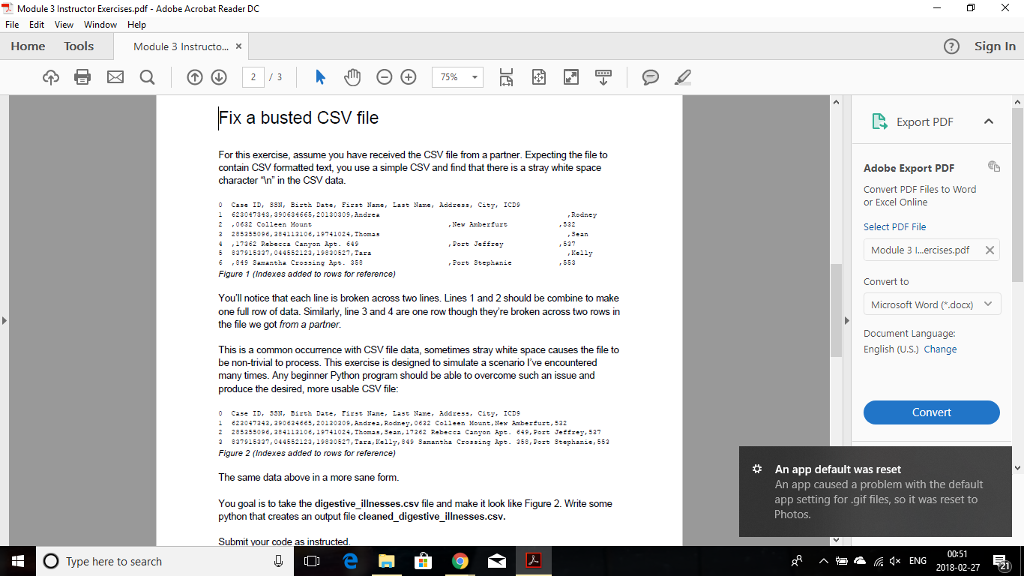looking to remove whitespaces and clear the clutter. want the answer in python coding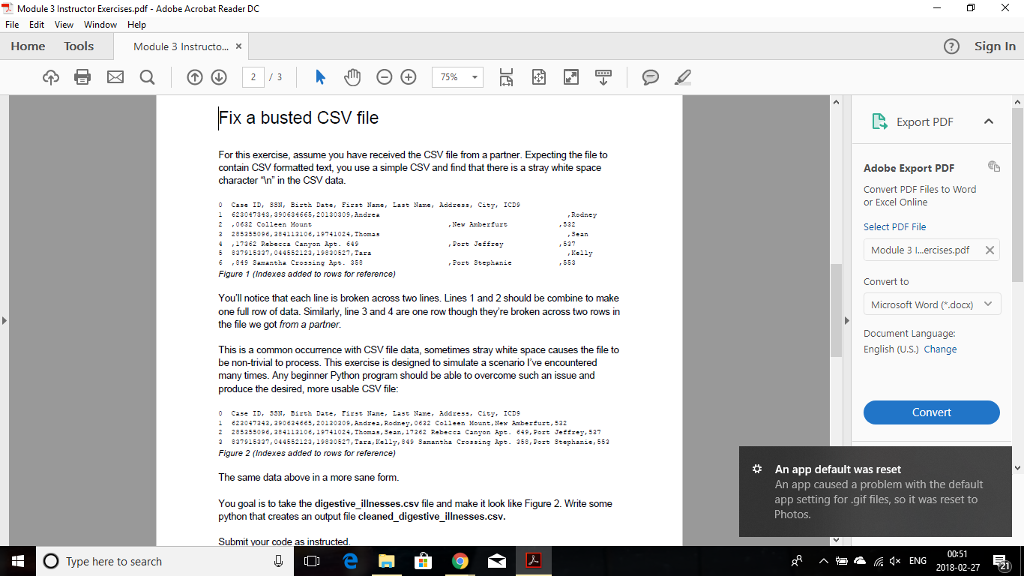
Module 3 Instructor Exercises.pdf. Adobe Acrobat Reader DC File Edit View Window Help Home Tools Module 3 Instructo...X Sign In 75% Fix a busted CSV file Export PDF ^ For this exercise, assume you have received the CSV file from a partner. Expecting the file to contain CSV formatted text, you use a simple CSV and find that there is a stray white space character In" in the CSV data Adobe Export PDF Convert PDF Files to Word or Excel Online 1 23047343.39063466 2013030 Andzca Bodner Select PDF File Module 3 l..ercises.pdf Koliy 553 Figure 1 (indexes added to rows for reference) Convert to You'll notice that each line is broken across two lines. Lines 1 and 2 shoud be combine to make one full row of data. Similarly, line 3 and 4 are one row though they're broken across two rows in the file we got from a partner. Microsoft Word (doo) Document Language English (U.S) Change This is a common occurrence with CSV file data, sometimes stray white space causes the file to be non-trivial to process. This exercise is designed to simulate a scenario I've encountered many times. Any beginner Python program should be able to overcome such an issue and produce the desired, more usable CSV file: Convert Z 2852550 pe, 184112106,19741024, Thomas, 562'17262 R.be:ca Canyon Apr. e49,Port J. tt z 537 Figure 2 (Indexes added to rows for reference) The same data above in a more sane form. You goal is to take the digestive illnesses.csv file and make it look like Figure 2. Write some # An app default was reset An app caused a problem with the default app setting for .gif files, so it was reset to Photos. python that creates an output file cleaned digestive illnesses.csv. your code as instructed 00:51 O Type here to search sf ^4x ENG 2018-02-27 1 ) | Module 3 Instructor Exercises.pdf. Adobe Acrobat Reader DC File Edit View Window Help Home Tools Module 3 Instructo...X Sign In 75% Fix a busted CSV file Export PDF ^ For this exercise, assume you have received the CSV file from a partner. Expecting the file to contain CSV formatted text, you use a simple CSV and find that there is a stray white space character In" in the CSV data Adobe Export PDF Convert PDF Files to Word or Excel Online 1 23047343.39063466 2013030 Andzca Bodner Select PDF File Module 3 l..ercises.pdf Koliy 553 Figure 1 (indexes added to rows for reference) Convert to You'll notice that each line is broken across two lines. Lines 1 and 2 shoud be combine to make one full row of data. Similarly, line 3 and 4 are one row though they're broken across two rows in the file we got from a partner. Microsoft Word (doo) Document Language English (U.S) Change This is a common occurrence with CSV file data, sometimes stray white space causes the file to be non-trivial to process. This exercise is designed to simulate a scenario I've encountered many times. Any beginner Python program should be able to overcome such an issue and produce the desired, more usable CSV file: Convert Z 2852550 pe, 184112106,19741024, Thomas, 562'17262 R.be:ca Canyon Apr. e49,Port J. tt z 537 Figure 2 (Indexes added to rows for reference) The same data above in a more sane form. You goal is to take the digestive illnesses.csv file and make it look like Figure 2. Write some # An app default was reset An app caused a problem with the default app setting for .gif files, so it was reset to Photos. python that creates an output file cleaned digestive illnesses.csv. your code as instructed 00:51 O Type here to search sf ^4x ENG 2018-02-27 1 ) |