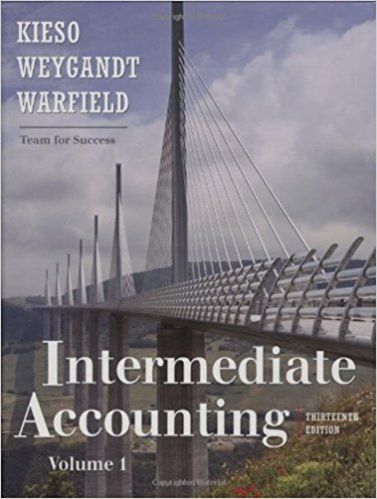Question
Luis created a macro to insert a plain worksheet title, and then attached the macro to the Insert Title button. He no longer needs the
Luis created a macro to insert a plain worksheet title, and then attached the macro to the Insert Title button. He no longer needs the button. Delete the Insert Title button in the range H5:H6
I am using Office 365. Everywhere says to click on Developer, then Data Mode, then right-click on the "Insert Title" button and click delete. There is no delete when I right-click. I have also tried just pushing delete on my keyboard and that does not work. I cannot delete the "Insert Title" button in the ranges H5:H6.
Step by Step Solution
3.41 Rating (167 Votes )
There are 3 Steps involved in it
Step: 1
How to Remove Button Assuming that you are referring to the Command buttons on Excel whi...
Get Instant Access to Expert-Tailored Solutions
See step-by-step solutions with expert insights and AI powered tools for academic success
Step: 2

Step: 3

Ace Your Homework with AI
Get the answers you need in no time with our AI-driven, step-by-step assistance
Get StartedRecommended Textbook for
Intermediate Accounting
Authors: Donald E. Kieso, Jerry J. Weygandt, And Terry D. Warfield
13th Edition
9780470374948, 470423684, 470374942, 978-0470423684
Students also viewed these Accounting questions
Question
Answered: 1 week ago
Question
Answered: 1 week ago
Question
Answered: 1 week ago
Question
Answered: 1 week ago
Question
Answered: 1 week ago
Question
Answered: 1 week ago
Question
Answered: 1 week ago
Question
Answered: 1 week ago
Question
Answered: 1 week ago
Question
Answered: 1 week ago
Question
Answered: 1 week ago
Question
Answered: 1 week ago
Question
Answered: 1 week ago
Question
Answered: 1 week ago
Question
Answered: 1 week ago
Question
Answered: 1 week ago
Question
Answered: 1 week ago
Question
Answered: 1 week ago
Question
Answered: 1 week ago
Question
Answered: 1 week ago
View Answer in SolutionInn App