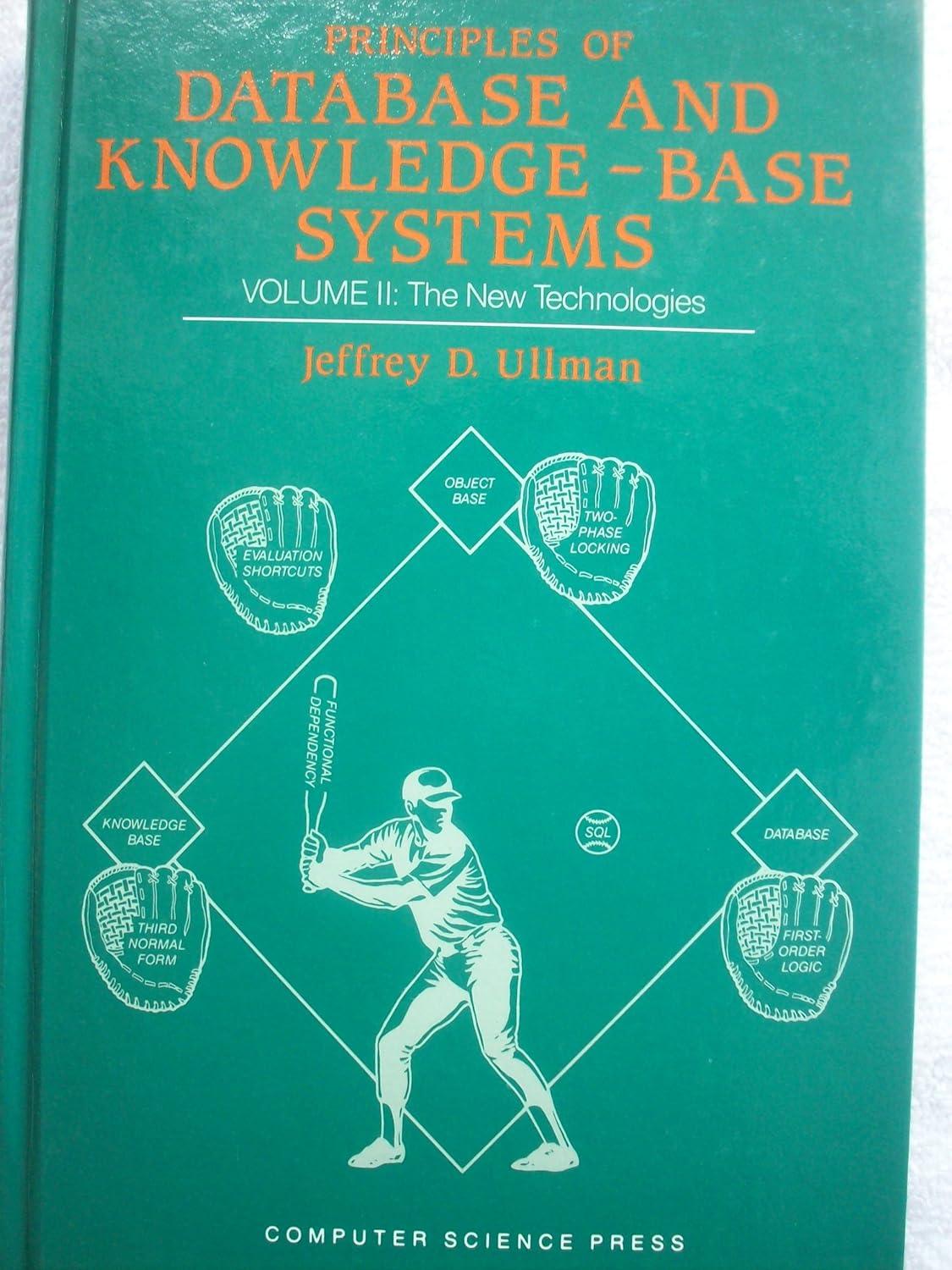Answered step by step
Verified Expert Solution
Question
1 Approved Answer
M 5 Assignment: Sorting, Formatting, Formulas and Charts ( Graded ) Listen Hide Folder Information Instructions Assignment Title: Sorting, Formatting, Formulas and Charts Weight: 1
M Assignment: Sorting, Formatting, Formulas and Charts Graded
Listen
Hide Folder Information
Instructions
Assignment Title: Sorting, Formatting, Formulas and Charts
Weight: of the final grade. The total points are marks.
Type: Individual
Instructions:
Open the workbook Assignment Sorting Formulas and Charts.xlsxYou can also click the Download All File button below to download this file.
Sort column A alphabetically. After sorting, the list should start with Apple Sauce and end with Steak.
In Cells B:H create formulas to sum up the figures in rows to
Below the label TOTAL, in cell A add a new label AVERAGE
In Cells B:H create formulas to average the figures in rows to
Format the numbers in cells B:H to be a Number and have decimal places ie
Apply borders format to cells A:H
Create a column chart for your worksheet.
Select cells A to Hthe row headings names of products, and column headings names of days, are included in the selection, while the cells containing the TOTAL and AVERAGE are not included as this can skew the resulting chart
Click the Insert tab, and create a twodimensional clustered column chart.
Change the title of the chart to "Quantities Sold Per Day."
Submission Guidelines:
Save the workbook complete with the chart with the name Module Assignment YOUR NAME.
Complete this assignment in an Excel spreadsheet and then upload it to this Dropbox folder.
Your assignment will be graded using this grading rubric.
Due on Jan : AM
Step by Step Solution
There are 3 Steps involved in it
Step: 1

Get Instant Access to Expert-Tailored Solutions
See step-by-step solutions with expert insights and AI powered tools for academic success
Step: 2

Step: 3

Ace Your Homework with AI
Get the answers you need in no time with our AI-driven, step-by-step assistance
Get Started