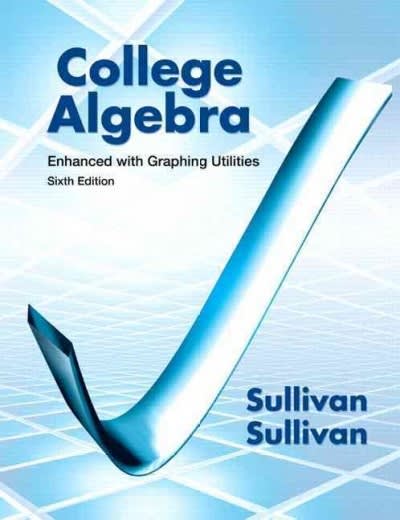Answered step by step
Verified Expert Solution
Question
1 Approved Answer
Main Post: Export your daily weather summary from the last month for your city or ZIP code, or a nearby city, using NOAA's Climate Data
Main Post: Export your daily weather summary from the last month for your city or ZIP code, or a nearby city, using NOAA's Climate Data Online Search.
- Open the data in Excel and select one of the quantitative weather variables to analyze. (Avoid using precipitation data.)
- For the variable selected, run the Descriptive Statistics->Summary statistics, available in the Excel Data Analysis Tools, or use the individual Excel functions to calculate the measures listed below. Review the directions for opening the data analysis toolpak.
- Share the summary table or the following descriptive measures:
- Mean
- Median
- Mode
- Maximum
- Minimum
- Sample standard deviation
- Calculate and share the 1st and 3rd quartiles for the variable using the "quartile.inc" function in Excel.
- Clearly state the 5-number summary for the variable (Minimum, Quartile 1, Median, Quartile 3, Maximum) in your post.
Step by Step Solution
There are 3 Steps involved in it
Step: 1

Get Instant Access to Expert-Tailored Solutions
See step-by-step solutions with expert insights and AI powered tools for academic success
Step: 2

Step: 3

Ace Your Homework with AI
Get the answers you need in no time with our AI-driven, step-by-step assistance
Get Started