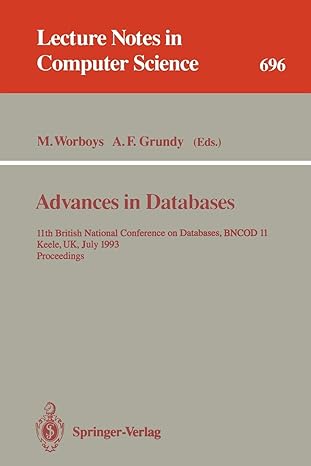Question
Make and Install Programs from Source. Please show screenshots of all steps. I need to see all the steps that are done to help reference
Make and Install Programs from Source. Please show screenshots of all steps. I need to see all the steps that are done to help reference to when following along on my computer.
Using Ubuntu and a system connected to the Internet. 1. Log into the GUI as an ordinary user. 2. Open a web browser (such as Firefox) and navigate to curl.haxx.se/download.html. 3. Download the latest version of curls .tar.gz tarball. 4. Press Ctrl+Alt+F2 and log in as the superuser or a user with superuser privileges. 5. Navigate to the directory where the curl source code tarball is located. 6. Unpack the curl tarball by typing tar -xzvf curl; press the Tab key to autocomplete the tarball file name. 7. Press Enter to issue the command that will unpack the tarball. 8. Once the tarball is unpacked, type cd curl and press the Tab key to autocomplete the curl directory name. 9. Press Enter to enter into the curl directory. 10. Type less README and peruse the file. 11. Press q when you have finished reading the README file. 12. Before performing the compile preparation, install the gcc software package by typing yum install gcc and pressing Enter. (If you already have this package installed, the command will let you know.) 13. If any Y/N questions are asked during the gcc package installation, type y and press Enter. 14. Perform the compile preparation by typing ./configure and pressing Enter. 15. If you get any messages concerning missing dependencies, obtain the needed dependencies, before proceeding to the next step. 16. Compile the source code by typing make and pressing the Enter key. 17. Once the source code is compiled, you can complete the installation by typing make install and pressing the Enter key. 18. Test your newly installed curl program by typing curl -V and pressing the Enter key. You should see the curl programs version, with additional information. 19. Optionally, you can remove the curl installation files from your current directory. 20. If you desire more practice, download the rdesktop source code tarball from github.com and install this software from source code. (Hint: You may have several dependencies issues that you will need to properly resolve in order to get the software installed.)
Step by Step Solution
There are 3 Steps involved in it
Step: 1

Get Instant Access to Expert-Tailored Solutions
See step-by-step solutions with expert insights and AI powered tools for academic success
Step: 2

Step: 3

Ace Your Homework with AI
Get the answers you need in no time with our AI-driven, step-by-step assistance
Get Started