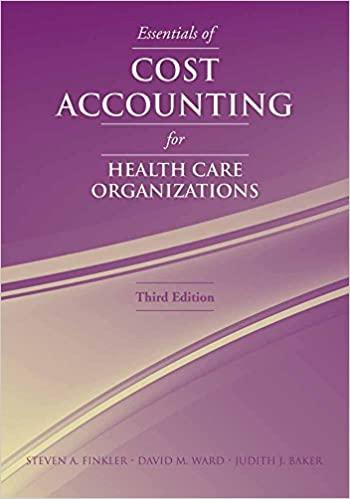Question
Management would like to decide whether they should discontinue any products. Any product which has had 50% less sales over the previous year should be
-
Management would like to decide whether they should discontinue any products. Any product which has had 50% less sales over the previous year should be discontinued. Are there any products that they should discontinued? List the product(s) and your recommendation in the worksheet. Which 3 products had the highest increase in sales?
-
Change the tab called 2017 vs 2018 to Q2 2017 vs. 2018 and move the tab to the second position.
-
Add a new column to calculate the percentage change from 2017 to 2018. Percentage change is computed using the following formula: (current year
-
saleslast year sales) / (last year sales). Represent the numbers as
percentages. c. Calculate the total, average, and standard deviation for each year.
-
Format the title at the top so it stands out. Add distinct formatting to the
column and row headings. Format the data in the cells to show currency.
-
Use conditional formatting to highlight the Percent Change cells that have a
negative percent change in red.
-
Use conditional formatting to highlight the top 3 cells that had the highest
increase in green.
-
Create a pie chart showing the contribution of each product to 2018 total
sales. Make sure the percentages are displayed on the chart and the product
names are displayed in the legend. Add a title to the chart.
-
Which product was the highest contributor in 2018? (write the answer directly
into the worksheet).
-
Management would to predict sales for next year using an increase estimate that they can change.
-
Change the tab called Quantity Sold to Q3 Quantity Sold and move the tab to the third position.
-
Compute the 2019 estimates for each group using the following formula: [2018 quantity sold + (2018 quantity sold * the increase estimate)]. The increase estimate is shown in cell B7.
-
Change the increase estimate to .10. The values should change automatically.
When student create the formula they need to use an absolute reference:
=B3+(B3*$B$7)
-
Format the title at the top so it stands out. Add distinct formatting to the column and row headings. Format the data in the cells to be whole numbers.
-
Create a chart showing the distribution of quantity sold in 2018 for each product category. Add a title to the chart.
-
Step by Step Solution
There are 3 Steps involved in it
Step: 1

Get Instant Access to Expert-Tailored Solutions
See step-by-step solutions with expert insights and AI powered tools for academic success
Step: 2

Step: 3

Ace Your Homework with AI
Get the answers you need in no time with our AI-driven, step-by-step assistance
Get Started