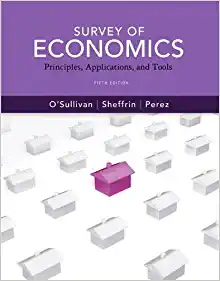Question
Marcson Jewelry keeps their inventory based on specific identification. Everytime a ring is sold, the bookkeeper records the move from inventory to sales on an
Marcson Jewelry keeps their inventory based on specific identification. Everytime a ring is sold, the bookkeeper records the move from inventory to sales on an inventory worksheet. Currently he copies and pastes the items sold from one spreadsheet to another. He would like to automate the process by using a macro. To assist, you, as the Controller, have written a macro to perform the task.
Follow the steps below. Create the macro and test that it works. You may use this Excel file as the starting place for your work. Feel free to edit its design or formatting as you see fit for your preferred presentation. Document (map) your workbook for the bookkeeper how to run the macro.
For this example, we will assume we are reconciling March 2009 sales.
1) Type 3/12/2009 into cell I16 of the Listings worksheet and press ENTER. This entry records the date of the sale of this item.
2) Select row 16 by clicking its row number heading. This is the row we will transfer to the SALES spreadsheet.
3) Select Developer, Record Macro. The record Macro dialog box appears.
4) Click within the Macro name box and type SOLD
5) For this Macro, choose lowercase letter s for the shortcut key.
6) In the ?Store Macro In? text box, select ?THIS WORKBOOK? from the drop-down list.
7) Enter any description for this Macro.
8) Click OK. The Macro is now on and you should see a Stop Recording toolbar and the Recording message at the bottom of the screen.
9) Click the Relative Reference button on the stop recording toolbar if it is not already selected.
10) Right Click and select COPY.
11) Click on the SALES tab.
12) Press CTRL + Home
13) Press END and then the down arrow twice.
14) Click PASTE on the toolbar.
15) Press the down arrow once and click on the Listings tab.
16) You should be back on Row 16. Choose Edit, Delete.
17) Click on the Stop Recording button. Verify Recording no longer displays in the status bar.
18) Save your changes.
19) Test your Macro by entering a sales date in another row and running the Macro.
Enter a sales date in March.
Highlight the row in which you entered a date.
Choose Developer, Macro, and run the SOLD macro.
20) Repeat the test using the shortcut of CTRL + s
 Marcson's Jewelry Inventory Listing - Rings Marcson Jewelry keeps their inventory based on specific identification. Everytime a ring is sold, the bookkeeper records the move from inventory to sales on an inventory worksheet. Currently he copies and pastes the items sold from one spreadsheet to another. He would like to automate the process by using a macro. To assist, you, as the Controller, have written a macro to perform the task. Follow the steps below. Create the macro and test that it works. You may use this Excel file as the starting place for your work. Feel free to edit its design or formatting as you see fit for your preferred presentation. Document (map) your workbook for the bookkeeper how to run the macro. Remember to name your saved file according to the file naming directions in the syllabus. Listed Item Number 01/20/09 AA0330004551 12/15/08 AA0330004551 01/20/09 AA0330004551 01/20/09 AA0330004551 11/30/08 AAK202010015 12/15/08 AAK202010015 01/20/09 AAK202010015 12/15/08 AAK202010015 12/15/08 AAK202000013 11/30/08 AAK202000013 11/30/08 AAK202000013 10/20/08 AAK202000013 10/20/08 AAK202000013 10/20/08 AAK201980012 11/30/08 AAK201980013 11/30/08 AAK201980014 09/18/08 AAK201980015 09/18/08 AAK201980016 Description Oval, Pink Crystal, Wms Oval, Pink Crystal, Wms Oval, Pink Crystal, Wms Oval, Pink Crystal, Wms Six Petal Violet Flwr Crystal, Wms Six Petal Violet Flwr Crystal, Wms Six Petal Violet Flwr Crystal, Wms Six Petal Violet Flwr Crystal, Wms Square Black Crystal, Mns Square Black Crystal, Mns Square Black Crystal, Mns Square Black Crystal, Mns Square Black Crystal, Mns Grey Agate, Mns Grey Agate, Mns Grey Agate, Mns Grey Agate, Mns Grey Agate, Mns Location Case B Case B Case B Case B Case B Case B Case B Case B Case C Case C Case C Case C Case C Case C Case C Case C Case C Case C Material Silver Silver Silver Silver Silver Silver Silver Silver Silver Silver Silver Silver Silver Silver/Gold Plate Silver/Gold Plate Silver/Gold Plate Silver/Gold Plate Silver/Gold Plate Size 6 7 8 9 6 7 8 9 8 9 10 11 12 8 9 10 11 12 Mfg Dawson Dawson Dawson Dawson Teller Teller Teller Teller Luson Luson Luson Luson Luson Mercy Mercy Mercy Mercy Mercy Price Date Sold $70.00 $70.00 $70.00 $70.00 $85.00 $85.00 $85.00 $85.00 $125.00 $125.00 $125.00 $125.00 $125.00 $185.00 $185.00 $185.00 $185.00 $185.00 0 For this example, we will assume we are reconciling March 2009 sales. 1) Type 3/12/2009 into cell I16 of the Listings worksheet and press ENTER. This entry records the date of the sale of this item. 2) Select row 16 by clicking its row number heading. This is the row we will transfer to the SALES spreadsheet. 3) Select Developer, Record Macro. The record Macro dialog box appears. 4) Click within the Macro name box and type SOLD 5) For this Macro, choose lowercase letter s for the shortcut key. 6) In the \"Store Macro In\" text box, select \"THIS WORKBOOK\" from the drop-down list. 7) Enter any description for this Macro. 8) Click OK. The Macro is now on and you should see a Stop Recording toolbar and the Recording message at the bottom of the screen. 9) Click the Relative Reference button on the stop recording toolbar if it is not already selected. 10) Right Click and select COPY. 11) Click on the SALES tab. 12) Press CTRL + Home 13) Press END and then the down arrow twice. 14) Click PASTE on the toolbar. 15) Press the down arrow once and click on the Listings tab. 16) You should be back on Row 16. Choose Edit, Delete. 17) Click on the Stop Recording button. Verify Recording no longer displays in the status bar. 18) Save your changes. 19) Test your Macro by entering a sales date in another row and running the Macro. Enter a sales date in March. Highlight the row in which you entered a date. Choose Developer, Macro, and run the SOLD macro. 20) Repeat the test using the shortcut of CTRL + s Listed Item Number 11/20/08 AA0330004551 10/26/08 AAK201980012 03/19/08 AAK202010015 Description Oval, Pink Crystal, Wms Grey Agate, Mns Six Petal Violet Flwr Crystal, Wms Location Case B Case C Case B Material Silver Silver/Gold Plate Silver Size 7 8 8 Mfg Dawson Mercy Teller Price Date Sold $70.00 01/06/09 $185.00 01/30/09 $85.00 02/15/09
Marcson's Jewelry Inventory Listing - Rings Marcson Jewelry keeps their inventory based on specific identification. Everytime a ring is sold, the bookkeeper records the move from inventory to sales on an inventory worksheet. Currently he copies and pastes the items sold from one spreadsheet to another. He would like to automate the process by using a macro. To assist, you, as the Controller, have written a macro to perform the task. Follow the steps below. Create the macro and test that it works. You may use this Excel file as the starting place for your work. Feel free to edit its design or formatting as you see fit for your preferred presentation. Document (map) your workbook for the bookkeeper how to run the macro. Remember to name your saved file according to the file naming directions in the syllabus. Listed Item Number 01/20/09 AA0330004551 12/15/08 AA0330004551 01/20/09 AA0330004551 01/20/09 AA0330004551 11/30/08 AAK202010015 12/15/08 AAK202010015 01/20/09 AAK202010015 12/15/08 AAK202010015 12/15/08 AAK202000013 11/30/08 AAK202000013 11/30/08 AAK202000013 10/20/08 AAK202000013 10/20/08 AAK202000013 10/20/08 AAK201980012 11/30/08 AAK201980013 11/30/08 AAK201980014 09/18/08 AAK201980015 09/18/08 AAK201980016 Description Oval, Pink Crystal, Wms Oval, Pink Crystal, Wms Oval, Pink Crystal, Wms Oval, Pink Crystal, Wms Six Petal Violet Flwr Crystal, Wms Six Petal Violet Flwr Crystal, Wms Six Petal Violet Flwr Crystal, Wms Six Petal Violet Flwr Crystal, Wms Square Black Crystal, Mns Square Black Crystal, Mns Square Black Crystal, Mns Square Black Crystal, Mns Square Black Crystal, Mns Grey Agate, Mns Grey Agate, Mns Grey Agate, Mns Grey Agate, Mns Grey Agate, Mns Location Case B Case B Case B Case B Case B Case B Case B Case B Case C Case C Case C Case C Case C Case C Case C Case C Case C Case C Material Silver Silver Silver Silver Silver Silver Silver Silver Silver Silver Silver Silver Silver Silver/Gold Plate Silver/Gold Plate Silver/Gold Plate Silver/Gold Plate Silver/Gold Plate Size 6 7 8 9 6 7 8 9 8 9 10 11 12 8 9 10 11 12 Mfg Dawson Dawson Dawson Dawson Teller Teller Teller Teller Luson Luson Luson Luson Luson Mercy Mercy Mercy Mercy Mercy Price Date Sold $70.00 $70.00 $70.00 $70.00 $85.00 $85.00 $85.00 $85.00 $125.00 $125.00 $125.00 $125.00 $125.00 $185.00 $185.00 $185.00 $185.00 $185.00 0 For this example, we will assume we are reconciling March 2009 sales. 1) Type 3/12/2009 into cell I16 of the Listings worksheet and press ENTER. This entry records the date of the sale of this item. 2) Select row 16 by clicking its row number heading. This is the row we will transfer to the SALES spreadsheet. 3) Select Developer, Record Macro. The record Macro dialog box appears. 4) Click within the Macro name box and type SOLD 5) For this Macro, choose lowercase letter s for the shortcut key. 6) In the \"Store Macro In\" text box, select \"THIS WORKBOOK\" from the drop-down list. 7) Enter any description for this Macro. 8) Click OK. The Macro is now on and you should see a Stop Recording toolbar and the Recording message at the bottom of the screen. 9) Click the Relative Reference button on the stop recording toolbar if it is not already selected. 10) Right Click and select COPY. 11) Click on the SALES tab. 12) Press CTRL + Home 13) Press END and then the down arrow twice. 14) Click PASTE on the toolbar. 15) Press the down arrow once and click on the Listings tab. 16) You should be back on Row 16. Choose Edit, Delete. 17) Click on the Stop Recording button. Verify Recording no longer displays in the status bar. 18) Save your changes. 19) Test your Macro by entering a sales date in another row and running the Macro. Enter a sales date in March. Highlight the row in which you entered a date. Choose Developer, Macro, and run the SOLD macro. 20) Repeat the test using the shortcut of CTRL + s Listed Item Number 11/20/08 AA0330004551 10/26/08 AAK201980012 03/19/08 AAK202010015 Description Oval, Pink Crystal, Wms Grey Agate, Mns Six Petal Violet Flwr Crystal, Wms Location Case B Case C Case B Material Silver Silver/Gold Plate Silver Size 7 8 8 Mfg Dawson Mercy Teller Price Date Sold $70.00 01/06/09 $185.00 01/30/09 $85.00 02/15/09 Step by Step Solution
There are 3 Steps involved in it
Step: 1

Get Instant Access to Expert-Tailored Solutions
See step-by-step solutions with expert insights and AI powered tools for academic success
Step: 2

Step: 3

Ace Your Homework with AI
Get the answers you need in no time with our AI-driven, step-by-step assistance
Get Started