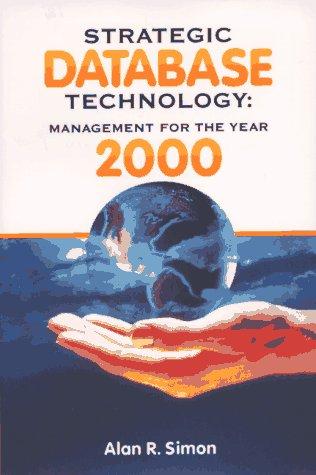Answered step by step
Verified Expert Solution
Question
1 Approved Answer
Mark the steps as checked when you complete them. Open the start file EX 2 0 1 9 - SkillReview - 5 - 2 .
Mark the steps as checked when you complete them.
Open the start file EXSkillReview The file will be renamed automatically to include your name. Change the project file name if directed to do so by your instructor, and save it
If the workbook opens in Protected View, click the Enable Editing button in the Message Bar at the top of the workbook so you can modify the workbook.
Format the data on the Sales Data worksheet as a table using the Blue, Table Style Medium table style:
a Select any cell in the data.
b On the Home tab, in the Styles group, click the Format as Table button to display the Table Styles gallery.
c Click the Blue, Table Style Medium Quick Style. It is the second option in the Medium section of the gallery.
d Verify that the My table has headers check box is checked and that the correct data range is selected.
e Click OK
Add a Total row to the table to display the number of buyers; the average number of bedrooms and bathrooms for each sale; and the average purchase price, interest rate, and mortgage length.
a On the Table Design tab, in the Table Style Options group, click the Total Row check box.
Alternate On the Table Tools Design tab, in the Table Style Options group, click the Total Row ch
b In the Total row at the bottom of the table, click in the Buyers column, click the arrow, and select the Count
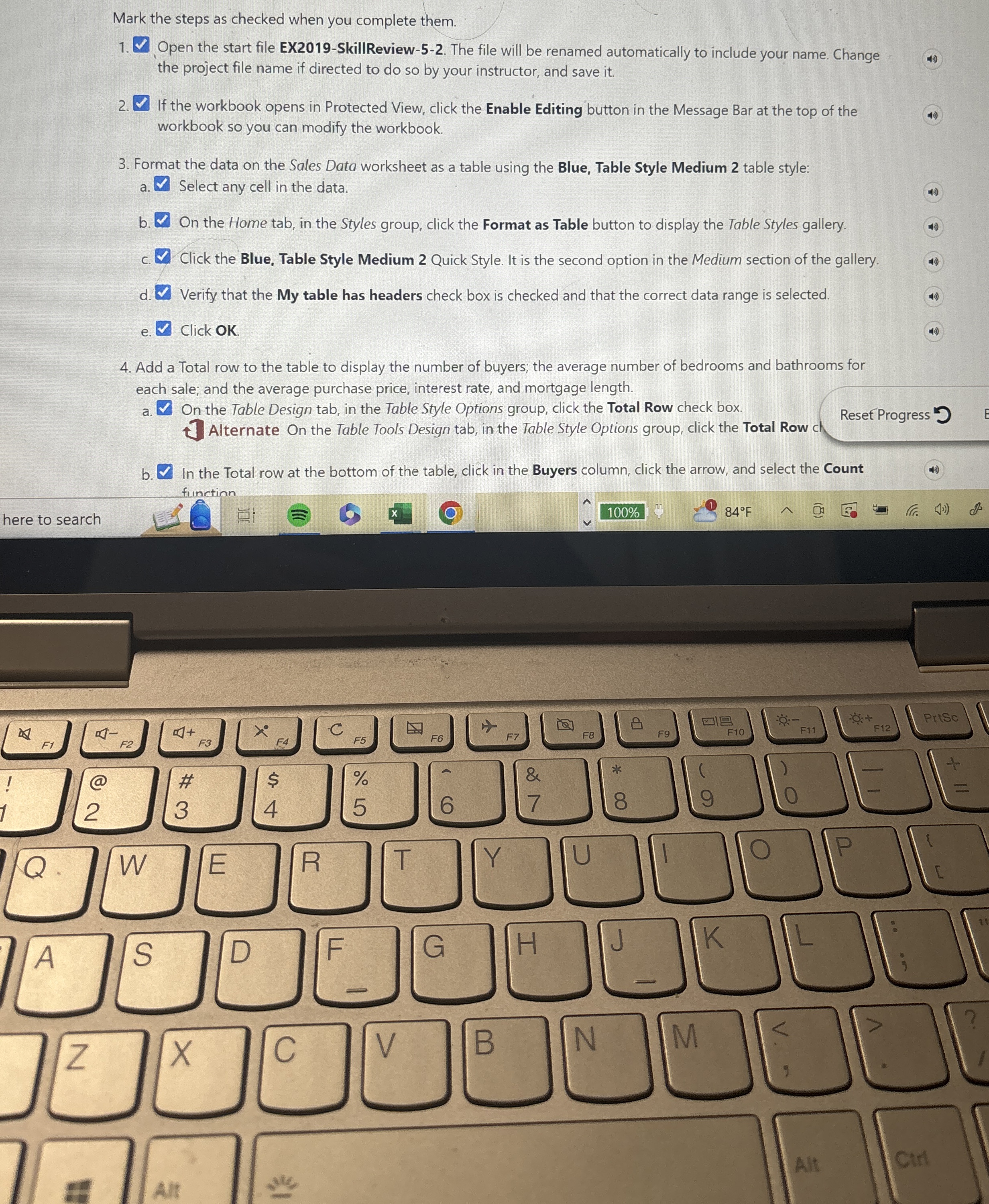
Step by Step Solution
There are 3 Steps involved in it
Step: 1

Get Instant Access to Expert-Tailored Solutions
See step-by-step solutions with expert insights and AI powered tools for academic success
Step: 2

Step: 3

Ace Your Homework with AI
Get the answers you need in no time with our AI-driven, step-by-step assistance
Get Started