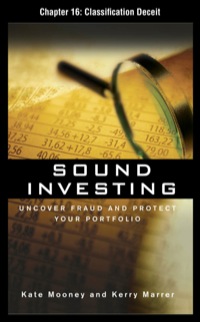Master Budget and Responsibility Accouting Kaizer approach to activity-based budgeting The Jerico store of Jiffy Mart, a chain of small neighborhood convenience stores, is preparing its activity-based budget for January 2018. Jiffy Mart has three product categories: soft drinks 05% of cost of goods sold [COGS), fresh produce (25% of COGS), and packaged food (40% of COGS). Jiffy Mart has a Kaizen (continuous improvement) approach to budgeting monthly activity costs for each month of 2018. Each successive month, the budgeted cost-drivex rate decreases by 0.4% relative to the preceding month. So, for example, February s budgeted cost-drivex rate is 0.996 times January's budgeted cost-driver rate, and Maxch's budgeted cost-driver rate is 0.996 times the budgeted February rate. Jiffy Mart assumes that the budgeted amount of cost-driver usage remains the same each month. The following table shows the four activities that consume indirect resources at the Jerico stove, the cost drivers and their rates, and the cost-driver amount budgeted to be consumed by each activity in January 2018 Activity Ordering Delivery Shelf stocking Customer support Cost Driver Number of purchase orders Number of deliveries Hours of stocking time Number of items sold January 2018 Budgeted January 2018 Amount of Cost Driver Used Budgeted Soft Fresh Packaged Cost-Drive Rate Dunks Stacks Food $45 14 24 14 $41 12 62 19 $10.50 16 172 94 $0.09 4,600 34,200 10,750 Use the blue shaded areas on the ENTERANSWERS tab for inputs. Always use cell references and formulas where appropriate to receive full credit. If you copy/paste from the Lastruction tab you will be marked trong. Requirement What are the total budgeted cost for each activity and the total budgeted indirect cost for March 2018? 8. Saving & Submitting Solution 1 Save file to desktop. Create folder on desktop, and label COMPLETED EXCEL PROJECTS b. Save your solution in the folder you just created; add -solution-date to end of file name 2 Upload and submit you file to be graded. Navigate back to the activity window - screen where you downloaded the initial spreadsheet b. Click Choose button under step 3; locate the file you just saved and click Open Click Upload button under step 3 d. Click Submit button under step 4 8. c. Vieving Results 1 Click on Results tab in My AccountingLab 2 Click on the Assignment you were working on 3 Click on Project link; this will bring up your Score Card 4 Within Score Card window, click on Live Comments Report (lower right) to download spreadsheet with feedback INSTRUCTIONS ENTERANSWERS D7 X fx =0.09*10750 A B C E F (Always use cell references and formulas where appropriate to receive full 1 credit. If you copy/paste from the Instruction tab you will be marked wrong.) 2 Soft Fresh Packaged 3 Activity Drinks Snacks Food Total 4 Ordering $630 $1,080 $630 $2,340 5 Delivery 492 2,542 779 3,813 6 Shelf-stocking 168 1,806 987 2,961 7 Customer support 414 3,078 9681 4,460 3 Total $1,704 $8,506 $3,364 $13,5741 LO -1 2