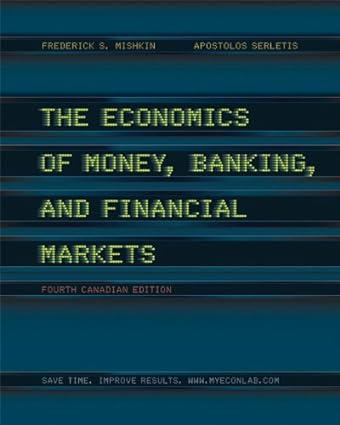Question
Match each Action menu option in the Banking centre with its description. Descriptions Menu Options A. There are multiple potential transactions that could be a
- Match each Action menu option in the Banking centre with its description.
| Descriptions |
|
| Menu Options | ||||
| A. | There are multiple potential transactions that could be a match for this transaction. | _____ |
| 1. 2. | Add Match |
| |
| B. | This appears when QBO recognizes that the transaction is moving money between accounts. | _____ |
| 3. 4. | View Transfer |
| |
| C. | You have a new transaction with no match to anything already existing. | _____ |
|
|
| ||
| D. | There is enough for this transaction to link it to another transaction already posted in QBO. | _____ |
|
|
| ||
- What are bank feeds?
- the difference between the QuickBooks balance and the bank account balance
- the connection between QuickBooks and your bank and credit card providers
- the automatic categorization of transactions according to set preferences
- real-time versions of the balance sheet and profit and loss report
- Blaire contracted with a local print shop to print her weekly sales flyers and other advertising materials. Every month, the print shop will deduct the cost of the months printing from her companys checking account. How can Blaire ensure the transactions are categorized properly?
- Create a bank rule.
- Set up a bank feed with the print shop.
- Keep an expense log for printing costs.
- Dont let the print shop make automatic deductions; they should send a monthly bill.
- What type of account is NOT managed in the Banking centre?
- chequing
- property, plant and equipment
- credit card
- lines of credit
- Elijah wants to make sure what he enters into QuickBooks matches whats on his bank statement. He should perform a(n) _____.
- bank match
- account match
- reconciliation
- discrepancy search
- Match the Banking centre tabs to the functions they provide.
| Functions |
| Tabs |
| |||||||
| A. | Set up QBO to automate your common transactions. | _____ |
| 1. 2. | Banking Rules |
| ||||
| B. | Review and manage transactions fed into your QBO file. |
_____ |
| 3. | Receipts |
| ||||
| C. | Here you upload receipts for approval and posting. | _____ |
|
|
| |||||
Step by Step Solution
There are 3 Steps involved in it
Step: 1

Get Instant Access to Expert-Tailored Solutions
See step-by-step solutions with expert insights and AI powered tools for academic success
Step: 2

Step: 3

Ace Your Homework with AI
Get the answers you need in no time with our AI-driven, step-by-step assistance
Get Started